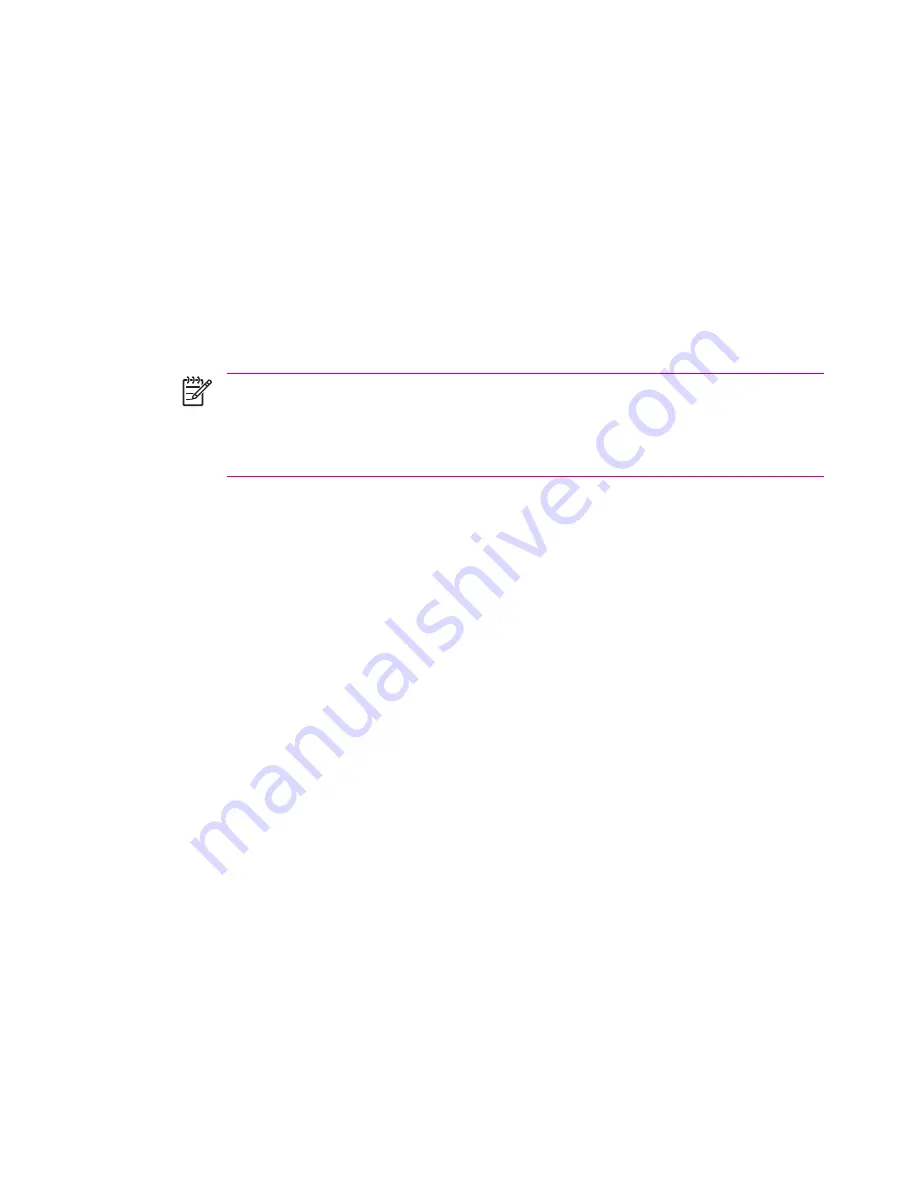
Migrating Data from Palm Desktop to Microsoft Windows
Mobile 5.0
If you used a Palm Operating System (OS) based device before purchasing your HP iPAQ, you need
to migrate your data from the Palm Desktop software to Microsoft Windows Mobile 5.0.
To migrate data from Palm Desktop to Windows Mobile 5.0:
1.
If you do not already have Microsoft Outlook 98 or higher installed on your personal computer,
follow the on-screen instructions to install Outlook 2002 from the Getting Started disc.
2.
Insert the Companion CD that came with your Palm unit into your computer’s CD-ROM drive. From
the
Discover Your Handheld
screen, select
Install Microsoft Conduits.
Alternatively, you may
reinstall the Palm Desktop software. During the configuration process, select
Synchronize your
handheld with Microsoft Outlook and Palm Desktop software.
NOTE
Microsoft Outlook must be set as your default e-mail program to properly
synchronize with the Palm Desktop software. If you need to change your settings, open
Microsoft Outlook, then click
Tools > Options > Other
tab and check the
Make Outlook
the default program for E-mail, Contacts, and Calendar
checkbox. Click
Apply > OK,
and then restart your personal computer.
3.
Use the HotSync software located on the Companion CD that came with your Palm unit to
synchronize your Palm information with Outlook. Refer to the instructions that came with your Palm
unit for help installing or using Hotsync.
4.
When Outlook is synchronized with your Palm device, uninstall Hotsync from your personal
computer. Click
Start > Control Panel >
double-click
Add or Remove Programs.
Select
Palm
Desktop,
then click
Remove.
Follow the on-screen instructions.
5.
Insert the Getting Started CD into your computer’s CD-ROM drive and follow the on-screen
instructions to install ActiveSync on your personal computer and create a partnership between your
HP iPAQ and your personal computer.
160
Chapter 18 Synchronizing
ENWW
Содержание iPAQ
Страница 1: ...Additional Product Information User Guide ...
Страница 9: ...1 Registering the iPAQ ENWW 1 ...
Страница 11: ...2 Phone ENWW 3 ...
Страница 39: ...3 Connections ENWW 31 ...
Страница 66: ...4 Global Positioning System GPS 58 Chapter 4 Global Positioning System GPS ENWW ...
Страница 78: ...5 Security 70 Chapter 5 Security ENWW ...
Страница 86: ...6 Camera select models only 78 Chapter 6 Camera select models only ENWW ...
Страница 92: ...7 HP Photosmart Mobile 84 Chapter 7 HP Photosmart Mobile ENWW ...
Страница 97: ...8 HP Photosmart Premier ENWW 89 ...
Страница 100: ...9 HP Image Transfer 92 Chapter 9 HP Image Transfer ENWW ...
Страница 103: ...10 Messaging ENWW 95 ...
Страница 116: ...11 Java MIDlet Manager 108 Chapter 11 Java MIDlet Manager ENWW ...
Страница 119: ...12 Learning The Basics ENWW 111 ...
Страница 135: ...13 Calendar ENWW 127 ...
Страница 141: ...14 Contacts ENWW 133 ...
Страница 151: ...15 Entering Text ENWW 143 ...
Страница 157: ...16 Notes ENWW 149 ...
Страница 161: ...17 Expansion Cards ENWW 153 ...
Страница 166: ...18 Synchronizing 158 Chapter 18 Synchronizing ENWW ...
Страница 170: ...19 Tasks 162 Chapter 19 Tasks ENWW ...
Страница 175: ...20 Product Specifications ENWW 167 ...
Страница 181: ...21 Microsoft Programs ENWW 173 ...
Страница 188: ...22 Regulatory Notices 180 Chapter 22 Regulatory Notices ENWW ...
Страница 204: ......
















































