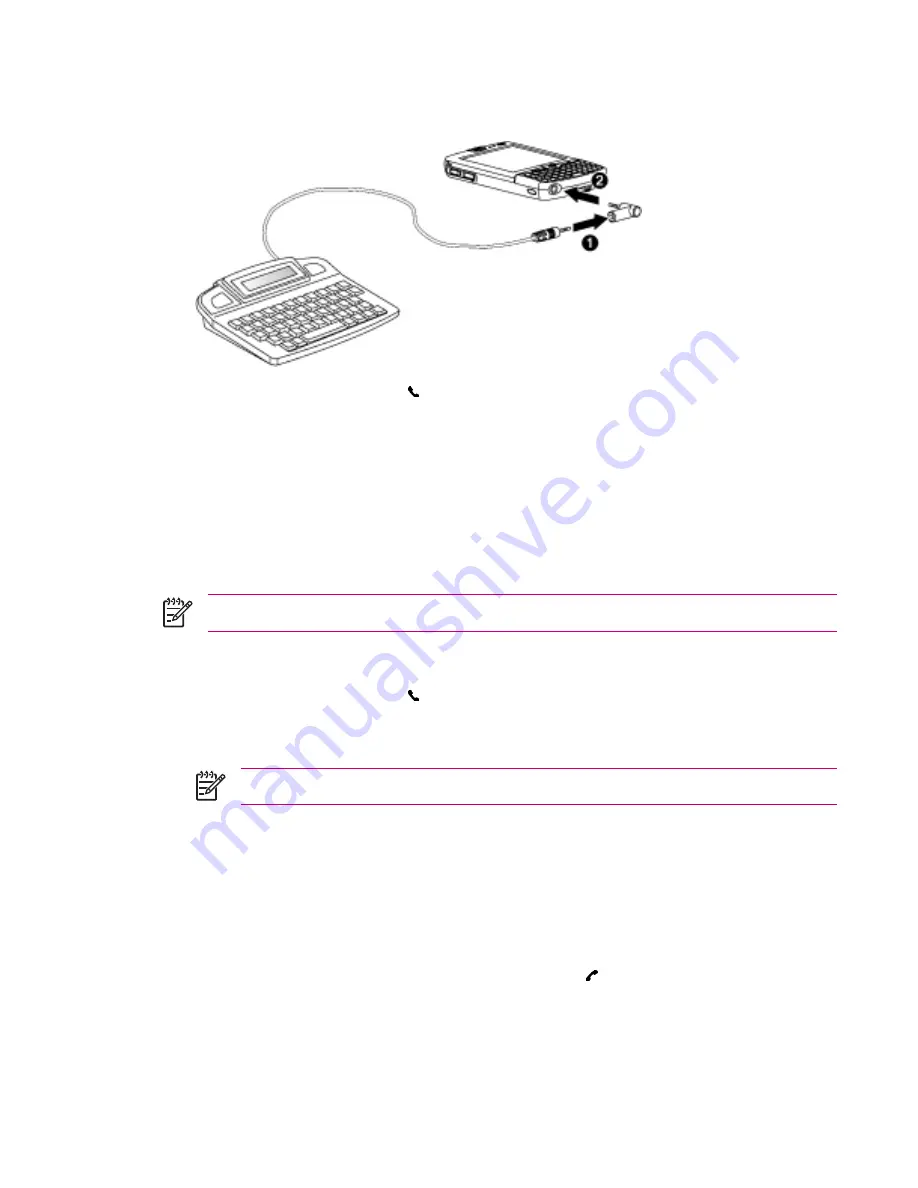
2.
Connect the TTY audio adapter to the earbud jack (earbud connector) on the bottom of the HP
iPAQ (2).
3.
Press the
Answer/Send
button on the front of the HP iPAQ to launch the phone keypad.
4.
Tap
Tools > Options > TTY
tab or tap
Menu > Options > TTY
tab depending on your HP iPAQ
model.
5.
Tap
Enable TTY support
.
6.
Tap
OK.
The TTY icon displays in the Navigation bar when it is enabled. Now you are in TTY audio
mode.
7.
Connect the optional TTY device cable to the TTY audio adapter as stated in the TTY
manufacturer’s documentation.
NOTE
Do not activate TTY audio mode while a telephone call is already in progress.
Making a Phone Call Using the TTY Enabled HP iPAQ
1.
Press the
Answer/Send
button .
2.
Dial the phone number of the person you are trying to reach who also has a Tele-typewriter (TTY)
device connected to their phone. If you are asked if you want to turn on the phone, tap
Yes.
NOTE
Install a SIM card before making your first phone call.
3.
When the phone call is answered, start typing on the TTY keyboard.
The letters typed into the TTY device are turned into electrical signals that travel over regular
telephone lines. When the signals reach their destination (another TTY device), they are converted
back into letters that appear on a display screen, are printed out on paper, or both.
When you are finished typing your phone conversation, the person on the other end of the line may
begin typing their answers or comments to you.
4.
To end the phone call, press and hold the
End Call
button .
ENWW
Adding TTY Functionality
19
Содержание iPAQ
Страница 1: ...Additional Product Information User Guide ...
Страница 9: ...1 Registering the iPAQ ENWW 1 ...
Страница 11: ...2 Phone ENWW 3 ...
Страница 39: ...3 Connections ENWW 31 ...
Страница 66: ...4 Global Positioning System GPS 58 Chapter 4 Global Positioning System GPS ENWW ...
Страница 78: ...5 Security 70 Chapter 5 Security ENWW ...
Страница 86: ...6 Camera select models only 78 Chapter 6 Camera select models only ENWW ...
Страница 92: ...7 HP Photosmart Mobile 84 Chapter 7 HP Photosmart Mobile ENWW ...
Страница 97: ...8 HP Photosmart Premier ENWW 89 ...
Страница 100: ...9 HP Image Transfer 92 Chapter 9 HP Image Transfer ENWW ...
Страница 103: ...10 Messaging ENWW 95 ...
Страница 116: ...11 Java MIDlet Manager 108 Chapter 11 Java MIDlet Manager ENWW ...
Страница 119: ...12 Learning The Basics ENWW 111 ...
Страница 135: ...13 Calendar ENWW 127 ...
Страница 141: ...14 Contacts ENWW 133 ...
Страница 151: ...15 Entering Text ENWW 143 ...
Страница 157: ...16 Notes ENWW 149 ...
Страница 161: ...17 Expansion Cards ENWW 153 ...
Страница 166: ...18 Synchronizing 158 Chapter 18 Synchronizing ENWW ...
Страница 170: ...19 Tasks 162 Chapter 19 Tasks ENWW ...
Страница 175: ...20 Product Specifications ENWW 167 ...
Страница 181: ...21 Microsoft Programs ENWW 173 ...
Страница 188: ...22 Regulatory Notices 180 Chapter 22 Regulatory Notices ENWW ...
Страница 204: ......






























