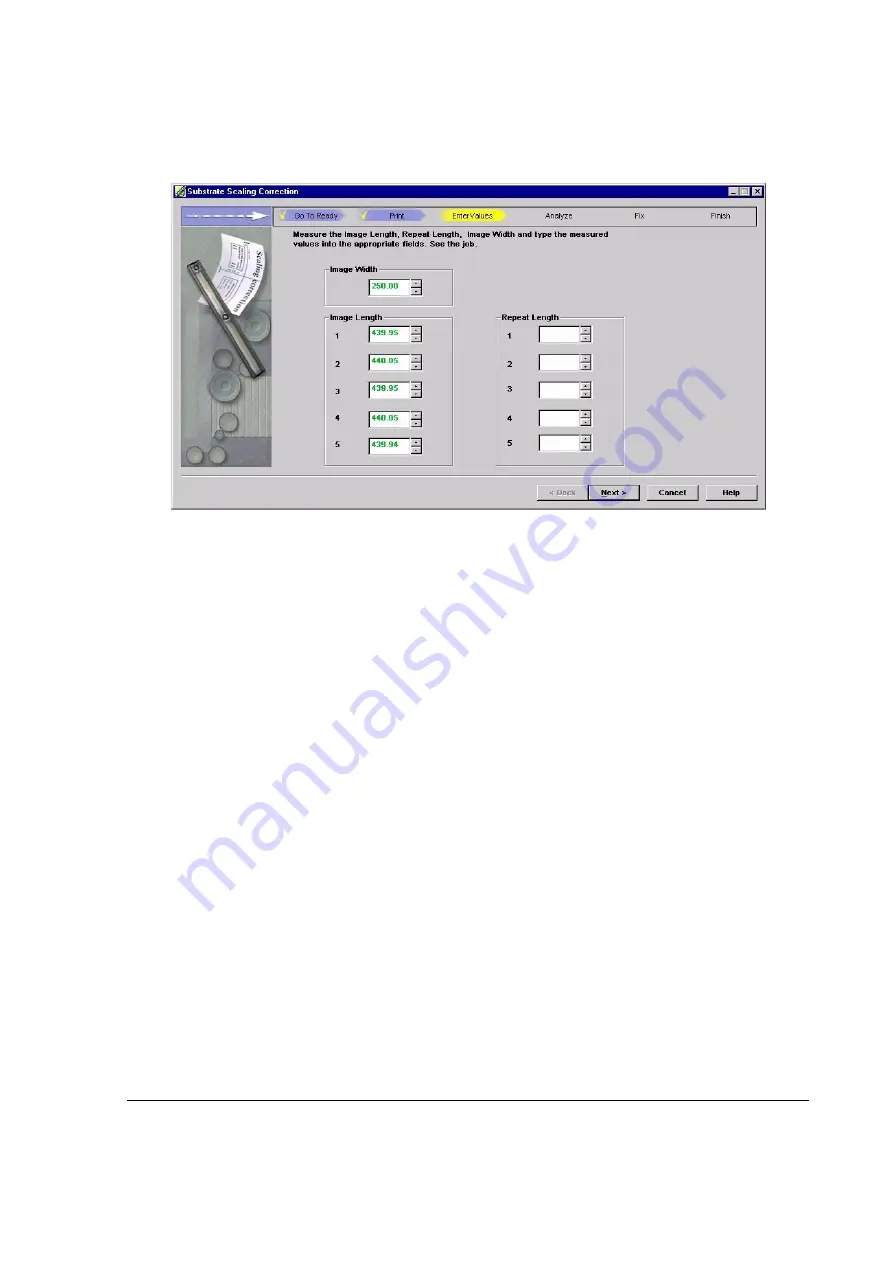
HP Indigo press ws4000 Cluster 1 procedures
proprietary and confidential
CA293-00600, Rev 00
page 49 of 221
•3. Click
the
button to print the Scaling job. Ten copies of the Scaling job
are printed. The wizard
Enter Values
step is displayed.
Figure 42 Values within tolerance appear in green
•4. Measure the Image length, Repeat Length or Image width values as
needed on the last five sheets of the Scaling job.
•5. Copy the required values from the Scaling job sheets into the blank fields
on the wizard Enter Values step. The green values are within tolerance and
do not need to be replaced.
•6. If there are still some values that are not within tolerance, click
Next
on the
Enter Values step. The wizard Print step is displayed.
•7. Continue to fill in the values in the wizard Enter Values step and check
them by printing the Scaling job until all the values are within tolerance.






























