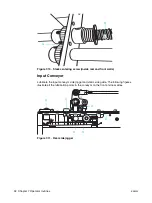ENWW
Calibrating the press colors 77
Each time a substrate is replaced, a pop-up message appears, reminding you to perform
the color adjustment.
Defining a different substrate type (gloss level) will automatically adjust the optical
densities.
It is possible to assign a LUT to a substrate according to another substrate. All the
substrates that were used (Figure 6-31).
Workflow for machine LUT generation and
substrate-related parameters
The machine LUT generation process updates the machine look-up table (LUT). These
tables reflect the current press performance with regard to print quality. If the LUT
generation is performed in a non-optimal, or unstable condition, the LUT results may not
be suitable for use. Therefore, verify print quality before performing the machine LUT.
Make sure the following items are checked for best results:
z
the first transfer is adjusted properly
z
the substrate you are using is well defined (type and thickness)
z
no print quality defects exist—such as voids, streaks, or stains
You should avoid performing a machine LUT on a blanket having less than 3,000
impressions, because results may vary, but if you do, it is recommended that you perform
a machine LUT when the number of impressions reaches 3,000.
Very high accuracy workflow
For a very high accuracy workflow, perform the following:
z
Perform a machine LUT on a daily basis (30,000 to 50,000 impressions), before an
important proof, and/or when the software recommends it.
Figure 6-31.
Edit substrate definition
window
List of machine LUT values from other
substrates
Содержание Indigo press 3050
Страница 1: ...HP Indigo press 3050 User guide English version ...
Страница 2: ...hp indigo press 3050 user guide ...
Страница 13: ...12 Chapter 1 Preface ENWW ...
Страница 23: ...22 Chapter 2 Getting started ENWW ...
Страница 41: ...40 Chapter 4 HP Indigo press 3050 basics ENWW Figure 4 5 Related topics ...
Страница 53: ...52 Chapter 5 The main windows ENWW ...
Страница 83: ...82 Chapter 6 Operating the press ENWW ...
Страница 91: ...90 Chapter 7 Operator routines ENWW Figure 7 7 Inner front wall O O O O ...
Страница 99: ...98 Chapter 7 Operator routines ENWW ...
Страница 131: ...130 Chapter 9 Blanket ENWW 6 Click Next Figure 9 22 First transfer Wizard define the correct pressure here Rear Front ...
Страница 136: ...ENWW 135 10PIP This chapter contains the following sections z Overview z Replacing the PIP ...
Страница 189: ...188 Chapter 11 Paper transport ENWW ...
Страница 190: ...ENWW 189 12Impression drum This chapter contains the following sections z Overview z Replacing the impression paper ...
Страница 212: ...ENWW 211 15Scorotron This chapter contains the following sections z Overview z Scorotron maintenance procedures ...
Страница 219: ...218 Chapter 15 Scorotron ENWW ...
Страница 254: ...ENWW 253 17Pre transfer erase PTE This chapter contains the following sections z Overview z Cleaning the PTE cover ...
Страница 257: ...256 Chapter 17 Pre transfer erase PTE ENWW ...
Страница 271: ...270 Chapter 19 Chiller ENWW ...
Страница 272: ...ENWW 271 20Long term shutdown This chapter contains the following section z Long term shutdown ...
Страница 287: ...286 Appendix B Service and support ENWW ...