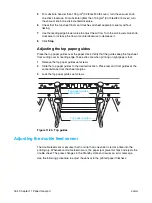ENWW
Adjusting the double feed sensor 165
1
Turn the double feed sensor adjustment screw clockwise to feed heavy stock.
2
Fold one sheet across its long axis.
3
Place the sheet on the feed conveyor next to the double feed sensor.
4
Press the
Inching Reverse
button until the folded sheet is below the sensor housing.
5
Turn the double feed sensor adjustment screw counterclockwise until the double feed
preventor bar below the sensor flips.
6
Press the
Inching Forward
button to release the folded sheet.
7
Turn the double feed sensor counterclockwise two additional clicks.
8
On the feed control pad, press the
Paper Feed
button.
9
Press the
Inching Forward
button.
10
Watch a sheet being fed into the double feed sensor. If the sensor activates the
double feed preventor bar, turn the double feed adjustment screw one click clockwise.
Figure 11-21. Double feed sensor
Figure 11-22. Double feed sensor control pad
Double-feed sensor housing
Place folded sheet here,
above plate and under first
friction wheels
Double feed adjustment knob
Inching Reverse
Inching Forward
Содержание Indigo press 3050
Страница 1: ...HP Indigo press 3050 User guide English version ...
Страница 2: ...hp indigo press 3050 user guide ...
Страница 13: ...12 Chapter 1 Preface ENWW ...
Страница 23: ...22 Chapter 2 Getting started ENWW ...
Страница 41: ...40 Chapter 4 HP Indigo press 3050 basics ENWW Figure 4 5 Related topics ...
Страница 53: ...52 Chapter 5 The main windows ENWW ...
Страница 83: ...82 Chapter 6 Operating the press ENWW ...
Страница 91: ...90 Chapter 7 Operator routines ENWW Figure 7 7 Inner front wall O O O O ...
Страница 99: ...98 Chapter 7 Operator routines ENWW ...
Страница 131: ...130 Chapter 9 Blanket ENWW 6 Click Next Figure 9 22 First transfer Wizard define the correct pressure here Rear Front ...
Страница 136: ...ENWW 135 10PIP This chapter contains the following sections z Overview z Replacing the PIP ...
Страница 189: ...188 Chapter 11 Paper transport ENWW ...
Страница 190: ...ENWW 189 12Impression drum This chapter contains the following sections z Overview z Replacing the impression paper ...
Страница 212: ...ENWW 211 15Scorotron This chapter contains the following sections z Overview z Scorotron maintenance procedures ...
Страница 219: ...218 Chapter 15 Scorotron ENWW ...
Страница 254: ...ENWW 253 17Pre transfer erase PTE This chapter contains the following sections z Overview z Cleaning the PTE cover ...
Страница 257: ...256 Chapter 17 Pre transfer erase PTE ENWW ...
Страница 271: ...270 Chapter 19 Chiller ENWW ...
Страница 272: ...ENWW 271 20Long term shutdown This chapter contains the following section z Long term shutdown ...
Страница 287: ...286 Appendix B Service and support ENWW ...