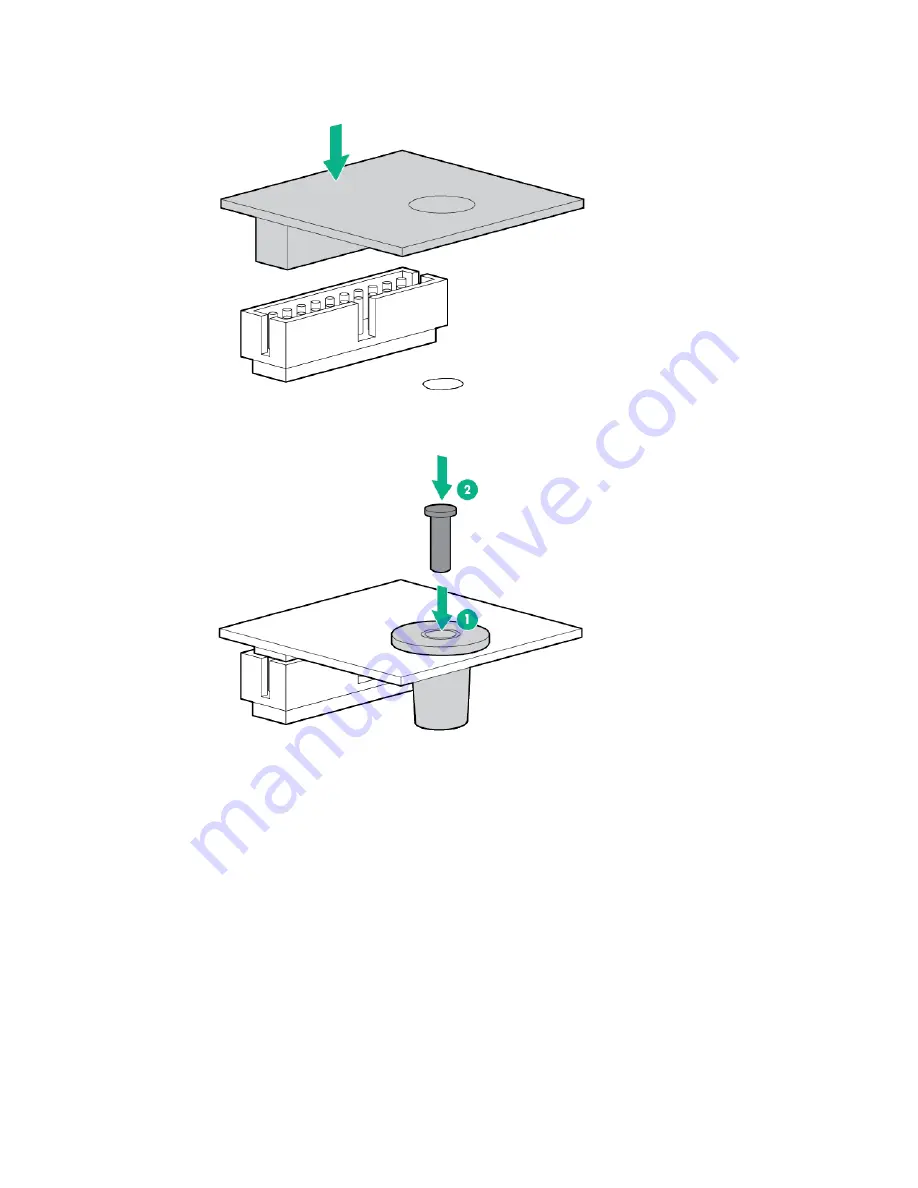
Hardware options installation 79
7.
Install the TPM board. Press down on the connector to seat the board ("
System board components
"
on page
11
).
8.
Install the TPM security rivet by pressing the rivet firmly into the system board.
9.
If removed, install the PCI riser cage (on page
23
).
10.
Install the access panel (on page
21
).
11.
Do one of the following:
o
Slide the server into the rack.
o
Install the server into the rack ("
Installing the server into the rack
" on page
30
).
12.
Connect each power cord to the server.
13.
Connect each power cord to the power source.
14.
Power up the server (on page
17
).
15.
If removed, install the security bezel ("
Security bezel option
" on page
36
).
Retaining the recovery key/password
The recovery key/password is generated during BitLocker setup, and can be saved and printed after
BitLocker is enabled. When using BitLocker, always retain the recovery key/password. The recovery
Содержание hpe proliant dl20 gen9
Страница 14: ...Component identification 14 2 bay LFF non hot plug drive model 2 bay LFF hot plug drive model ...
Страница 87: ...Cabling 87 H240 Host Bus Adapter cabling 2 bay LFF hot plug configuration 4 bay SFF hot plug configuration ...
Страница 88: ...Cabling 88 2 bay LFF non hot plug configuration Optical drive cabling 2 LFF configuration ...
Страница 92: ...Cabling 92 2 bay LFF hot plug drive configuration ...
Страница 120: ...Support and other resources 120 ...
Страница 121: ...Support and other resources 121 ...
















































