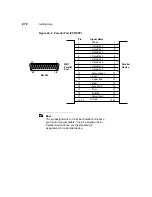260
Getting Help
Setup and Configuration
User Interface
•
Local boot
•
Start-up wizard for simple set-up
•
See Table 3-1 for keyboard languages
supported
Configuration
•
Configurable automatic login
•
Individual user account customization
(scripting)
Physical Characteristics
•
Height: 8.9 in. (22.6 cm)
•
Width at base: 3.9 inches (9.9 cm)
•
Depth: 6.9 in. (17.4 cm)
•
Shipping weight: 12.5 lbs (5.5 kg)
Environment
Temperature range
•
Powered on: 32° to 104°F (10° to 40°C)
•
Powered off: –14° to 140°F (–10° to 60°C)
•
Convection cooling, fanless design
Humidity
•
20 to 80% noncondensing
Operating altitude range
•
0 to 10,000 ft (0 to 3,050 m)
Power
•
Worldwide auto-sensing 90-264 V ac,
47-63 Hz
•
Energy-saving automatic power-down
Table 44-1
Winterm Model T1000 Terminal Specifications, Continued
Description
Specification
Содержание Compaq t1010
Страница 1: ...T1000 T1010 Series Windows based Terminal Administrators Guide Software Version 3 5 ...
Страница 2: ...T1000 T1010 Series Windows based Terminal Administrators Guide Software Version 3 5 February 2001 ...
Страница 25: ...Terminal Installation 1 Model T1000 Terminal Installation 2 Model T1010 Terminal Installation ...
Страница 27: ...4 Terminal Installation Figure 1 1 T1000 Terminal Back Panel Connectors ...
Страница 33: ...10 Terminal Installation Figure 2 1 T1010 Terminal Back Panel Connectors ...
Страница 44: ...22 Advanced User Interface Figure 3 5 Desktop and Keyboard Settings Dialog Box ...
Страница 71: ...50 Advanced User Interface Figure 6 2 Preferences Dialog Box Figure 6 3 Proxy Information Dialog Box ...
Страница 103: ...Connection Configuration 85 Figure 11 3 Dial Up Configuration Wizard 3 ...
Страница 114: ...98 Connection Configuration Figure 14 1 Script Name Dialog Box Figure 14 2 New Script Name Dialog Box ...
Страница 159: ...148 External Devices Figure 21 1 Devices Properties Sheet ...
Страница 167: ...156 External Devices Figure 23 1 Uninstall Dialog Box ...
Страница 189: ...External Devices 179 Figure 28 5 Printer Properties Dialog Box Layout Tab ...
Страница 192: ...External Devices 183 Figure 29 2 Printers Properties Sheet ...