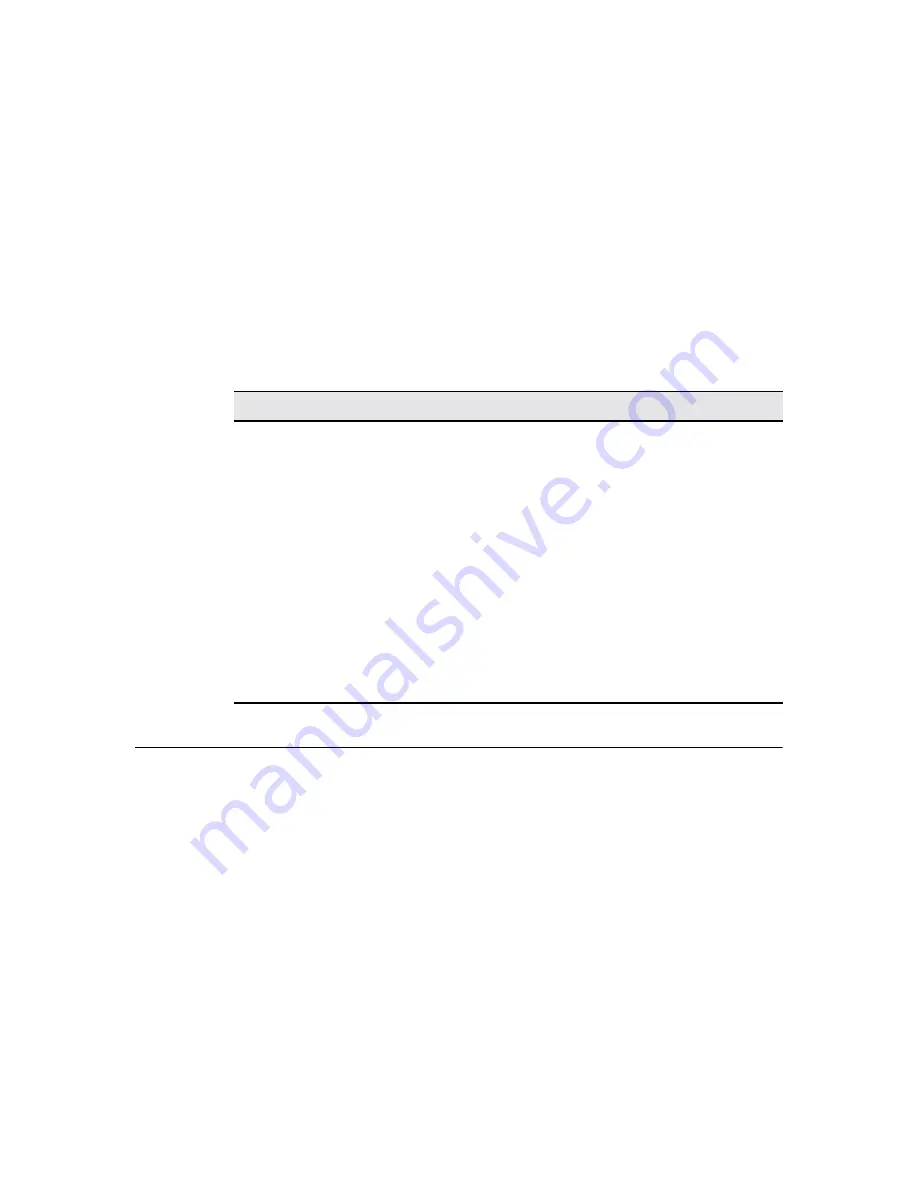
182
External Devices
Using the LPD Config Dialog Box
To invoke this dialog box:
1. Press F2 to invoke the Terminal Properties dialog box.
2. Click on the Devices tab.
3. Click on the LPD icon in the icon container.
Table 29-1 discusses the dialog box.
RDP Printing
You may print to a local printer from RDP (Remote Desktop Protocol) 5.0/Win2K
applications. This paragraph describes how to select the driver for a connected
printer.
Printers Properties Sheet
Figure 29-2 shows the Printers properties sheet. To invoke this properties sheet:
1. Press F2 to invoke the Terminal Properties dialog box.
2. Click on the Printers tab.
Table 29-1
LPD Config Dialog Box
Function
Description
Enable Printer
Check this check box to enable LPD
printing to a printer connected to your
terminal.
Printer Name
Type in this field the name of the
connected printer. The default for this
field is Noname.
Port
Type in this field the virtual port
number. Virtual port is a logical device
assigned when you set up LPD
services on your server. The default
for this field is 515.
Send Form Feed
Check this check box to enable form
feeds.
Содержание Compaq t1010
Страница 1: ...T1000 T1010 Series Windows based Terminal Administrators Guide Software Version 3 5 ...
Страница 2: ...T1000 T1010 Series Windows based Terminal Administrators Guide Software Version 3 5 February 2001 ...
Страница 25: ...Terminal Installation 1 Model T1000 Terminal Installation 2 Model T1010 Terminal Installation ...
Страница 27: ...4 Terminal Installation Figure 1 1 T1000 Terminal Back Panel Connectors ...
Страница 33: ...10 Terminal Installation Figure 2 1 T1010 Terminal Back Panel Connectors ...
Страница 44: ...22 Advanced User Interface Figure 3 5 Desktop and Keyboard Settings Dialog Box ...
Страница 71: ...50 Advanced User Interface Figure 6 2 Preferences Dialog Box Figure 6 3 Proxy Information Dialog Box ...
Страница 103: ...Connection Configuration 85 Figure 11 3 Dial Up Configuration Wizard 3 ...
Страница 114: ...98 Connection Configuration Figure 14 1 Script Name Dialog Box Figure 14 2 New Script Name Dialog Box ...
Страница 159: ...148 External Devices Figure 21 1 Devices Properties Sheet ...
Страница 167: ...156 External Devices Figure 23 1 Uninstall Dialog Box ...
Страница 189: ...External Devices 179 Figure 28 5 Printer Properties Dialog Box Layout Tab ...
Страница 192: ...External Devices 183 Figure 29 2 Printers Properties Sheet ...
















































