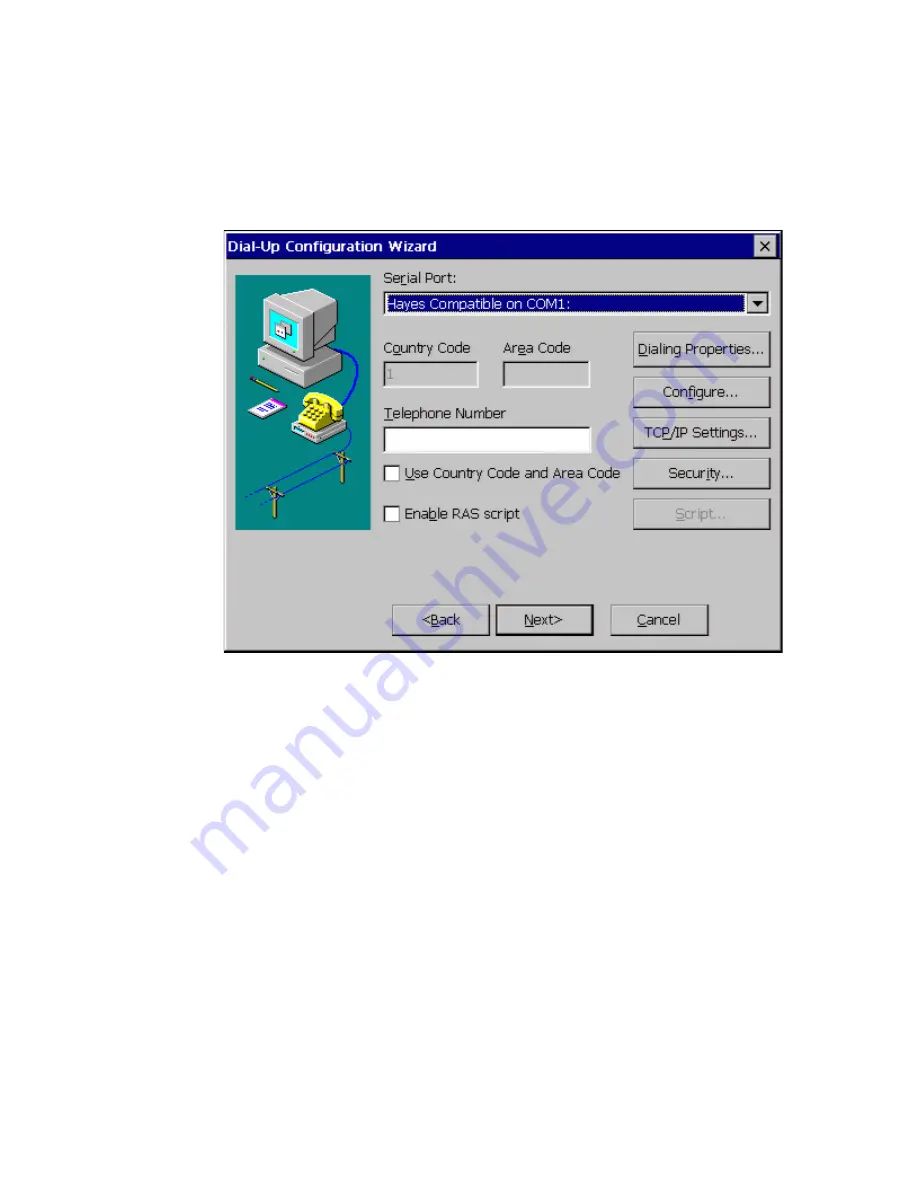
Connection Configuration
83
Figure 11-2
Dial-Up Configuration Wizard 2
To use the second dialog box of the wizard:
1. Select from the Serial Port drop-down scroll list one of the following:
a. A modem connection such as Hayes Compatible on Com1.
b. A cable connection (serial connection) such as Serial Cable on Com1.
2. Enter your information in the pertinent fields. Country Code and Area Code will
activate if Use Country Code and Area Code is enabled.
3. Click on the Dialing Properties command button to open the Dialing
Properties dialog box. See “Using the Dialing Properties Dialog Box” for
details about this dialog box.
4. Click on the Configure command button to open the Device Properties dialog
box. See “Using the Device Properties Dialog Box” for details about this
dialog box.
Содержание Compaq t1010
Страница 1: ...T1000 T1010 Series Windows based Terminal Administrators Guide Software Version 3 5 ...
Страница 2: ...T1000 T1010 Series Windows based Terminal Administrators Guide Software Version 3 5 February 2001 ...
Страница 25: ...Terminal Installation 1 Model T1000 Terminal Installation 2 Model T1010 Terminal Installation ...
Страница 27: ...4 Terminal Installation Figure 1 1 T1000 Terminal Back Panel Connectors ...
Страница 33: ...10 Terminal Installation Figure 2 1 T1010 Terminal Back Panel Connectors ...
Страница 44: ...22 Advanced User Interface Figure 3 5 Desktop and Keyboard Settings Dialog Box ...
Страница 71: ...50 Advanced User Interface Figure 6 2 Preferences Dialog Box Figure 6 3 Proxy Information Dialog Box ...
Страница 103: ...Connection Configuration 85 Figure 11 3 Dial Up Configuration Wizard 3 ...
Страница 114: ...98 Connection Configuration Figure 14 1 Script Name Dialog Box Figure 14 2 New Script Name Dialog Box ...
Страница 159: ...148 External Devices Figure 21 1 Devices Properties Sheet ...
Страница 167: ...156 External Devices Figure 23 1 Uninstall Dialog Box ...
Страница 189: ...External Devices 179 Figure 28 5 Printer Properties Dialog Box Layout Tab ...
Страница 192: ...External Devices 183 Figure 29 2 Printers Properties Sheet ...






























