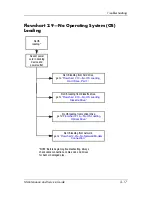2–8
Maintenance and Service Guide
Troubleshooting
Flowchart
Description
2.14
“Flowchart 2.14—No OS Loading, Optical Drive”
2.15
“Flowchart 2.15—No Audio, Part 1”
2.16
“Flowchart 2.16—No Audio, Part 2”
2.17
“Flowchart 2.17—Nonfunctioning Device”
2.18
“Flowchart 2.18—Nonfunctioning Keyboard”
2.19
“Flowchart 2.19—Nonfunctioning Pointing Device”
2.20
“Flowchart 2.20—No Network/Modem Connection”
Table 2-5
Troubleshooting Flowcharts Overview
(Continued)
Содержание Compaq Presario V400
Страница 62: ...3 4 Maintenance and Service Guide Illustrated Parts Catalog Notebook Major Components Compaq Presario V4000 ...
Страница 64: ...3 6 Maintenance and Service Guide Illustrated Parts Catalog Notebook Major Components HP Pavilion dv4000 ...
Страница 66: ...3 8 Maintenance and Service Guide Illustrated Parts Catalog Notebook Major Components Compaq Presario V4000 ...
Страница 68: ...3 10 Maintenance and Service Guide Illustrated Parts Catalog Notebook Major Components HP Pavilion dv4000 ...
Страница 76: ...3 18 Maintenance and Service Guide Illustrated Parts Catalog 3 7 Mass Storage Devices ...
Страница 107: ...Removal and Replacement Procedures Maintenance and Service Guide 5 11 Replacing the Notebook Feet Compaq Presario V4000 ...
Страница 247: ...D 14 Maintenance and Service Guide Display Component Recycling 23 Remove the LCD panel Removing the LCD Panel ...