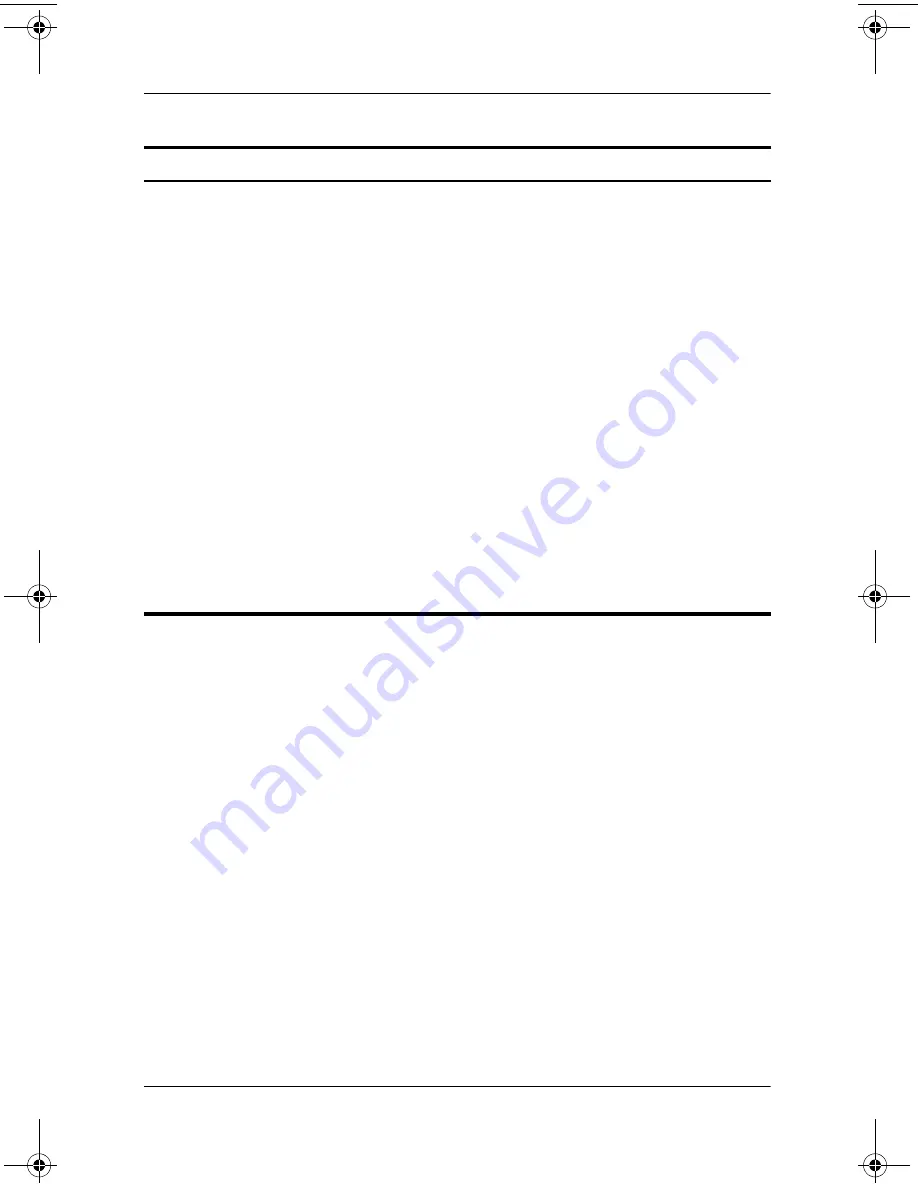
8–6
Software Guide
Computer Setup
Select
To Do This
Device Options
(continued)
■
Enable/disable USB legacy support
for a USB keyboard, mouse, and
hubs. When USB legacy support is
enabled:
❐
A USB keyboard, mouse, and hubs
work even when a Windows
operating system is not loaded.
❐
The notebook starts from a
bootable hard drive, diskette drive
diskette, or CD-ROM, CD-RW,
or DVD inserted into a drive
connected by a USB connector
to the notebook or an optional
Port Replicator.
■
Enable/disable all settings in the
SpeedStep window. (When Disable
is selected, the notebook runs in
Battery Optimized mode.)
■
Swap the functions of the
fn
key and
left
ctrl
key.
333634-001.book Page 6 Friday, July 18, 2003 8:47 AM














































