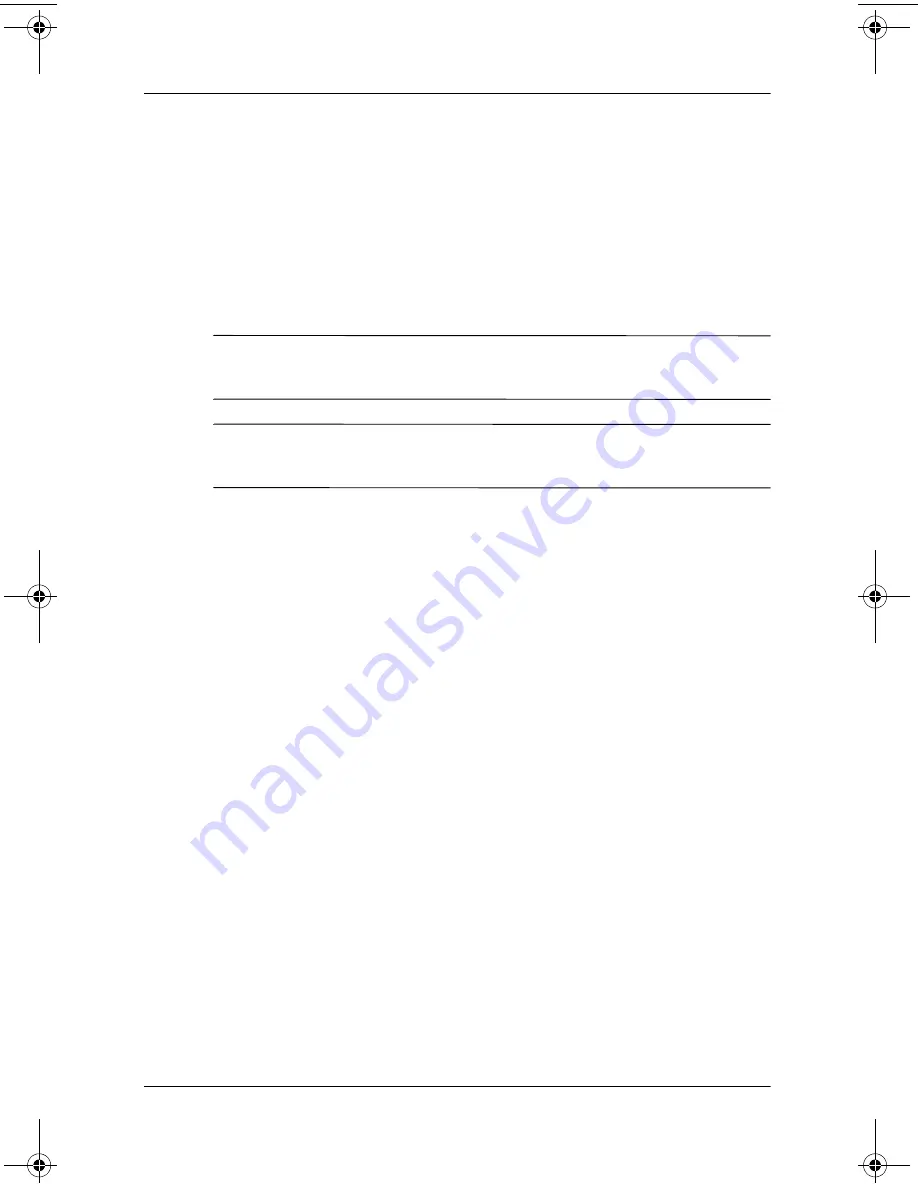
4–10
Software Guide
Optical Drive Software
Creating CDs
Refer to the Roxio Easy CD & DVD Creator 6 online User’s
Guide for details on burning CDs.
Erasing Recorded Media with Roxio Easy
CD & DVD Creator 6
✎
You cannot erase data from a CD-R or DVD+R disc. Only
CD-RW or DVD+RW discs can be used in the following process.
✎
Erasing recorded media in Drag-to-Disc or Creator Classic may
take up to 45 minutes to complete.
Erasing Recorded Media with Drag-to-Disc
To erase recorded media created with Drag-to-Disc:
1. Insert the CD into the optical drive.
2. Open the Drag-to-Disc window:
❏
In Windows 2000,
select Start > Programs > Roxio Easy
CD and DVD Creator 6 > Drag-to-Disc.
❏
In Windows XP
, select Start > All Programs > Roxio
Easy CD and DVD Creator 6 > Drag-to-Disc.
3. Open the Drag-to-Disc menu.
4. Select Erase Disc.
5. Select OK.
333634-001.book Page 10 Friday, July 18, 2003 8:47 AM






























