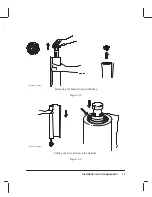3-4
Installation and Configuration
USER INFORMATION AND OPERATION
MEDIA GUIDELINES
Guidelines on media handling are:
The leading edge must be straight and each side must be loaded evenly. If the
leading edge is jagged, trim it with the media knife (located in the manual holder at
the back of the plotter) using the track on top of the plotter as a guide.
If media is curled, load it with the curl up. The exception to this is film media,
which must always be loaded with the plotting side (matte side) down.
Roll media must be flush with the right edge of the core.
Film should be handled by the edges or when wearing cotton gloves. Load film
with the matte side down (shiny side up).
MEDIA TYPE AND PRINT QUALITY
DesignJet 650C plotters have several combinations of plotting modes. Each mode is depen-
dent upon the color/monochrome setting, media type, and print quality settings input through
the front panel. Interaction between the settings produces the ten modes. Each mode has a
unique combination of print resolution, number of passes and resultant ink-drying time.
Media Type is set through the front panel when media is loaded into the plotter. The front
panel display prompts the user to select for sheet or roll loading and then to scroll through the
menu and select for one of the five media types listed below. The menu selection should be set
to match the media type being used.
Opaque bond (paper)
Film
Special paper
Vellum
Translucent
A front panel button allows you to plot in one of three Plot Quality modes. Continuous press-
ing of the button toggles through the modes and the associated LEDs are lit indicating the
current print quality mode selection. The Plot Quality modes are:
Draft
Final
Enhanced
Содержание C2858A
Страница 125: ...7 10 Adjustments Calibrations Notes ...
Страница 155: ...9 4 Product History Notes ...
Страница 160: ...10 5 Parts and Diagrams Illustrated Parts Breakdown Stand Assemblies 1 2 3 4 5 6 7 8 1 3 5 3 3 3 3 3 9 9 C C2858 1 1 ...
Страница 164: ...10 9 Parts and Diagrams Illustrated Parts Breakdown C2859A Electronics Enclosure C C2858 3 1 ...
Страница 166: ...10 11 Parts and Diagrams Illustrated Parts Breakdown C2858A Electronics Enclosure C C2858 4 1 ...
Страница 176: ...10 21 Parts and Diagrams Illustrated Parts Breakdown Service Station Assembly 1 2 3 4 5 6 C C2858 9 1 7 8 9 10 11 12 ...
Страница 180: ...10 25 Parts and Diagrams 1 3 Illustrated Parts Breakdown Pen Carriage Assembly 6 C C2858 11 1 5 7 2 8 9 2 4 5 10 ...
Страница 182: ...10 27 Parts and Diagrams Illustrated Parts Breakdown Paper Drive Assemblies C C2858 12 1 ...
Страница 184: ...10 29 Parts and Diagrams Illustrated Parts Breakdown Bail and Overdrive Support Assemblies C C2858 13 1 ...
Страница 188: ...10 33 Parts and Diagrams Illustrated Parts Breakdown Starwheel Starguard and Chassis Assemblies C C2858 15 1 ...
Страница 198: ... ...