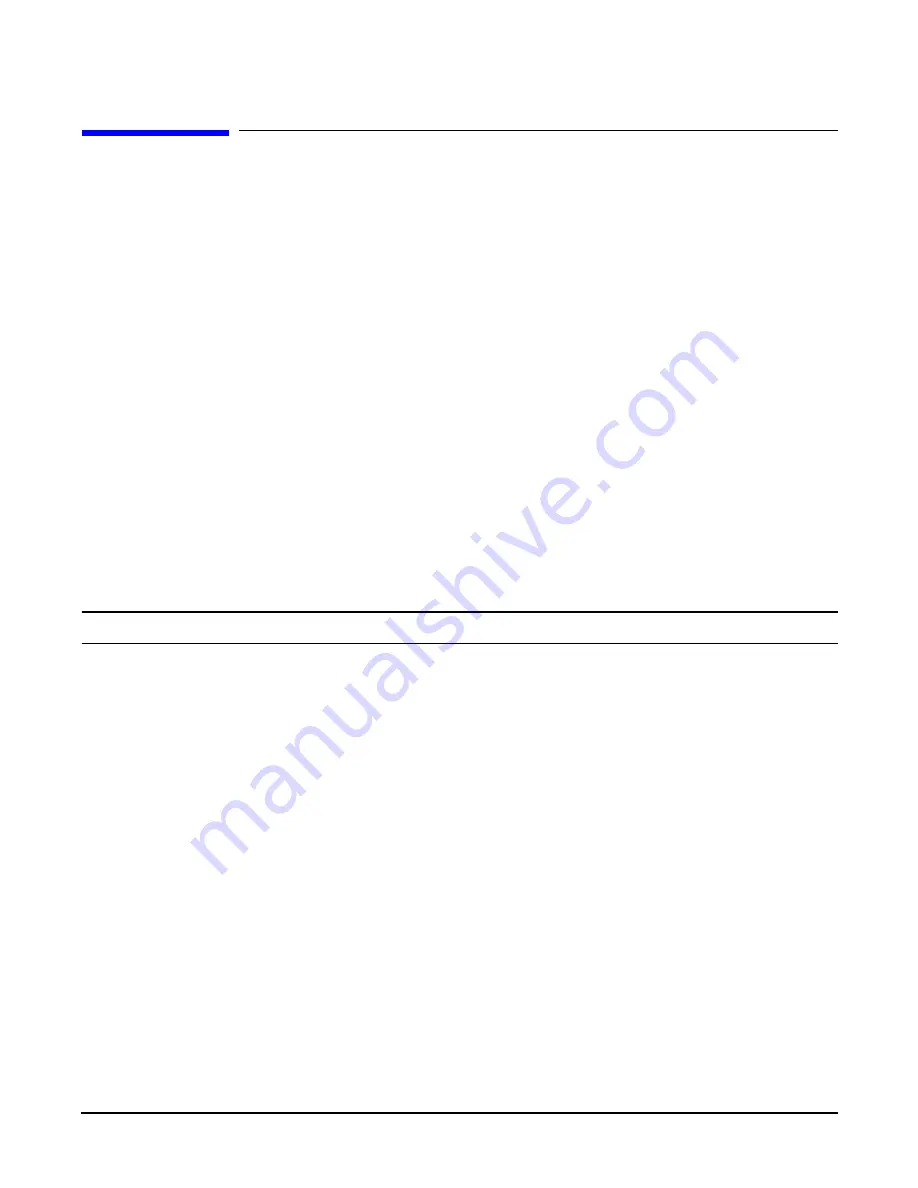
Chapter 4
Cabling and Power Up
Booting the HP 9000 rp7420 Server
60
Booting the HP 9000 rp7420 Server
Powering on the server can be accomplished by either pressing the power switch on the front panel or by
using the PE command to power up the cabinet or complex at the MP command menu (
MP:CM>
).
If only a serial console is available to the system, monitor the system as it boots.
If a LAN connection to the MP/SCSI Core I/O is available, review server activity for each partition configured,
while the server powers up and boots. Windows can be opened for the complex and for each partition. HP
recommends that at least two windows be opened:
1. A window showing all activity in the complex. Following the installation procedure in this manual causes
a window to be opened at startup.
To display activity for the complex:
•
Either open a separate Reflection window and connect to the MP or connect through a Web Browser.
•
From the MP Main Menu, select the
VFP
command with the
s
option.
2. A window showing activity for a single partition.
To display activity for each partition as it powers up:
•
Either open a separate Reflection window and connect to the MP or connect through a Web Browser.
•
Select the
VFP
command and select the desired partition to view.
There should be no activity on the screen at this point in the installation process.
NOTE
More than one window cannot be opened using a serial display device.
To power on the server:
1. Switch the power switch at the front of the server to
On
. The following events occur:
•
Power is applied to the server.
•
PDC starts to run on each cell.
•
The cell self test executes.
•
Hardware initializes for the server.
•
Console communication is established.
2. Once the cell has joined the partition or once boot is blocked (BIB) is displayed at the virtual front panel
(VFP), return to the MP Main Menu by entering
Ctrl-B
.
3. Enter
co
to enter console mode.
4. Enter the partition number of the partition to boot.
5. Press
Enter
.
Содержание 9000 rp7420
Страница 4: ...Contents iv Index 67 ...
Страница 6: ...Tables vi ...
Страница 8: ...Figures viii ...
Страница 74: ...Chapter 4 Cabling and Power Up Using the Checklist 66 ...
Страница 76: ...Index 68 U unpacking inspecting for damage 12 V verifying system configuration 61 voltage check 46 ...









































