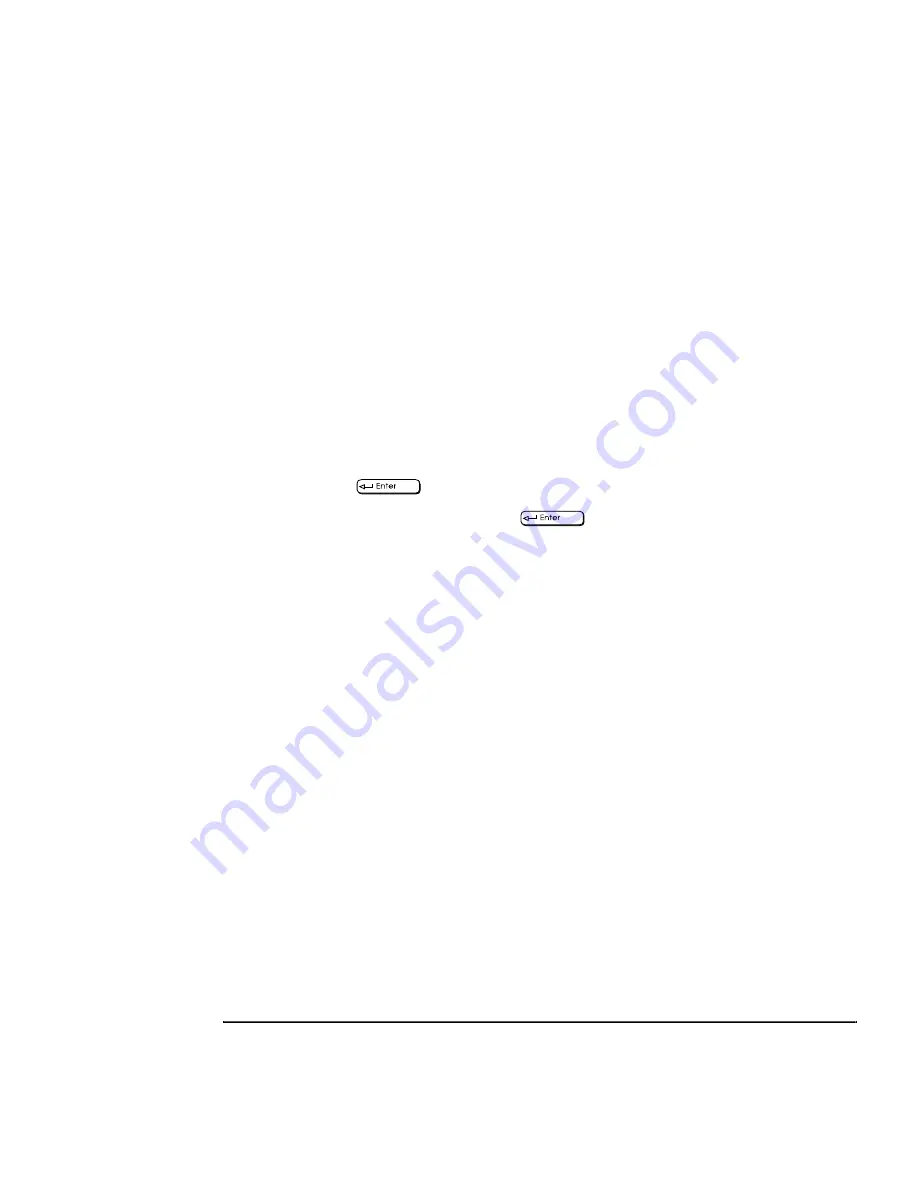
English
95
5 Configuring for Remote Boot
Remote Boot on Windows NT 3.5x AS (RPL)
To install Windows for Remoteboot Workstations, refer to the relevant section of
the online installation help.
3
To start the Remoteboot service:
a
In Control Panel, choose the Services icon.
b
Select the Remoteboot service, and start it. You may configure it to start
automatically by selecting the startup button.
4
To install the Bootblock and configurations for the HP Ethernet Family Adapter:
a
Open a DOS box in your NT AS.
b
Insert the LAN Disk in the flexible disk drive. Make this drive the current drive.
c
Change to the
\RPL\NTRPL
directory of your flexible disk drive by typing
cd
\RPL\NTRPL
d
Type
HPIASRPL C:\WINNT35\RPL
assuming
C:\WINNT35\RPL
is the
drive and directory where the Remoteboot service is installed.
e
You have now prepared your server, by copying all the files you need to run the
Remoteboot services from the LAN Disk.
5
Setting up the Remoteboot:
To install other protocols as IPX, or TCP/IP, or to manage your profiles and
workstations, please refer to the Windows NT online installation help.
Содержание 733/800/866MHz 1GHz
Страница 1: ...Network Administrator Guide Online Guide Rev 6 0 Date 4 98 ...
Страница 10: ...10 English ...
Страница 11: ...1 Setting Up the Network Connection ...
Страница 21: ...2 Installing Novell NetWare Drivers ...
Страница 44: ...2 Installing Novell NetWare Drivers NET CFG Options for Novell NetWare 44 English ...
Страница 45: ...3 Installing Microsoft Network Drivers ...
Страница 61: ...4 Installing Other Network Drivers ...
Страница 80: ...4 Installing Other Network Drivers NDIS 2 01 Driver with Other Networking Products 80 English ...
Страница 81: ...5 Configuring for Remote Boot ...
Страница 99: ...6 Driver Options Software Keywords ...






























