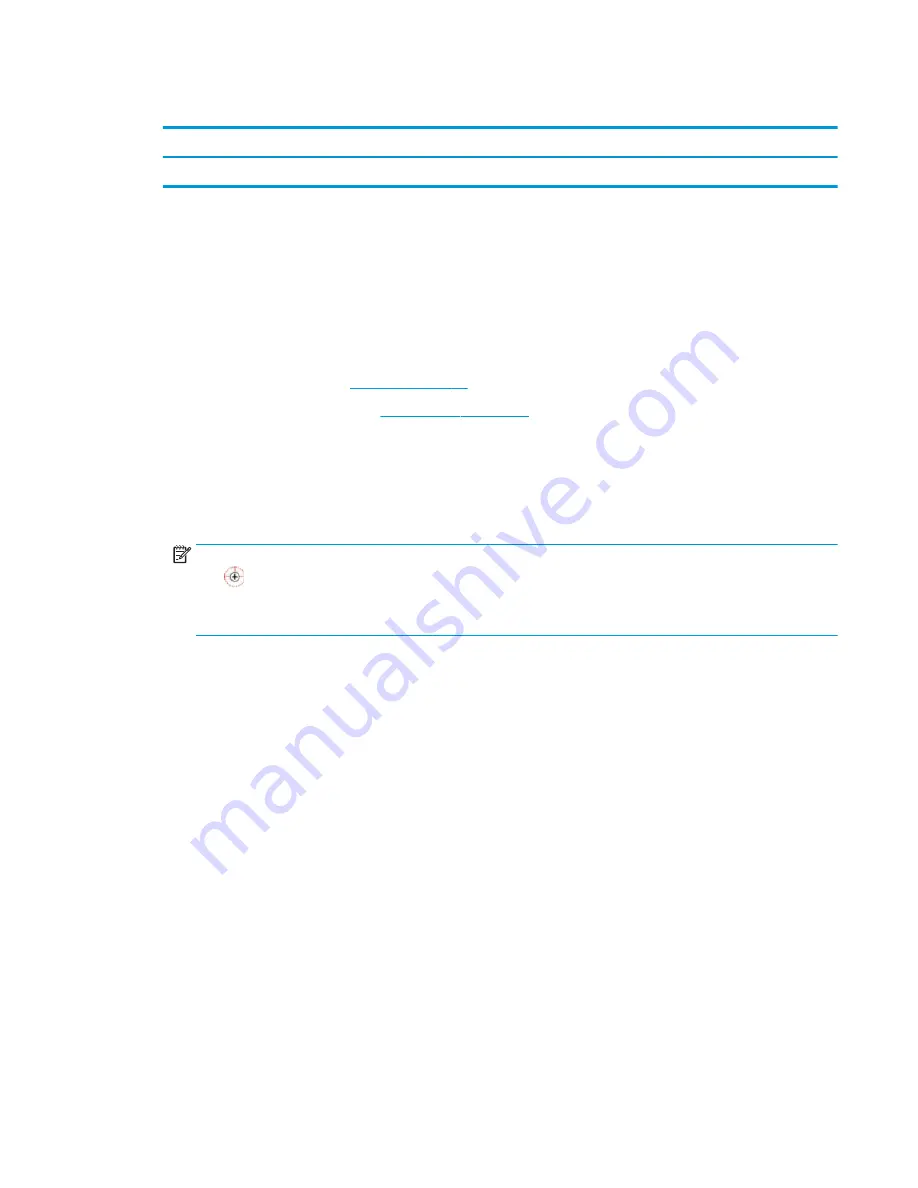
Bottom cover
Description
Spare part number
Bottom cover
856601-001
Before removing the bottom cover, follow these steps:
1.
Shut down the computer. If you are unsure whether the computer is off or in Hibernation, turn the
computer on, and then shut it down through the operating system.
2.
Disconnect all external devices connected to the computer.
3.
Disconnect the power from the computer by first unplugging the power cord from the AC outlet and then
unplugging the AC adapter from the computer.
4.
Remove the battery (see
Battery on page 32
).
5.
Remove the optical drive (see
Optical drive on page 33
).
To remove the bottom cover:
1.
Position the computer upside down with the front toward you.
2.
Remove the two rubber feet (1).
3.
Remove the service label screw cutouts from above the two screws under the label (2).
NOTE:
Two screws that are located under the regulatory label are marked with a dashed circle and “+”
sign
.
Do not remove the regulatory label – only remove or punch holes through the circular cutouts above the
screws.
Component replacement procedures
39
Содержание 17-x Series
Страница 1: ...HP Notebook PC Intel Models HP 17 x000 17 x099 Maintenance and Service Guide ...
Страница 4: ...iv Safety warning notice ...
Страница 8: ...viii ...
Страница 14: ...6 Chapter 1 Product description ...
Страница 29: ...Display assembly subcomponents Display assembly subcomponents 21 ...
Страница 34: ...26 Chapter 3 Illustrated parts catalog ...
Страница 68: ...60 Chapter 6 Removal and replacement procedures for Authorized Service Provider parts ...
Страница 96: ...88 Chapter 8 Backing up restoring and recovering in Windows 10 ...
Страница 102: ...94 Chapter 10 Specifications ...
Страница 106: ...98 Chapter 11 Power cord set requirements ...
Страница 108: ...100 Chapter 12 Recycling ...
Страница 112: ...104 Index ...
















































