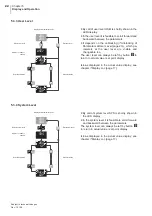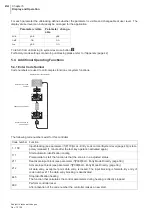H
otset Gmb
H
23
Operating instructions hotcontrol C248&296
Subject to technical changes
Rev. 1.01.08
5.3.5 Two Methods of Data Entry at User and System Level
It can be chosen between two methods of data entry for parameters at user and system level. The method of data
entry is defined by the parameter
Ó
[P099]Edit - Entry Mode Directly (page 39).
The difference between the two methods is shown by the example of a change of a set point at user level.
Is
Loc
displayed in the actual value display; see chapter
Ó
Display Loc (page 17).
For input blocking also refer to
Ó
Enter Code Number (page 24).
5.3.6 Unblocking of Parameters at User Level
Is
Loc
displayed in the actual value display; see chapter
Ó
Display Loc (page 17).
Display
Actual value/set
point
Deactivate input block:
Press buttons consecutively
in between 0.5 seconds
Select user level
Display
Actual value/set point
Display for about 1
second
Select user level
Setpoint value flashes
Setpoint value
flashes
Display for about 1 sec-
ond
Change setpoint
value directly
Change of setpoint value
Confirm change
and call the next
parameter
Confirm change and call the
next parameter
Direct Data Entry (Edit = on)
The set point can be entered directly af-
ter selec-tion. Unblocking is not neces-
sary.
Unblock Data Entry (Edit = oFF)
Before data entry the input blocking must be enabled at user level.
The input blocking is an additional step to prevent unintentional pa-
rameter changes which are feasible by the direct data entry.
Display
Actual value/set point
Select unblocking level
Select system level
Display for about 1 sec-
ond
Confirm unblocking and call unblocking for the next parameter
Setpoint value flashes
200
200
User
200
SP
250
SP
200
200
User
200
SP
250
SP
200
SP
200
200
sys
200
SP
edit
SP
a
loc
SP
hide
SP
Содержание hotcontrol C248
Страница 2: ......