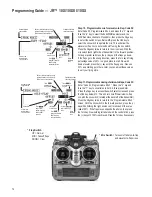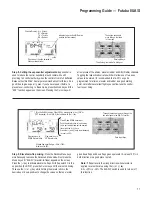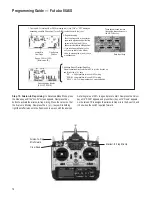Programming Guide — JR™ XP8103
65
Press to increase or
decrease travel value;
move stick or switch to
manipulate arrow to the
position to be adjusted
(high/low, left/right).
Channel
Selection
Reset travel value to
factory preset
(100%).
DN
SELECT
CH
CH
CLEAR
UP
Press to display
channels 1-4 and 5-8
(2 screens).
Channel Being Programmed
SPOI
Throttle
AIL1
Aileron Right
ELEV
Elevator
RUDD
Rudder
AIL2
Left Aileron
FLAP
Flap (Right)
AUX2
Flap (Left)
Step 8. Setting travel adjust:
Press the
Up
key until the “TRVL
ADJ.” screen appears. Pressing the
CH
key will allow access to each
channel. Adjust the travel of each channel to the following throws using
the (+) or (-) key. Move the corresponding control stick in the desired
direction to adjust the travel amount in that direction. Press the
Select
key to access the other four channels.
Note:
To get the most performance out of your Ultra Stick
™
, long
servo arms (1") are recommended. This provides for large control
throws for more aggressive maneuvers. To achieve the control
throws listed below, long servo arms may be necessary.
Throttle
— Full open to full closed with trim
(referred to as SPOI in GLID mode)
Aileron
— 1
1
/
4
" up, 1
1
/
4
" down
Elevator — 1
1
/
2
" up, 1
1
/
2
" down
Rudder
— 4" right, 4" left
Full Flaps — 1
1
/
2
" down
Increase or
Decrease Dual
Rate Value
Channel Selection
(Aile, Elev, Rudd,
Auto Rudd)
Reset Dual Rate Value
to 100%
DN
SELECT
CH
CH
CLEAR
UP
Function Select
(Dual Rate or
Exponential)
AILE : Aileron
ELEV : Elevator
RUDD : Rudder
Dual Rate Switch Position
Step 9. Using exponential:
Exponential is used to reduce the
sensitivity of control around center while still providing full control
authority when the control stick is fully deflected. Because the Ultra
Stick
™
Lite uses large control throws, it’s a good idea to give expo a
try, even if you’ve never used it before, to help prevent over-controlling.
The exponential rate is adjusted in the same screen as the dual rate
from above. In the “D/R & EXP” screen, press the
Select
key to move
the cursor to the EXP at the bottom of the screen. Pressing the (+) key
will adjust the expo value. Use the
Channel
key to select the aileron,
elevator or rudder channel, then use the corresponding dual rate switch
to select position 0 or 1. Separate expo values can be programmed for
position 0 and 1. We recommend an expo value of 30% on aileron and
25% on elevator and rudder for the first flights then, on subsequent
flights, adjust the value until the desired control feel is achieved.
Always use A+ Expo Value!
Using the A- expo value will
actually make control response more sensitive around center
and could cause a crash.