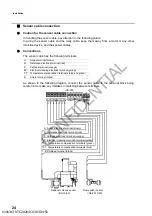Measurement
33
Setup menu
The setup menu allows you to set the measurement conditions, display method, calibration
method, and transmission output.
Entering the setup menu
1.
Hold down HOLD in the measurement mode until the HOLD indicator turns ON.
2.
Use the arrow keys [
/
] and select “SEt” for the set up menu.
3.
Press ENT.
4.
Use the arrow keys [
/
] to select the desired item displayed on the sub display.
5.
Press ENT.
Note
Although the displayed value changes when the HOLD indicator is lit, the transmission output will be
equal to the output value specified in the setup menu.
Refer to “ Transmission output 1 setting ” (page 36).
Refer to “ Transmission output 2 setting ” (page 36).
Table 3 List of items displayed for the setting menu
Display of vari-
ous settings
Setting
change
Establishes
the value
Cancels
the value
Press HOLD or ESC
for a while.
~
~
Setup menu
Measurement
mode
Hold mode
Press HOLD for a while.
Display
Item
Description
Setting
range
Parameter setting
Moving average
count (damping
factor) setting
Increase dF to reduce variations in the measured values;
decrease dF to speed up the response (it can be changed
during measurement).
1 to 120
(times)
h19136 | UTC 2020/03/30 3:34:51