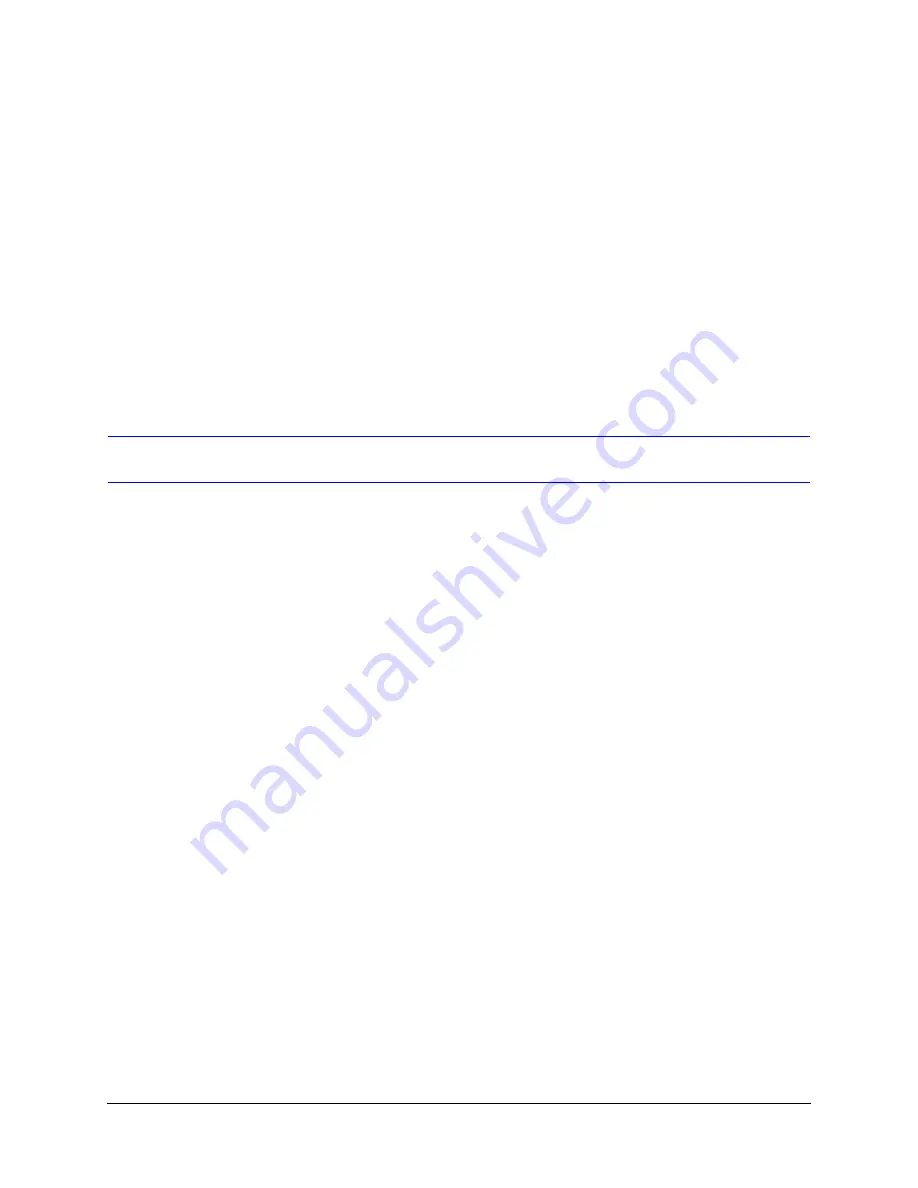
Rapid Eye Multi-Media DVR System Administrator Guide
Document 800-02953V4 Rev A
67
03/10
8.
You have the option of either ending the maintenance session or continuing to
configure the unit. See
.
Auto-Synch Statistics
The statistics that appear are for Multi technical support, if they make a service call to your
site. The Auto-synch statistics do not apply to a clock set to Manual.
Last Synchronized at shows the last time that the SNTP server was used. Synchronization
to SNTP occurs at least every 24 hours.
Time Difference displays the accuracy of synchronization.
Setting the System Clock Manually
A Multi SA can synchronize the clock of a Rapid Eye Multi-Media unit using a PC’s clock as
reference. This is more useful for units connected only by dial-up, but can also be used for
units on a LAN.
TIP!
Check/set the clock on an operator’s PC before setting a unit clock manually.
Adjusting the Clock on a PC Running Rapid Eye Software
To adjust the PC time, date and time zone:
1.
Click Start
Control Panel
Date and Time.
2.
Check the accuracy of the time and the time zone on the PC and adjust it as needed.
Using a PC Clock to Set a Unit Clock Manually
1.
Using the View application, select a Multi-Media unit whose clock needs to be set.
2.
Start a
3.
Click the Time tab. If Manual is not selected, click it. The Time tab appears as in
.
4.
Click Set Multi unit’s clock.
Содержание Rapid Eye
Страница 2: ......
Страница 3: ...System Administrator Guide ...
Страница 22: ...22 ...
Страница 94: ...94 Video Feed Setup ...
Страница 114: ...114 Pan Tilt and Zoom PTZ Setup ...
Страница 258: ...258 Touring Many Sites ...
Страница 280: ...280 End User License Agreement ...
Страница 292: ...292 ...
Страница 293: ......






























