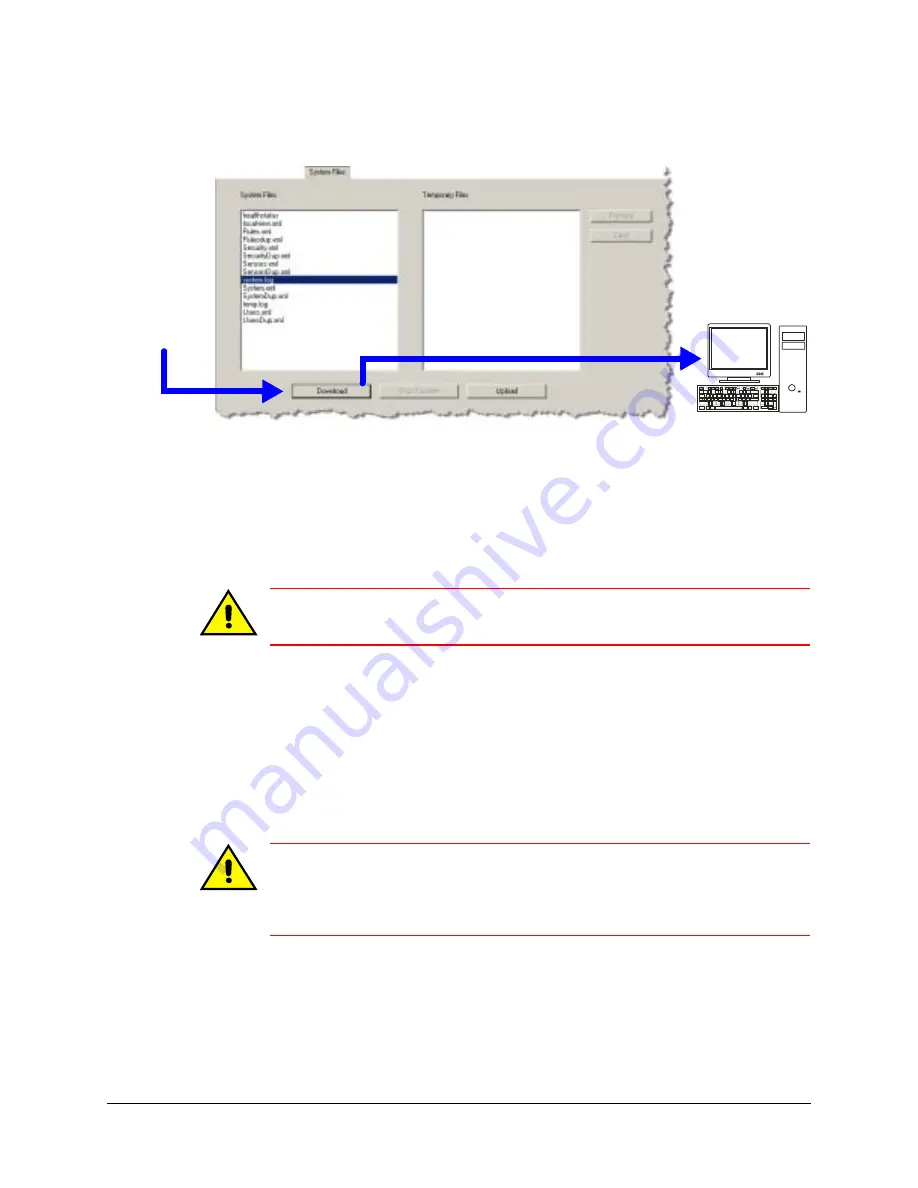
146
Configuring Other Hardware
Figure 8-4
Downloading the System.log File from a Multi-Media Unit
Uploading a File to a Multi-Media Unit
An upgrade to a Rapid Eye Multi-Media unit, or its reconfiguration, means uploading new
system files to the unit.
Caution
Only trained View operators should perform uploads on a Rapid Eye
Multi-Media unit.
1.
for the Rapid Eye site.
2.
Before proceeding, check if the
System Operational
message appears in the
Feedback box.
3.
Click the System Files tab.
4.
Click Upload. The Send file to remote site dialog box appears.
5.
Specify the name of the file that you are planning to upload, and its location (on the
PC or network).
Caution
Double-check that you are uploading the correct file.
The file name should not be more than eight characters long. Uploading
the wrong file can halt a Multi-Media unit, causing that site to become
inoperable.
6.
Click Open. A copy of the file is sent to the Multi-Media unit; its name appears in the
Temporary files pane. Uploading on slow connections can take a few minutes.
7.
Either:
•
Click Promote, OR
•
Abandon the upload by clicking Clear, then skip the next step.
To receive a
system file from
a Multi-Media
unit.
Содержание Rapid Eye
Страница 2: ......
Страница 3: ...System Administrator Guide ...
Страница 22: ...22 ...
Страница 94: ...94 Video Feed Setup ...
Страница 114: ...114 Pan Tilt and Zoom PTZ Setup ...
Страница 258: ...258 Touring Many Sites ...
Страница 280: ...280 End User License Agreement ...
Страница 292: ...292 ...
Страница 293: ......






























