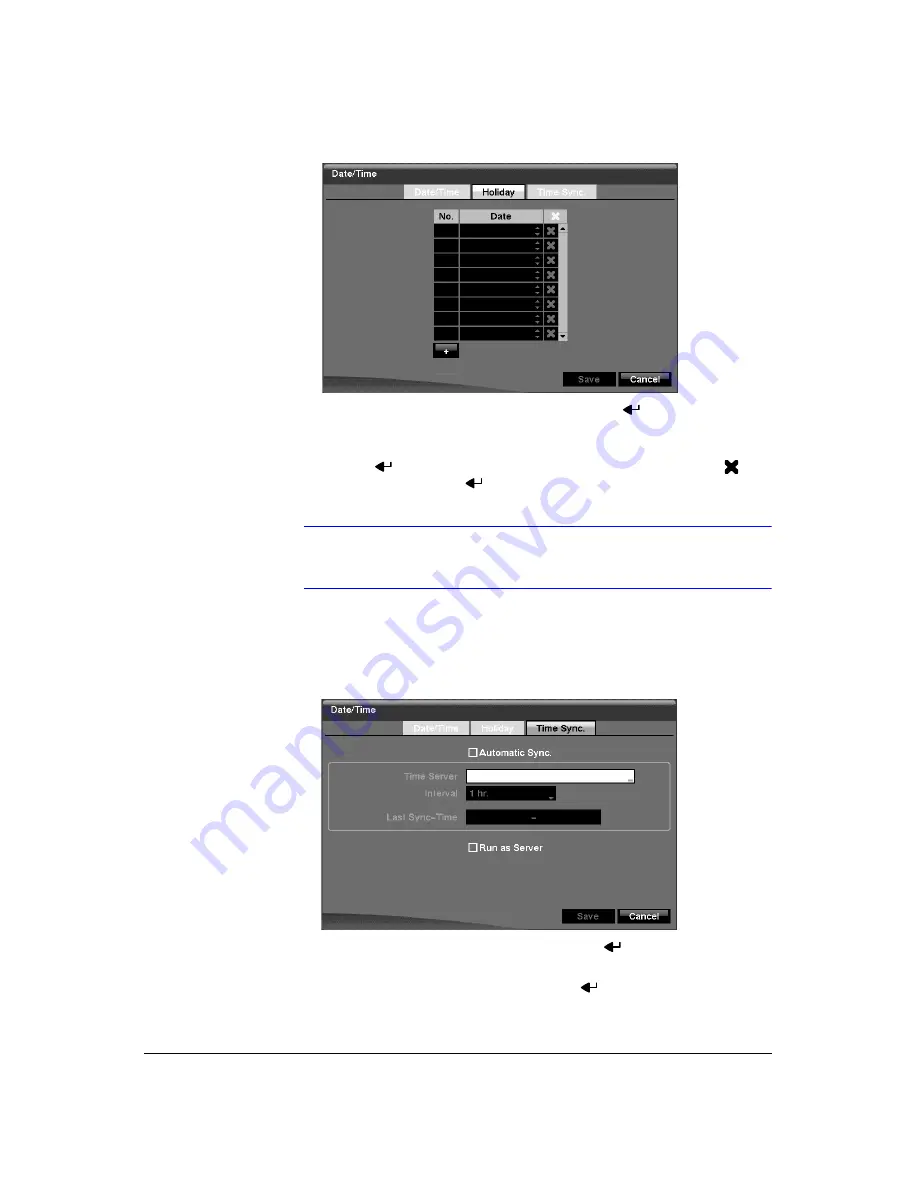
Configuration
44
Figure 3-12
Holiday Setup Screen
9.
You can set up holidays by highlighting
+
and pressing
. The current date
appears.
10. Highlight the month and day and change them by using the
Up
and
Down
arrow
buttons. Press
to add the date. Dates can be deleted by highlighting
beside the date and pressing
.
Note
Holidays that do not fall on the same date each year should be
updated once the current year’s holiday has passed.
11. Highlighting the
Time Sync
tab causes the Time Sync screen to display. You can
set up time synchronization between the DVR and standard time servers that are
available in most time zones and countries, or between the DVR and another DVR.
Figure 3-13
Time Sync. Screen
12. Highlight the box beside
Automatic Sync
and press
. This toggles between
On
and
Off
.
13. Highlight the box beside
Time Server
and press
. A virtual keyboard appears
that you can use to enter the IP address or domain name of the time server.
Содержание HRXD16
Страница 1: ...Document 900 0856 Rev 3 00 11 07 User Guide HRXD9 HRXD16 9 16 Channel Models Digital Video Recorder ...
Страница 8: ...Contents 8 ...
Страница 20: ...Introduction 20 ...
Страница 32: ...Installation 32 ...
Страница 125: ...Text In Search Examples Document 900 0856 Rev 3 00 125 11 07 Figure B 2 Text In Search Option Example 2 ...
Страница 126: ...Text In Search Examples 126 ...
Страница 130: ...Reviewing Video Clips 130 ...
Страница 138: ...WebGuard 138 ...
Страница 140: ...Time Overlap 140 ...
Страница 142: ...Troubleshooting 142 ...
Страница 144: ...Connector Pin Outs 144 RS485 Connector Pin Outs Master Unit Slave Unit To TX To TX To RX To RX ...
Страница 145: ...Map of Screens Document 900 0856 Rev 3 00 145 11 07 H Map of Screens ...
Страница 146: ...Map of Screens 146 ...
Страница 148: ...System Log Notices 148 ...
Страница 154: ...Specifications 154 ...
Страница 155: ......
















































