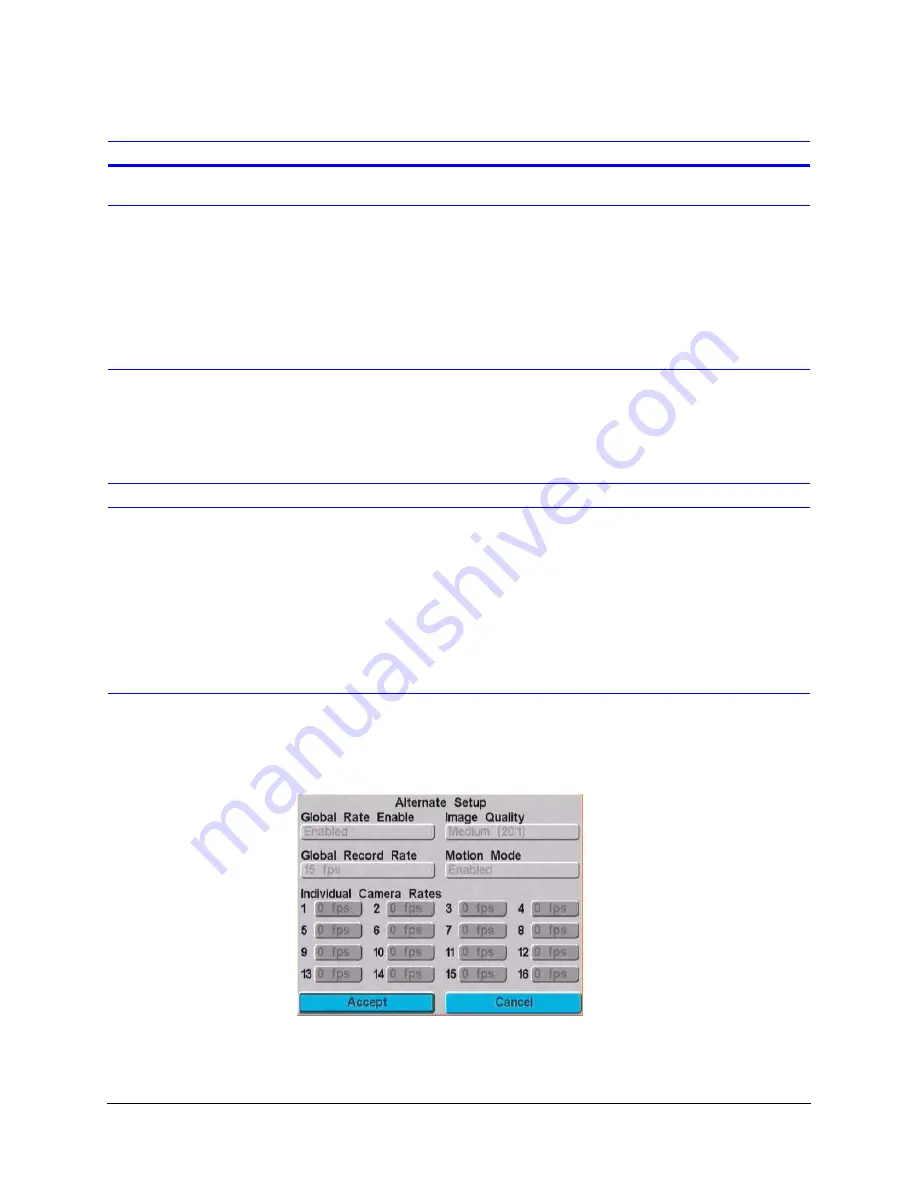
HRDV Reference Guide
Rev 1.00
71
Document 900.0261
04/05
b.
When you are satisfied with your settings, select
Accept
to confirm the settings
and return to the Timelapse Recording screen.
5.
Set the alternate recording rates. On the Timelapse Recording screen, select
Alternate Setup
to display the Alternate Setup screen.
a.
Enter desired values. The fields are the same as on the Normal Setup screen (see
Field
Description
Global Rate Enable
Enables (default) or disables the global rate option. The changes you can make on
the screen are depend on whether this field is enabled or disabled.
Image Quality
Set the global compression setting. The higher the quality, the slower the
transmission of images and the faster your storage disk fills. Options are:
High (10:1 or 15:1)
Medium (20:1 or 25:1)
— The default
Low (30:1, 35:1, 40:1)
Very Low (45:1, 50:1)
Note
The size of a single, high quality (10:1 compression), full frame color video
image is approximately 35 KB for NTSC.
Global Record Rate
Set the global record rate, in fields per second, that should be recorded by all
cameras. Options are:
0
,
.1
,
.2
,
.5
,
1
to
16
(
10
is default),
20
to
60
in increments of five.
Note
When two or more cameras are set to Motion, the record rate is split between
them.
Motion Mode
When enabled, the system detects motion in Timelapse mode.
Individual Camera Rates
Set the record rate for each camera. The total number of fields that can be recorded
each second by all 16 cameras cannot add up to more than 60 fields per second for
NTSC (50 fps for PAL).
For the HRDV8, the total fps that can be recorded by all 8 cameras cannot add up
to more than 30 fps for NTSC (25 fps for PAL).
Options are:
0
,
.25
,
.5
,
1
to
9
in increments of one,
10
to
30
in increments of five. (
5
is default)
The lower the record rate, the longer you can record video before your storage disk
is full.
Содержание HDVR
Страница 1: ...Document 900 0261 04 05 Rev 1 00 Reference Guide HRDV Digital Video Recorder ...
Страница 2: ......
Страница 3: ...HRDV Reference Guide ...
Страница 4: ...Revisions Issue Date Revisions 1 00 03 05 New rebranded document based on 900 0083 ...
Страница 12: ...Rev 1 00 viii Document 900 0261 04 05 Tables ...
Страница 18: ...Rev 1 00 900 0261 04 05 About This Document xiv ...
Страница 22: ...Rev 1 00 4 Document 900 0261 04 05 Features Overview ...
Страница 36: ...Rev 1 00 18 Document 900 0261 04 05 System Startup ...
Страница 46: ...Rev 1 00 28 Document 900 0261 04 05 Easy Configurator ...
Страница 60: ...Rev 1 00 42 Document 900 0261 04 05 Alarm Setup ...
Страница 64: ...Rev 1 00 46 Document 900 0261 04 05 User Preferences ...
Страница 74: ...Rev 1 00 56 Document 900 0261 04 05 Storage Setup ...
Страница 78: ...Rev 1 00 60 Document 900 0261 04 05 Recording Considerations ...
Страница 94: ...Rev 1 00 76 Document 900 0261 04 05 Timelapse Recording Setup ...
Страница 108: ...Rev 1 00 90 Document 900 0261 04 05 Pre Event Recording Setup ...
Страница 120: ...Rev 1 00 102 Document 900 0261 04 05 Daily Operation Overview ...
Страница 130: ...Rev 1 00 112 Document 900 0261 04 05 Video Playback and Searching ...
Страница 144: ...Rev 1 00 126 Document 900 0261 04 05 Report Generation ...
Страница 176: ...Rev 1 00 158 Document 900 0261 04 05 Pan Tilt Zoom PTZ ...
Страница 189: ...HRDV Reference Guide Rev 1 00 171 Document 900 0261 04 05 Alarm Recipient ...
Страница 190: ...Rev 1 00 172 Document 900 0261 04 05 E Mail Alert Program Installation ...
Страница 208: ...Rev 1 00 190 Document 900 0261 04 05 Maintenance ...
Страница 212: ...Rev 1 00 194 Document 900 0261 04 05 Installation Scenarios ...
Страница 218: ...Rev 1 00 200 Document 900 0261 04 05 S M A R T ...
Страница 237: ......






























