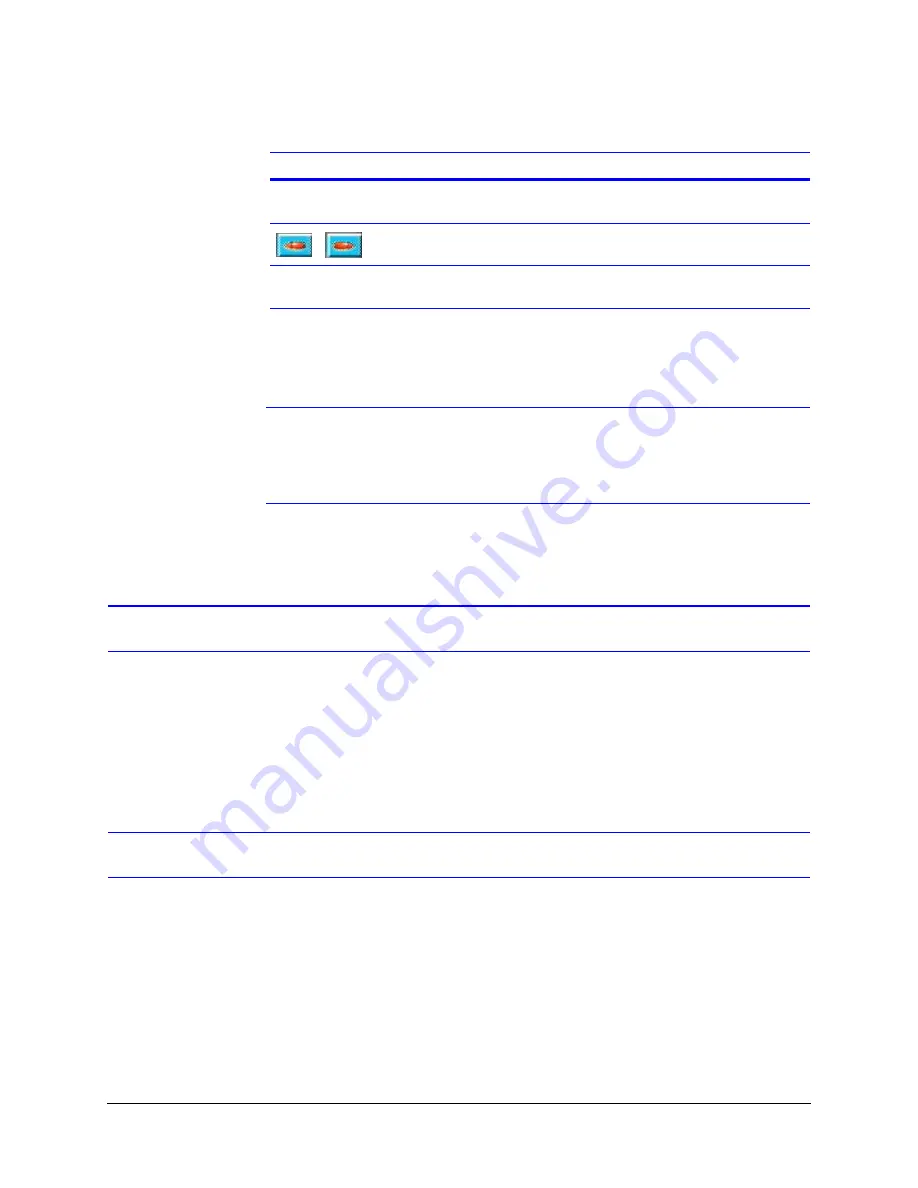
Rev 1.00
110
Document 900.0261
04/05
Video Playback and Searching
You can also jump to the next or previous clip by pressing or while viewing a clip.
3.
When you have finished the current view session, press
Enter
to return to the clip list.
Note
To archive an image to an archive drive, you must have previously set up an
archive drive (see
) and have not enabled
the
Check archive drive
option on the Search screen, as this would only
show you previously archived clips.
Lock to One Camera
When you play back a video clip that has recorded multiple cameras at the same time and
you select one camera to review and then press the left or right arrow button to jump to the
next or previous video clip, you will stay locked on that one camera. This feature must be
enabled on the User Preferences screen (
MENU
➤
System Setup
➤
User Preferences
).
Autobreak
To make searching for timelapse clips easier, the HRDV16/8 has an Autobreak option that
automatically stores timelapse recording into individually searchable chunks of video. You
can set the Autobreak option to hourly, daily, 15 minutes, or no autobreak (one continuous
single clip). For more information, see
.
A setting of
Daily
creates a single daily timelapse clip for each day starting at 12:00
midnight. This allows you to do a simple search for incidences based on a particular day.
Instead of jump searching multiple 15-minute portions of hourly clips (as with the Hourly
setting) a user can scan through a single day clip using turbo mode on the jog wheel. When
viewing an incident, a reviewer can slow down and view the incident as required.
,
Clip playing forward or reverse with maximum speed or at end
or beginning of clip.
Clip playing forward or reverse at turbo speed.
MENU
Start Easy CD Burn Wizard (if you have a CD-RW option
installed).
Table 16-1
Video Monitor Control Buttons
Control buttons
Description
Содержание HDVR
Страница 1: ...Document 900 0261 04 05 Rev 1 00 Reference Guide HRDV Digital Video Recorder ...
Страница 2: ......
Страница 3: ...HRDV Reference Guide ...
Страница 4: ...Revisions Issue Date Revisions 1 00 03 05 New rebranded document based on 900 0083 ...
Страница 12: ...Rev 1 00 viii Document 900 0261 04 05 Tables ...
Страница 18: ...Rev 1 00 900 0261 04 05 About This Document xiv ...
Страница 22: ...Rev 1 00 4 Document 900 0261 04 05 Features Overview ...
Страница 36: ...Rev 1 00 18 Document 900 0261 04 05 System Startup ...
Страница 46: ...Rev 1 00 28 Document 900 0261 04 05 Easy Configurator ...
Страница 60: ...Rev 1 00 42 Document 900 0261 04 05 Alarm Setup ...
Страница 64: ...Rev 1 00 46 Document 900 0261 04 05 User Preferences ...
Страница 74: ...Rev 1 00 56 Document 900 0261 04 05 Storage Setup ...
Страница 78: ...Rev 1 00 60 Document 900 0261 04 05 Recording Considerations ...
Страница 94: ...Rev 1 00 76 Document 900 0261 04 05 Timelapse Recording Setup ...
Страница 108: ...Rev 1 00 90 Document 900 0261 04 05 Pre Event Recording Setup ...
Страница 120: ...Rev 1 00 102 Document 900 0261 04 05 Daily Operation Overview ...
Страница 130: ...Rev 1 00 112 Document 900 0261 04 05 Video Playback and Searching ...
Страница 144: ...Rev 1 00 126 Document 900 0261 04 05 Report Generation ...
Страница 176: ...Rev 1 00 158 Document 900 0261 04 05 Pan Tilt Zoom PTZ ...
Страница 189: ...HRDV Reference Guide Rev 1 00 171 Document 900 0261 04 05 Alarm Recipient ...
Страница 190: ...Rev 1 00 172 Document 900 0261 04 05 E Mail Alert Program Installation ...
Страница 208: ...Rev 1 00 190 Document 900 0261 04 05 Maintenance ...
Страница 212: ...Rev 1 00 194 Document 900 0261 04 05 Installation Scenarios ...
Страница 218: ...Rev 1 00 200 Document 900 0261 04 05 S M A R T ...
Страница 237: ......






























