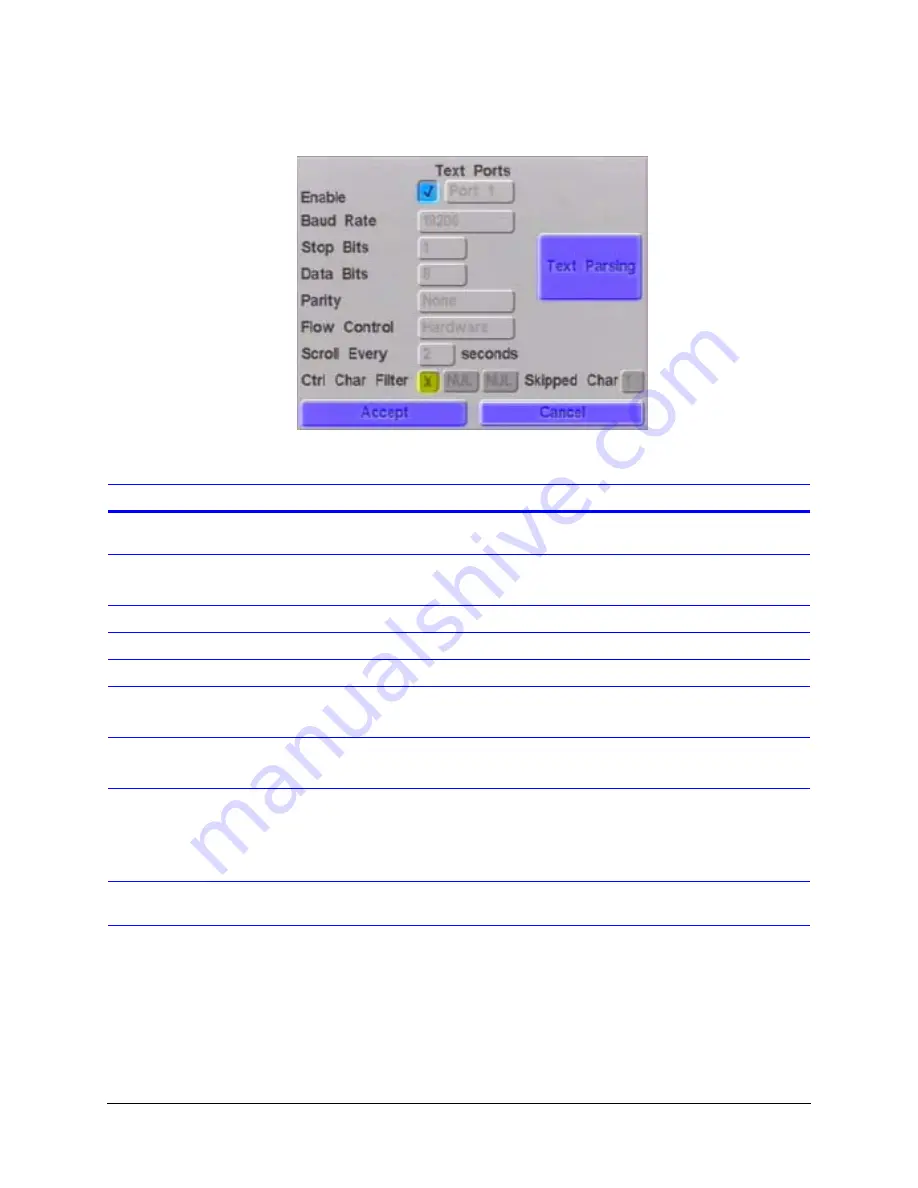
Rev 1.00
144
Document 900.0261
04/05
Text
Figure 20-1
Text Ports Screen
The following table describes the fields on the Text Ports screen.
Field Description
Enable
You must enable this box for each connected port (up to four) before the system
accepts information from that port.
Baud Rate
Options are:
300
,
1200
,
2400
,
4800
,
9600
,
19200
(default),
38400
,
57600
Stop Bits
Set the appropriate number of stop bits.
Data Bits
Set the appropriate number of data bits.
Parity
Set the desired parity.
Flow Control
Options are:
None
,
Hardware
(default),
XON/XOFF
Scroll
The display text scroll rate. Options are:
0
to
10
(default is 2)
Control Character Filter
Enables the text port filter. In situations where POS transaction data displays all
over the video—that is, the POS server or cash register mixes all transaction data
and sends it out one common serial port—you can eliminate the control
characters for the different font sizes and styles, leaving only the transaction data
with carriage returns and line feeds occurring where they should.
Skipped Characters
Number of characters to not display after the defined control character filter
occurs.
Содержание HDVR
Страница 1: ...Document 900 0261 04 05 Rev 1 00 Reference Guide HRDV Digital Video Recorder ...
Страница 2: ......
Страница 3: ...HRDV Reference Guide ...
Страница 4: ...Revisions Issue Date Revisions 1 00 03 05 New rebranded document based on 900 0083 ...
Страница 12: ...Rev 1 00 viii Document 900 0261 04 05 Tables ...
Страница 18: ...Rev 1 00 900 0261 04 05 About This Document xiv ...
Страница 22: ...Rev 1 00 4 Document 900 0261 04 05 Features Overview ...
Страница 36: ...Rev 1 00 18 Document 900 0261 04 05 System Startup ...
Страница 46: ...Rev 1 00 28 Document 900 0261 04 05 Easy Configurator ...
Страница 60: ...Rev 1 00 42 Document 900 0261 04 05 Alarm Setup ...
Страница 64: ...Rev 1 00 46 Document 900 0261 04 05 User Preferences ...
Страница 74: ...Rev 1 00 56 Document 900 0261 04 05 Storage Setup ...
Страница 78: ...Rev 1 00 60 Document 900 0261 04 05 Recording Considerations ...
Страница 94: ...Rev 1 00 76 Document 900 0261 04 05 Timelapse Recording Setup ...
Страница 108: ...Rev 1 00 90 Document 900 0261 04 05 Pre Event Recording Setup ...
Страница 120: ...Rev 1 00 102 Document 900 0261 04 05 Daily Operation Overview ...
Страница 130: ...Rev 1 00 112 Document 900 0261 04 05 Video Playback and Searching ...
Страница 144: ...Rev 1 00 126 Document 900 0261 04 05 Report Generation ...
Страница 176: ...Rev 1 00 158 Document 900 0261 04 05 Pan Tilt Zoom PTZ ...
Страница 189: ...HRDV Reference Guide Rev 1 00 171 Document 900 0261 04 05 Alarm Recipient ...
Страница 190: ...Rev 1 00 172 Document 900 0261 04 05 E Mail Alert Program Installation ...
Страница 208: ...Rev 1 00 190 Document 900 0261 04 05 Maintenance ...
Страница 212: ...Rev 1 00 194 Document 900 0261 04 05 Installation Scenarios ...
Страница 218: ...Rev 1 00 200 Document 900 0261 04 05 S M A R T ...
Страница 237: ......






























