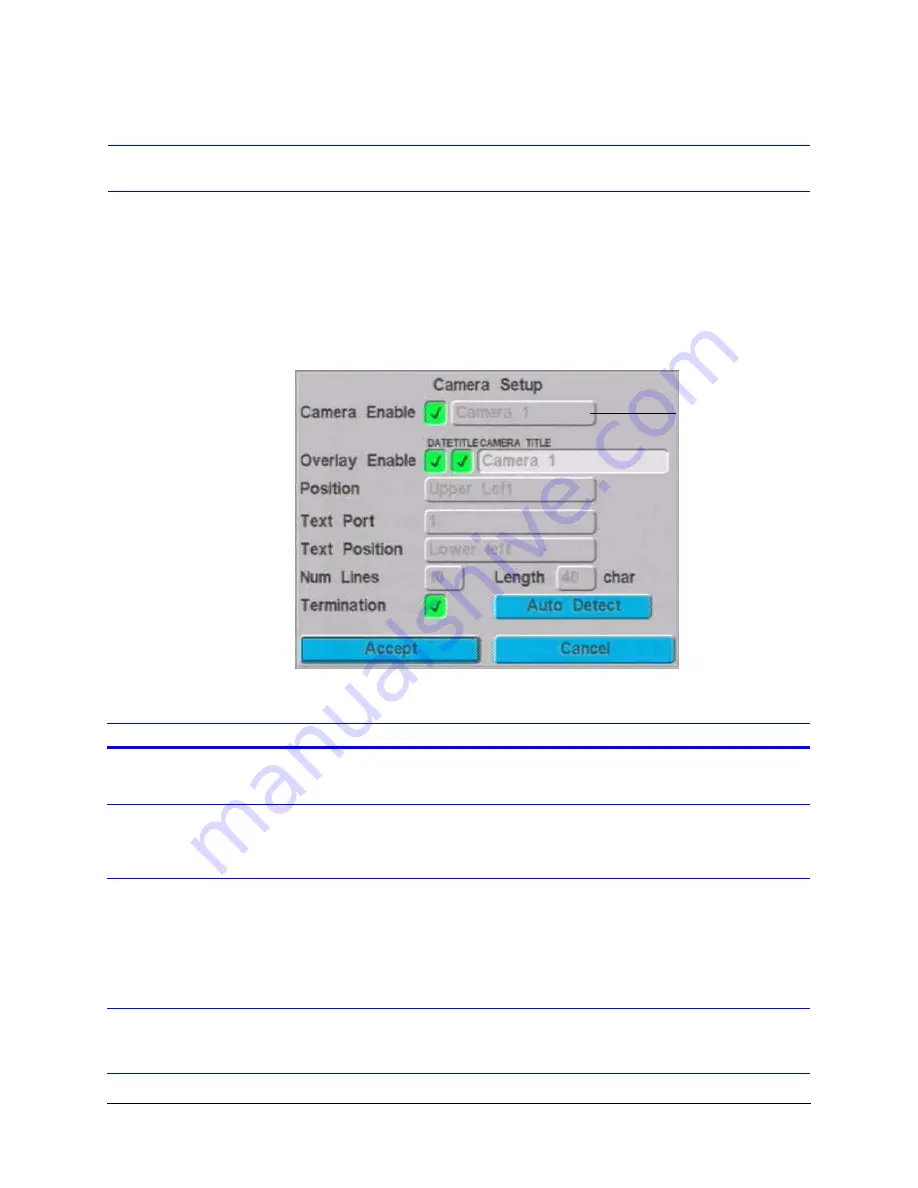
HRDV Reference Guide
Rev 1.00
145
Document 900.0261
04/05
Step 2. Configure the Video Inputs
Use the Camera Setup screen to enable/disable camera inputs and specify how the
transaction text is displayed on each camera, including video termination. Each camera can
record the text input from any one text input port.
Access the Camera Setup screen as follows:
MENU
➤
System Setup
➤
Video Inputs
.
displays.
Figure 20-2
Camera (Video) Setup Screen
The following table describes the fields on the Camera Setup screen.
Select, then use the
control buttons (
) to choose a
camera input to
configure. Camera 1
corresponds to Video
input 1, and so on.
Field Description
Camera Enable
You must enable this box for each camera that is connected to the HRDV.
Note
Disable unused video inputs to prevent a video loss alarm from occurring.
Overlay Enable
Enable this field to change the camera title text. Activate the box by pressing
Enter
, then edit
the camera title in the text entry screen. Titles can be up to 17 characters long.
Caution
The date and title must be enabled to appear on the recorded video.
Position
Position of the title in the camera field of view. Options are:
Upper Left
Lower Left
Split Time/Title
(for example, time at the top of the screen and the title at the bottom)
Split Title/Time
Single line top
Single line bottom
Text Port
Indicates the Text Insertion port to which this camera receives and records text input.
Options are:
1
to
4
,
None
Содержание HDVR
Страница 1: ...Document 900 0261 04 05 Rev 1 00 Reference Guide HRDV Digital Video Recorder ...
Страница 2: ......
Страница 3: ...HRDV Reference Guide ...
Страница 4: ...Revisions Issue Date Revisions 1 00 03 05 New rebranded document based on 900 0083 ...
Страница 12: ...Rev 1 00 viii Document 900 0261 04 05 Tables ...
Страница 18: ...Rev 1 00 900 0261 04 05 About This Document xiv ...
Страница 22: ...Rev 1 00 4 Document 900 0261 04 05 Features Overview ...
Страница 36: ...Rev 1 00 18 Document 900 0261 04 05 System Startup ...
Страница 46: ...Rev 1 00 28 Document 900 0261 04 05 Easy Configurator ...
Страница 60: ...Rev 1 00 42 Document 900 0261 04 05 Alarm Setup ...
Страница 64: ...Rev 1 00 46 Document 900 0261 04 05 User Preferences ...
Страница 74: ...Rev 1 00 56 Document 900 0261 04 05 Storage Setup ...
Страница 78: ...Rev 1 00 60 Document 900 0261 04 05 Recording Considerations ...
Страница 94: ...Rev 1 00 76 Document 900 0261 04 05 Timelapse Recording Setup ...
Страница 108: ...Rev 1 00 90 Document 900 0261 04 05 Pre Event Recording Setup ...
Страница 120: ...Rev 1 00 102 Document 900 0261 04 05 Daily Operation Overview ...
Страница 130: ...Rev 1 00 112 Document 900 0261 04 05 Video Playback and Searching ...
Страница 144: ...Rev 1 00 126 Document 900 0261 04 05 Report Generation ...
Страница 176: ...Rev 1 00 158 Document 900 0261 04 05 Pan Tilt Zoom PTZ ...
Страница 189: ...HRDV Reference Guide Rev 1 00 171 Document 900 0261 04 05 Alarm Recipient ...
Страница 190: ...Rev 1 00 172 Document 900 0261 04 05 E Mail Alert Program Installation ...
Страница 208: ...Rev 1 00 190 Document 900 0261 04 05 Maintenance ...
Страница 212: ...Rev 1 00 194 Document 900 0261 04 05 Installation Scenarios ...
Страница 218: ...Rev 1 00 200 Document 900 0261 04 05 S M A R T ...
Страница 237: ......






























