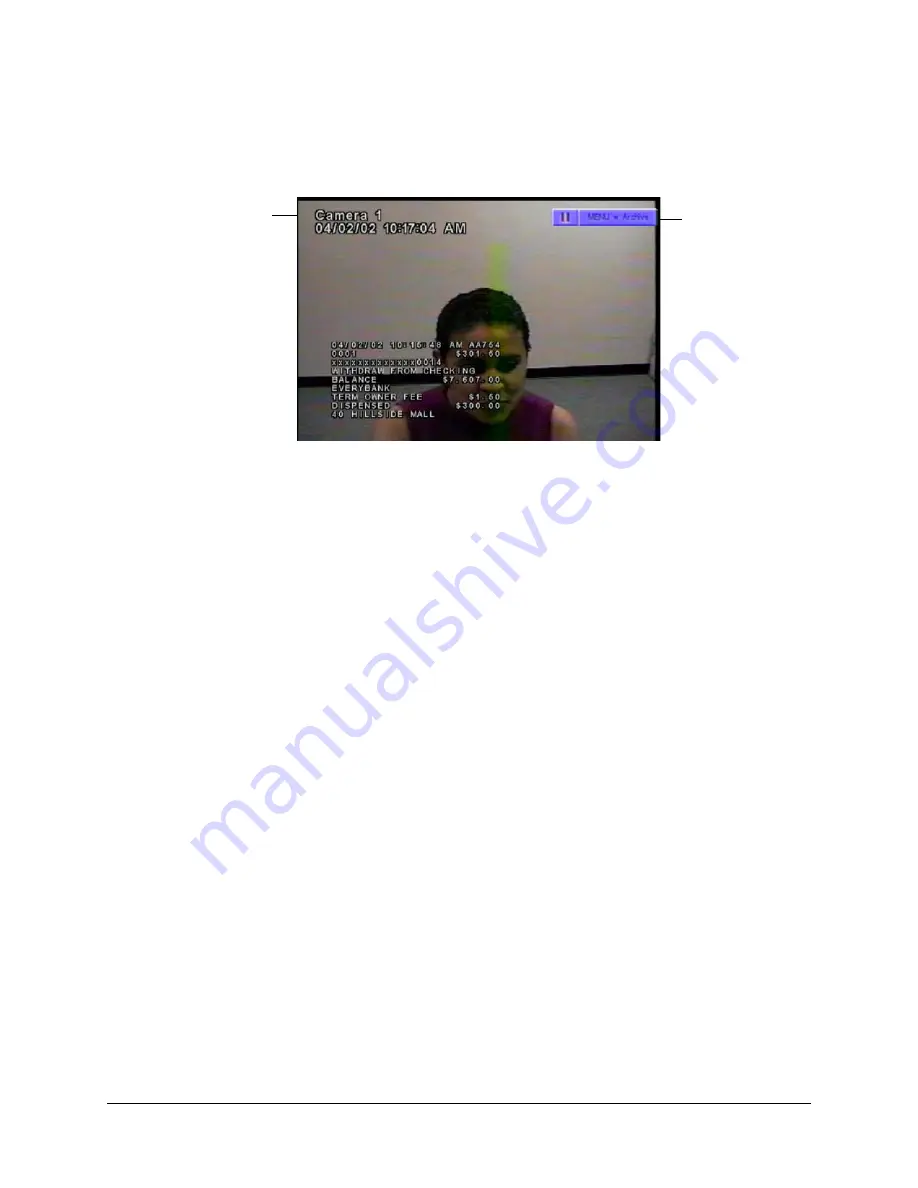
Rev 1.00
122
Document 900.0261
04/05
Report Generation
The video clip plays on the screen and a small on-screen control button displays at
the top right of the video clip. Use the jog wheel to review the clip. See
for more information.
3.
To go directly to the next or previous video clip in the report, press or
accordingly. Each time you press these buttons you will move one clip.
4.
Press
Enter
when you want to return to the clip list.
To stop viewing, highlight
Exit
at the bottom of the clip list and press
Enter
.
Tip!
Press to go directly to the Exit menu option.
Setting Reports to Run Automatically
Use the Setup a Report to Run Automatically screen to:
•
Run a report automatically and
•
Send extracted clips to an archive device (disk or tape) to place in a library or forward
to an investigator
To set up a report(s) to run automatically:
1.
Access the Setup a Report screen as follows:
MENU
➤
Reports
➤
Setup a Report
to Run Automatically
displays.
Control button
Text depends on settings
in the Video Inputs screen
(
MAIN
➤
System Setup
➤
Video Inputs
)
Содержание HDVR
Страница 1: ...Document 900 0261 04 05 Rev 1 00 Reference Guide HRDV Digital Video Recorder ...
Страница 2: ......
Страница 3: ...HRDV Reference Guide ...
Страница 4: ...Revisions Issue Date Revisions 1 00 03 05 New rebranded document based on 900 0083 ...
Страница 12: ...Rev 1 00 viii Document 900 0261 04 05 Tables ...
Страница 18: ...Rev 1 00 900 0261 04 05 About This Document xiv ...
Страница 22: ...Rev 1 00 4 Document 900 0261 04 05 Features Overview ...
Страница 36: ...Rev 1 00 18 Document 900 0261 04 05 System Startup ...
Страница 46: ...Rev 1 00 28 Document 900 0261 04 05 Easy Configurator ...
Страница 60: ...Rev 1 00 42 Document 900 0261 04 05 Alarm Setup ...
Страница 64: ...Rev 1 00 46 Document 900 0261 04 05 User Preferences ...
Страница 74: ...Rev 1 00 56 Document 900 0261 04 05 Storage Setup ...
Страница 78: ...Rev 1 00 60 Document 900 0261 04 05 Recording Considerations ...
Страница 94: ...Rev 1 00 76 Document 900 0261 04 05 Timelapse Recording Setup ...
Страница 108: ...Rev 1 00 90 Document 900 0261 04 05 Pre Event Recording Setup ...
Страница 120: ...Rev 1 00 102 Document 900 0261 04 05 Daily Operation Overview ...
Страница 130: ...Rev 1 00 112 Document 900 0261 04 05 Video Playback and Searching ...
Страница 144: ...Rev 1 00 126 Document 900 0261 04 05 Report Generation ...
Страница 176: ...Rev 1 00 158 Document 900 0261 04 05 Pan Tilt Zoom PTZ ...
Страница 189: ...HRDV Reference Guide Rev 1 00 171 Document 900 0261 04 05 Alarm Recipient ...
Страница 190: ...Rev 1 00 172 Document 900 0261 04 05 E Mail Alert Program Installation ...
Страница 208: ...Rev 1 00 190 Document 900 0261 04 05 Maintenance ...
Страница 212: ...Rev 1 00 194 Document 900 0261 04 05 Installation Scenarios ...
Страница 218: ...Rev 1 00 200 Document 900 0261 04 05 S M A R T ...
Страница 237: ......






























