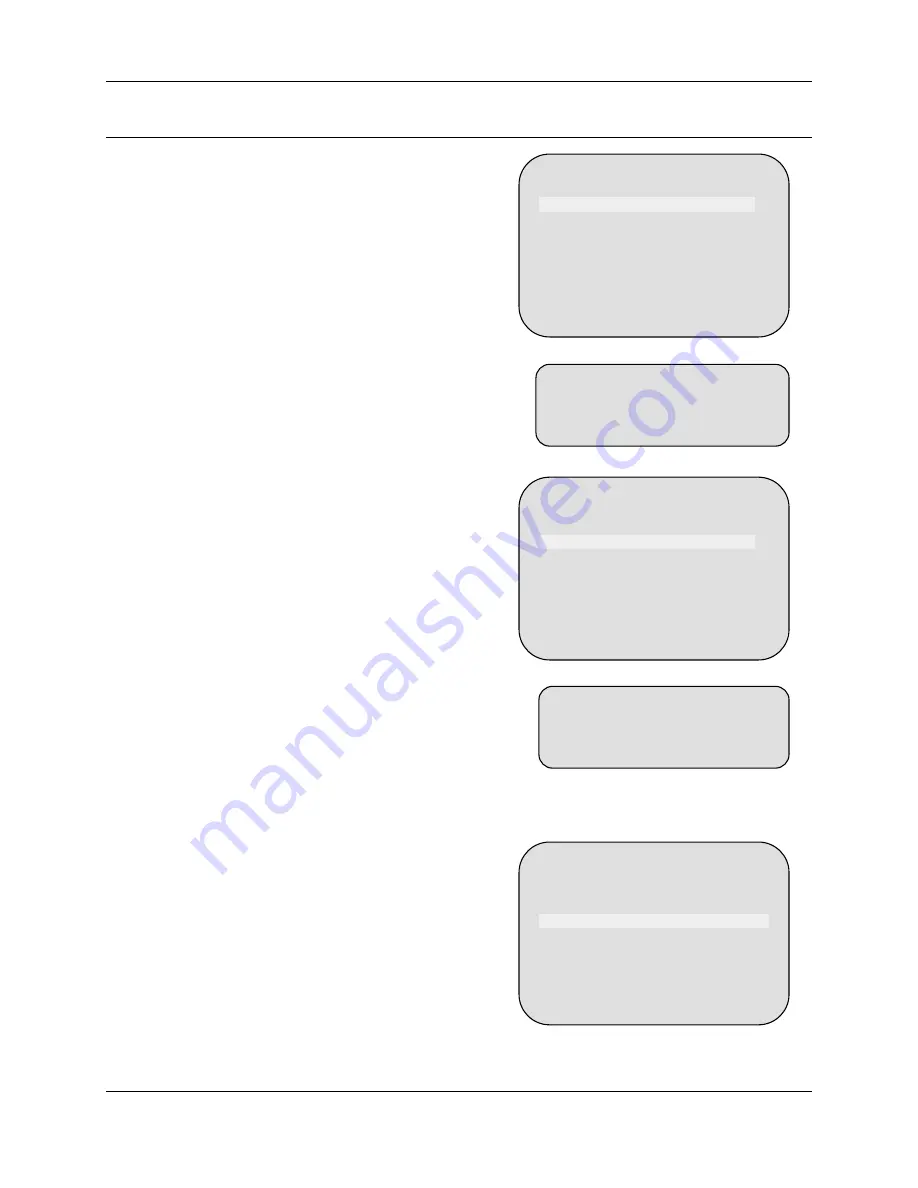
5.6
CAMERA OPTIONS, 23X WIDE DYNAMIC RANGE AND TRUE/DAY NIGHT
CAMERA, CONTINUED
2. Select
2
to change the maximum AGC
Level. The default setting is 216.
VIDEO SETUP
1 Exposure Level................................_91
2 Max. AGC Level 0-255.................... 216
High level (255 = bright picture, noise
in picture.
3 Chroma Level 0-255 ....................... 140
4 Backlight Comp............................. OFF
5 Auto Slow Shutter Lim....................... ¼
6 Wide Dynamic Range ................... OFF
Low level (0) = dim picture, no noise.
7 Privacy Zone Color...................... Black
ESC to Exit
Enter a number between 0 and 255, then
press
Enter
(
F5
on HJZTP controller).
Enter Max. AGC level ........................ 216
3. Select
3
to change the Chroma Level.
The default setting is 140.
VIDEO SETUP
1 Exposure Level................................_91
0 = no color
255 = color is saturated
2 Max. AGC Level 0-255.................... 216
3 Chroma Level 0-255 ....................... 140
4 Backlight Comp............................. OFF
5 Auto Slow Shutter Lim....................... ¼
6 Wide Dynamic Range ................... OFF
7 Privacy Zone Color...................... Black
ESC to Exit
Enter a number between 0 and 255, then
press
Enter
(
F5
on HJZTP controller).
Enter Chroma level............................ 216
4. Select
4
to turn the backlight compensation on or off. Selecting 4 toggles between
on and off. The backlight compensation is only operational when the unit is in auto
exposure mode and the wide dynamic
range is off.
VIDEO SETUP
1 Exposure Level................................_91
2 Max. AGC Level 0-255.................... 216
3 Chroma Level 0-255 ....................... 140
4 Backlight Comp............................. OFF
5 Auto Slow Shutter Lim....................... ¼
6 Wide Dynamic Range ................... OFF
7 Privacy Zone Color...................... Black
ESC to Exit
Rev. 1.02
50
900.0679
22-June-2006
Содержание HD6 Series
Страница 1: ...HD6 Series PTZ Camera in a Dome User Manual 900 0679 June 2006 Rev 1 02 ...
Страница 4: ...Rev 1 02 iv 900 0679 22 June 2006 ...
Страница 18: ...Rev 1 02 4 900 0679 22 June 2006 Notes ...
Страница 32: ...Rev 1 02 18 900 0679 22 June 2006 Notes ...
Страница 38: ...Rev 1 02 24 900 0679 22 June 2006 Notes ...
Страница 96: ...Rev 1 02 82 900 0679 22 June 2006 Notes ...
Страница 122: ...Rev 1 02 108 900 0679 22 June 2006 Notes ...
Страница 130: ...Rev 1 02 116 900 0679 22 June 2006 Notes ...
Страница 134: ...Rev 1 02 120 900 0679 22 June 2006 Notes ...
Страница 143: ...14 9 HD6 SCAN CONTINUED Rev 1 02 129 900 0679 22 June 2006 ...
Страница 148: ...Rev 1 02 134 900 0679 22 June 2006 Notes ...
Страница 149: ...Rev 1 02 135 900 0679 22 June 2006 Notes ...
Страница 150: ...Rev 1 02 136 900 0679 22 June 2006 Notes ...
Страница 151: ...Rev 1 02 137 900 0679 22 June 2006 Notes ...
















































