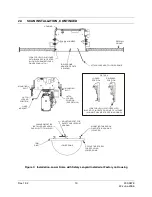Rev. 1.02
20
900.0679
22-June-2006
4.1 INTRODUCTION,
CONTINUED
•
When using a
HEGSA002 Ultrakey
(with default menu programming):
1. Press
the
MENU
soft key (on left side of screen).
2. Press
the
Dome Setup
soft key on the screen.
3. Press
the
ENT
(hard) key.
To access menu options, use the numeric hard or soft keys on the controller.
The
Esc
soft key sends an ESC command and exits the HD6 menu.
The
EXIT
soft key removes the Ultrakey from the HD6 menu mode.
•
The menu options either toggle between the available choices or call up another
menu.
4.2 MENU
STRUCTURE
The following setup tree shows the options under each menu in the main setup menu.
Use of specific menus/settings is explained in the Operation sections of the manual.
Содержание HD6 Series
Страница 1: ...HD6 Series PTZ Camera in a Dome User Manual 900 0679 June 2006 Rev 1 02 ...
Страница 4: ...Rev 1 02 iv 900 0679 22 June 2006 ...
Страница 18: ...Rev 1 02 4 900 0679 22 June 2006 Notes ...
Страница 32: ...Rev 1 02 18 900 0679 22 June 2006 Notes ...
Страница 38: ...Rev 1 02 24 900 0679 22 June 2006 Notes ...
Страница 96: ...Rev 1 02 82 900 0679 22 June 2006 Notes ...
Страница 122: ...Rev 1 02 108 900 0679 22 June 2006 Notes ...
Страница 130: ...Rev 1 02 116 900 0679 22 June 2006 Notes ...
Страница 134: ...Rev 1 02 120 900 0679 22 June 2006 Notes ...
Страница 143: ...14 9 HD6 SCAN CONTINUED Rev 1 02 129 900 0679 22 June 2006 ...
Страница 148: ...Rev 1 02 134 900 0679 22 June 2006 Notes ...
Страница 149: ...Rev 1 02 135 900 0679 22 June 2006 Notes ...
Страница 150: ...Rev 1 02 136 900 0679 22 June 2006 Notes ...
Страница 151: ...Rev 1 02 137 900 0679 22 June 2006 Notes ...