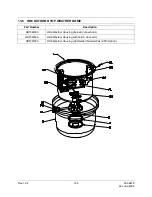Rev. 1.02
110
900.0679
22-June-2006
11.6 PROGRAMMING PTZ TOURS, CONTINUED
3. Wait for the countdown to reach 0 or send a
PreShot 24
command to end the
programming mode. The message “PTZ Tour Complete” is displayed.
The scan stores the PTZ commands in the order you entered them between the time
you started the programming mode until you entered the PreShot 24 command.
11.7 PTZ TOUR OPERATION
PreShot commands 11, 12,
and
13
are reserved for running
PTZ tours
1, 2,
and
3,
respectively. The scan, where the PTZ tour is stored, must be the control camera on the
system controller. The scan continues to run the PTZ tour from beginning to end
1. Enter
a
PreShot 11
command on the system controller to run
PTZ tour 1.
(Enter a PreShot 12 command to run PTZ tour 2 or PreShot 13 command to run PTZ
tour 3.)
2. Stop the PTZ tour by manually controlling the scan or by sending the scan a
PreShot or VectorScan command.
Содержание HD6 Series
Страница 1: ...HD6 Series PTZ Camera in a Dome User Manual 900 0679 June 2006 Rev 1 02 ...
Страница 4: ...Rev 1 02 iv 900 0679 22 June 2006 ...
Страница 18: ...Rev 1 02 4 900 0679 22 June 2006 Notes ...
Страница 32: ...Rev 1 02 18 900 0679 22 June 2006 Notes ...
Страница 38: ...Rev 1 02 24 900 0679 22 June 2006 Notes ...
Страница 96: ...Rev 1 02 82 900 0679 22 June 2006 Notes ...
Страница 122: ...Rev 1 02 108 900 0679 22 June 2006 Notes ...
Страница 130: ...Rev 1 02 116 900 0679 22 June 2006 Notes ...
Страница 134: ...Rev 1 02 120 900 0679 22 June 2006 Notes ...
Страница 143: ...14 9 HD6 SCAN CONTINUED Rev 1 02 129 900 0679 22 June 2006 ...
Страница 148: ...Rev 1 02 134 900 0679 22 June 2006 Notes ...
Страница 149: ...Rev 1 02 135 900 0679 22 June 2006 Notes ...
Страница 150: ...Rev 1 02 136 900 0679 22 June 2006 Notes ...
Страница 151: ...Rev 1 02 137 900 0679 22 June 2006 Notes ...