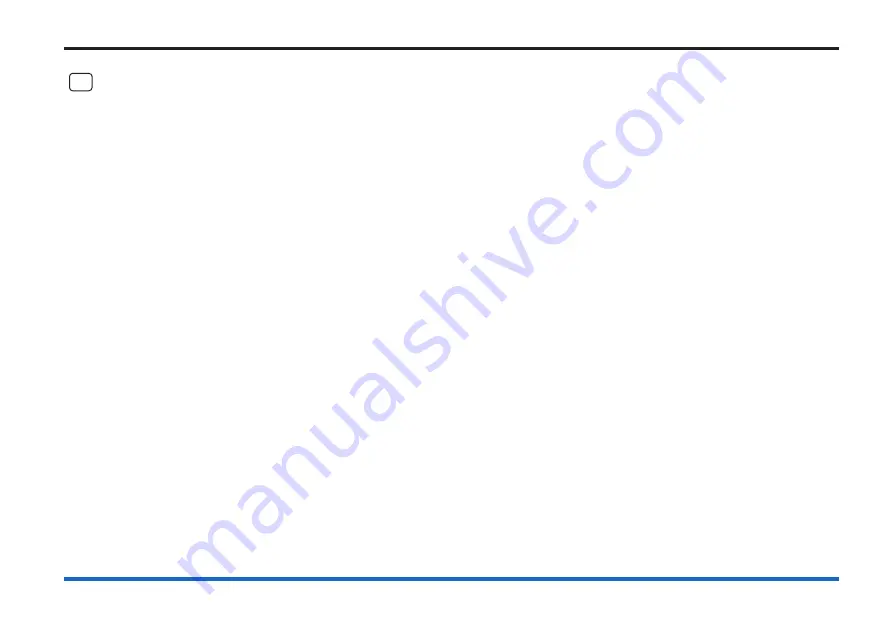
38
Maintenance
Repair function
NA
This operation is not applicable for a
Vigilon Plus Network Node
.
Any wiring fault on the system must be rectified by an engineer from the servicing organisation, for contact details see the log
book. A wiring fault will require correction to the wiring before running a
[Repair]
command at the main panel.
The repair function is accessible using customer (level 2) password, however under normal circumstances it is unnecessary to
use this function.
a.
Press the
MENU ON/OFF
button.
b. Press the F1 button to select
[Test/Eng]
.
c. Press the F4 button to select
[UserCode]
. Notice a flashing cursor and a message on the display ‘Enter access code’. Use
the keyboard to input your password and then press the
Enter
button.
d. Press the F1 button to select
[Loop]
and F1 button to select
[Repair]
notice ‘Loop’ followed by a flashing cursor on the
display. Use the keypad to input a loop number from a range 1 - 6 and then press the F2 button to select
[Enter]
.
















