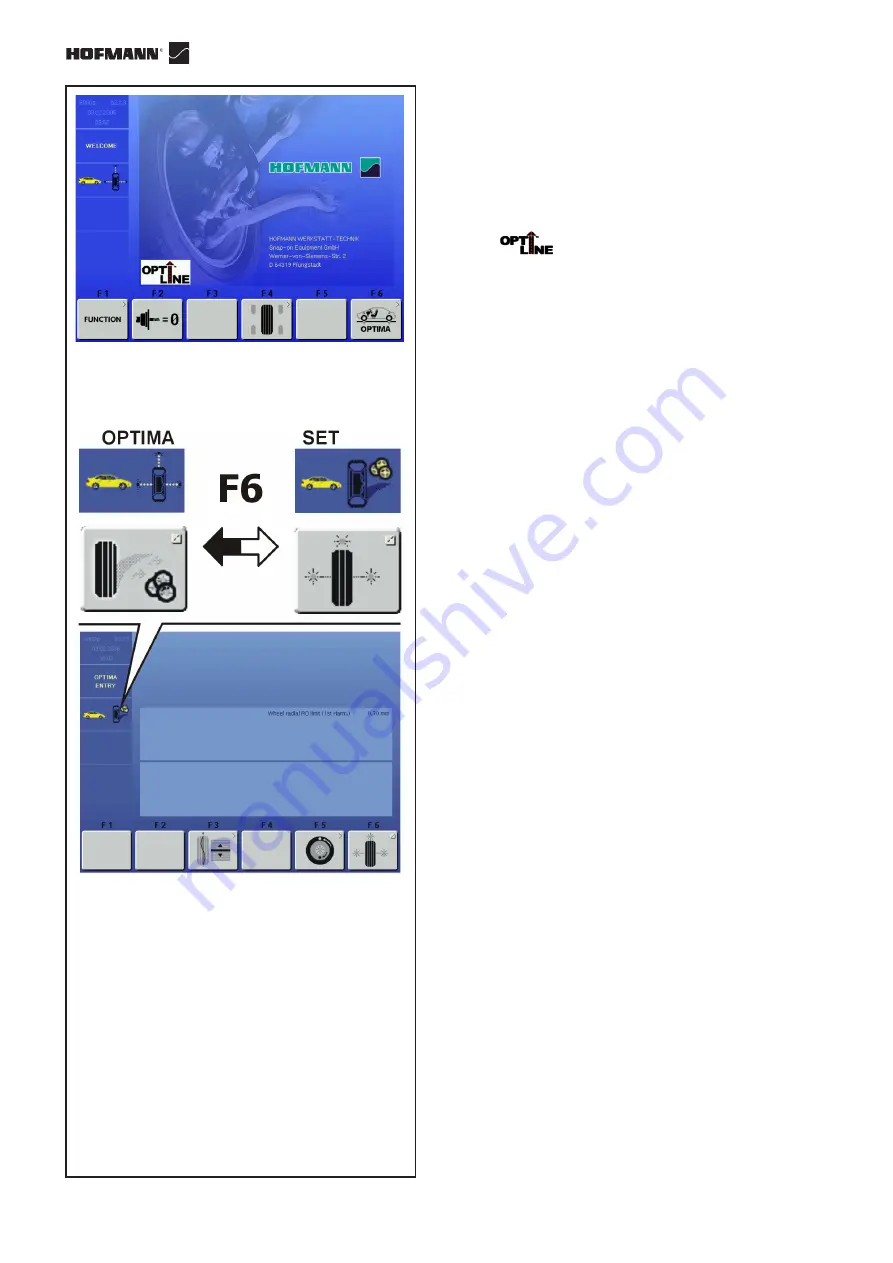
24
Operational Selections
geodyna optima
Operator’s Manual
11.1-1
11.1 OPTI LINE mode
The OPTI LINE mode is a computerised function
designed to improve the vehicle "PULL" effect, that is
to say, the lateral pull force caused by excessive tread
conicity, as well as to minimise the vibrations caused
by any residual wheel unbalance.
Note
:
is an optional function which must
be requested and enabled separately.
With the OPTI LINE mode (function only possible in
OPTIMA mode) the balancer analyses a set of wheels,
saving their tread conicity index. When the procedure
is complete the machine selects the best four wheels,
suggesting the order in which they should be mounted
to minimise the lateral pull force they produce on the
moving vehicle.
The "PULL" effect caused by excessive tread conicity,
which cannot be corrected by means of wheel
positioning, can be eliminated thanks to Optima's OPTI
LINE mode, using the "Set of Wheels" procedure.
Start the "Set of Wheels" procedure and the run, then
complete compensation of the unbalance, remove the
wheel from the balancer and finally assign the wheel to
the Set, saving its data. When the procedure is
complete, repeat these operations for up to five wheels.
When the fourth wheel is assigned to the Set, a
suggestion for mounting on the vehicle is provided,
allowing you to conclude the procedure. After entry of
the fifth wheel, the program selects and proposes the
best four wheels with the relative mounting suggestion.
Procedure:
•
Check that the key which enables the Optional
Function is plugged in. See section 11.0.
Note
: The OptiLine mode is active on the machine
when the specific USB key is plugged in.
If the key is removed the Function is not
available.
•
Check that OPTIMA mode is switched on.
•
Press
F6
to go to the OPTIMA ENTRY SCREEN.
•
Press
F6
to switch on the Set of Wheels
procedure.
Note
: When the "Set of Wheels" procedure is on,
the status bar shows the relative icon (Fig.
11.1-1) and key F6 shows the OPTIMA icon
again for exiting and returning to OPTIMA
mode.
Содержание geodyna optima
Страница 1: ...geodyna optima Additional instructions Wheel balancer ...
Страница 2: ......
Страница 55: ...53 geodyna optima Operator s Manual Manuel d Utilisation Note Note page La página de la nota ...
Страница 56: ...54 Electrical diagram ...
Страница 57: ...55 Electrical diagram ...
Страница 58: ...56 Electrical diagram ...
Страница 59: ...57 Electrical diagram ...
Страница 61: ...Note page ...






























