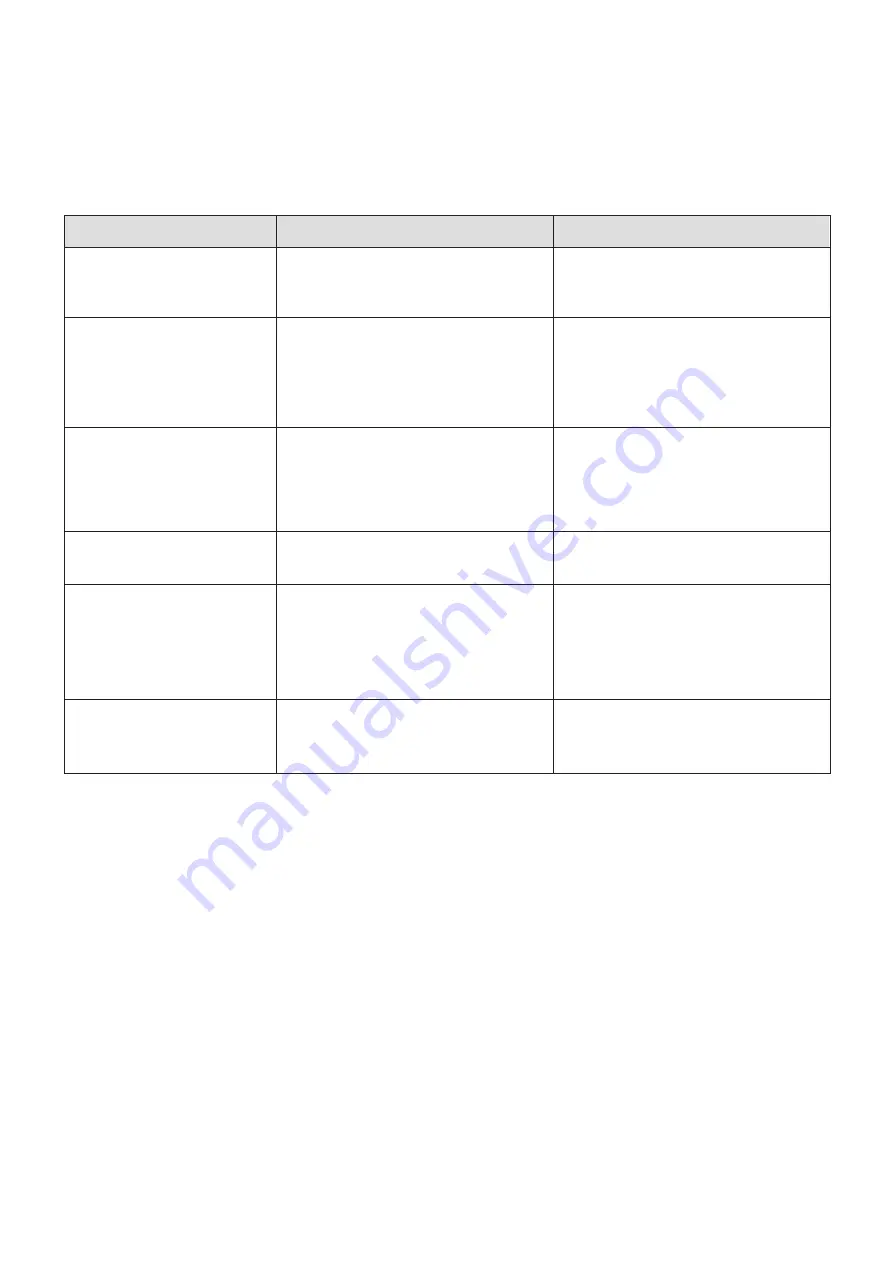
- 84 -
5.2.2.
WHAT TO DO WHEN DEFECTIVE PRINTING OCCURS
- If defective printing occurs, follow the procedure below for each phenomenon.
- If the defect is not recovered even after processing the following, the board may be faulty. If that is
the case, contact your HITACHI distributor.
FAULT
CAUSE
SOLUTION
No straight lines are drawn.
1. The resolution selected is too low.
2. The scan speed is too high.
3. Scanner failure.
1. Increase marking resolution.
2. Decrease the scan speed via the user
interface.
3. Contact your HITACHI distributor.
Incomplete characters and
figures.
1. If it happened in a high-speed
marking process, the Maximum
inertia may be too low.
2. If it happened in a low-speed marking
process, the Inertia R value may be
too high.
1. Increase the Maximum inertia value.
2. Decrease the Inertia R value.
There are burned areas at the
connection between lines.
1. If it happened in a high-speed
marking process, the Maximum
inertia may be too high.
2. If it happened in a low-speed marking
process, the Inertia R value may be
too low.
1. Decrease the Maximum inertia value.
2. Increase the Inertia R value.
The laser only prints one
horizontal or vertical line
several times.
1. The scanner damage, the scanner
misalignment, the cable damage.
1. Contact your HITACHI distributor.
The marking area is not a
square or does not measure
100x100mm. (depending on
installation)
1. The marking head is not completely
perpendicular to the marking surface.
2. The work distance is different from
the distance between the product and
the lens.
3. Scanners misaligned.
1. Place the marking head completely
perpendicular to the marking surface.
2. Adjust the work distance.
3. Adjust the gain of the scanners.
4. If the problem still remains, contact
your HITACHI distributor.
The first line of the message
starts late or missing.
1. The Laser Marker is not adjusted
property.
2. The photocell is not installed
correctly.
1. Readjust the laser and wait at least 5
seconds before printing.
2. Install the photocell in the correct
position.
Содержание LM-C300 Series
Страница 67: ... 67 4 2 3 DIMENSIONS LM C330S P LM C310S P ...
Страница 68: ... 68 LM C311P LM C331S P ...


































