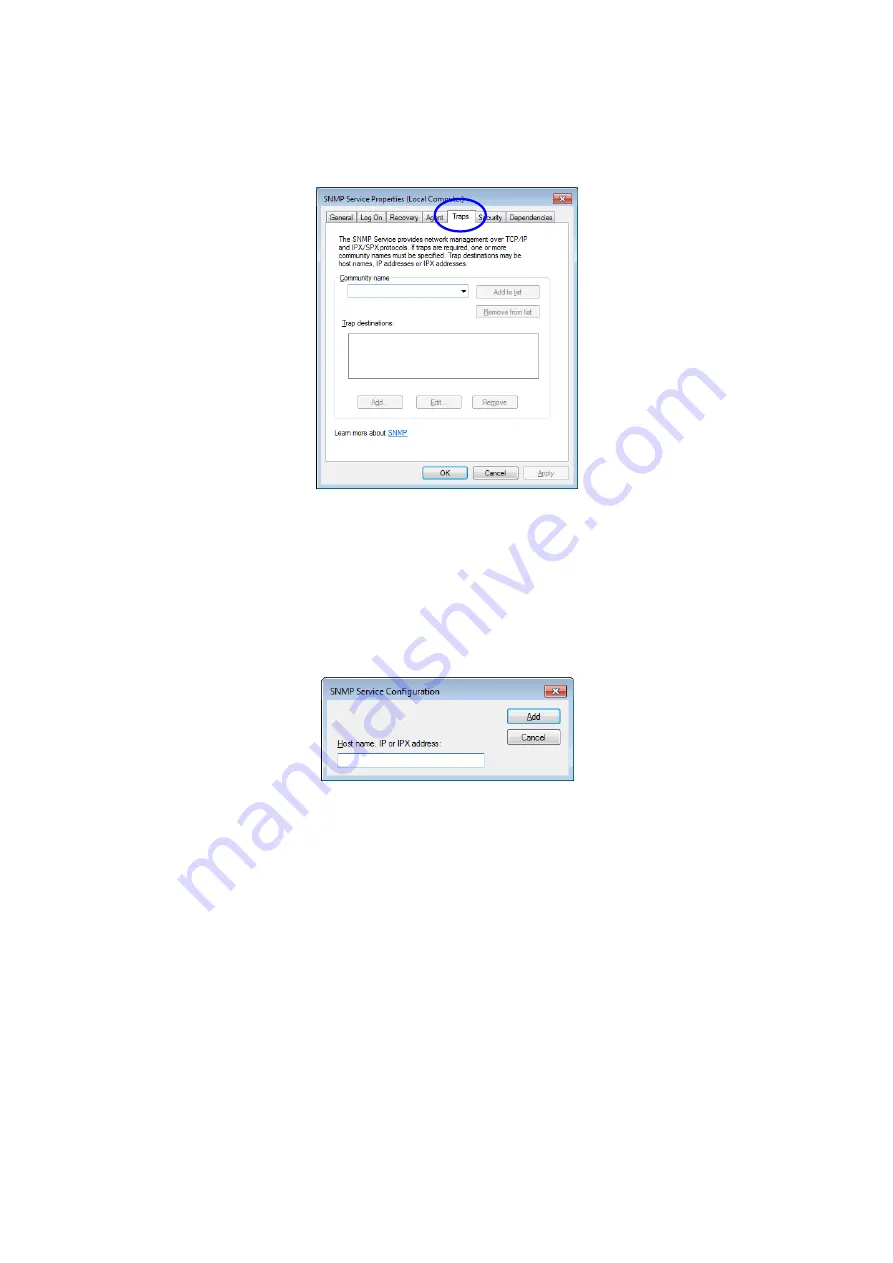
4. CHECKING THE HARDWARE STATUS
4-26
(3) SNMP trap configuration
1. In the “
SNMP Service Properties
” window, select the
Traps
tab.
2. Under
Community name
, type the name of the community that trap messages are
sent to, and click “
Add to list
.”
3. Under
Trap destinations
, click
Add
. The “
SNMP Service Configuration
”
window is displayed. Enter the host name, IP or IPX address of a destination you
want to send traps to, and click
Add
.
4. In the “
SNMP Service Properties
” window, click
Apply
.
Содержание HF-W7500 40
Страница 1: ...WIN 63 0090 03 ...
Страница 2: ...WIN 63 0090 03 ...
Страница 23: ...This page is intentionally left blank ...
Страница 105: ...This page is intentionally left blank ...
Страница 145: ...This page is intentionally left blank ...
Страница 161: ...This page is intentionally left blank ...






























