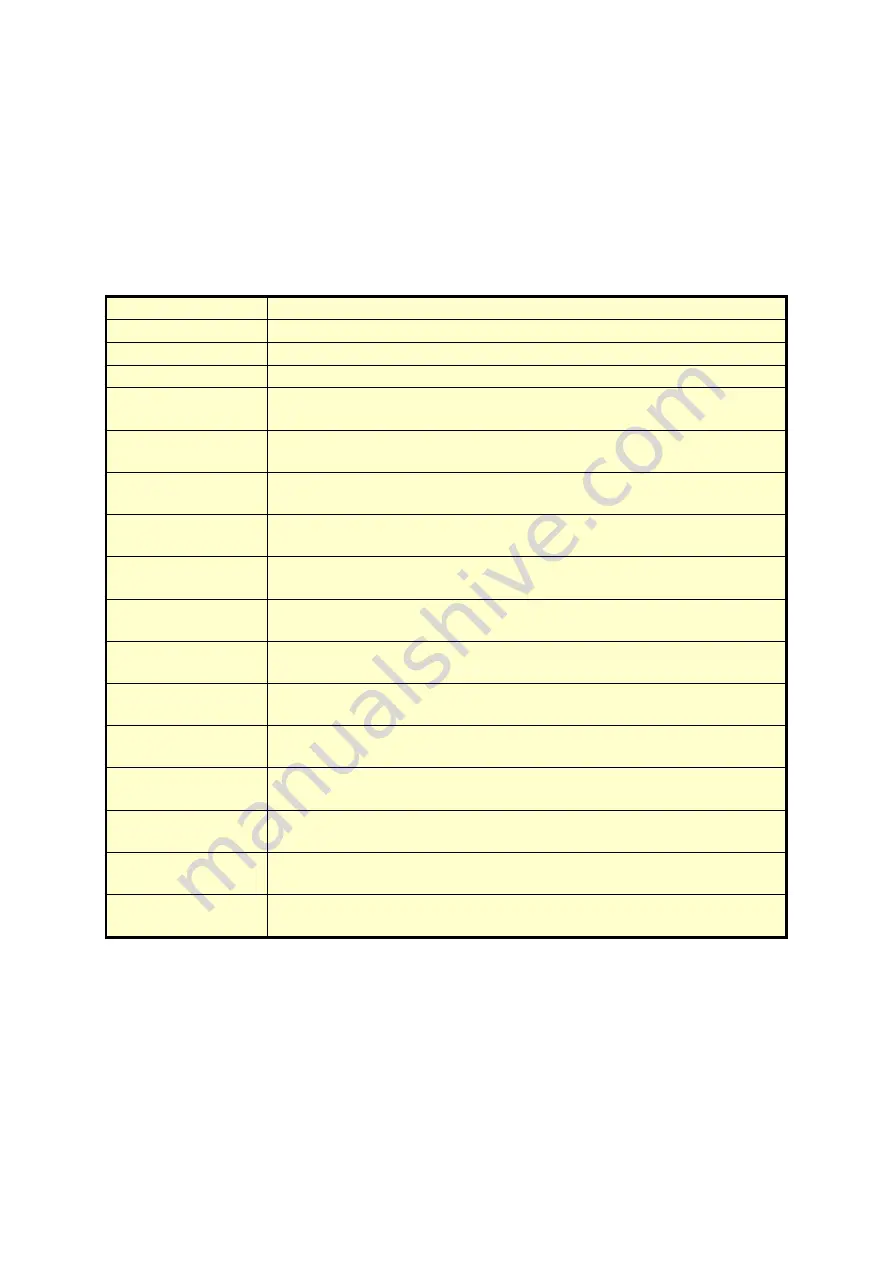
3. SETTING UP THE RAS FEATURE
3-15
■
Description in a definition file
1. Section
The table below shows a list of section names you can define for this function and an
explanation of the message you define for each section.
Table 3-2 Section Names and Defined Messages
Section name
Defined message
[PS-FAN]
A message displayed when a PS fan failure is detected.
[FT-FAN]
A message displayed when a front fan failure is detected.
[CPU-FAN]
A message displayed when a CPU fan failure is detected.
[TEMP]
A message displayed when an abnormal temperature inside the chassis is
detected.
[HDD1-SMART]
A message displayed when a drive failure prediction (SMART) is detected
for the drive bay1.
[HDD2-SMART]
A message displayed when a drive failure prediction (SMART) is detected
for the drive bay2.
[HDD3-SMART]
A message displayed when a drive failure prediction (SMART) is detected
for the drive bay3.
[HDD1-OFFLINE]
A message displayed when a RAID failure is detected due to a drive failure
at drive bay1. (*)
[HDD2-OFFLINE]
A message displayed when a RAID failure is detected due to a drive failure
at drive bay2. (*)
[HDD1-OVERRUN] A message displayed when the drive power-on (=used) hours exceeds the
determined value for the drive bay1.
[HDD2-OVERRUN] A message displayed when the drive power-on (=used) hours exceeds the
determined value for the drive bay2.
[HDD3-OVERRUN] A message displayed when the drive power-on (=used) hours exceeds the
determined value for the drive bay3.
[DIMM1-ERR]
A message displayed when an error correction is detected frequently in
DIMM A1.
[DIMM2-ERR]
A message displayed when an error correction is detected frequently in
DIMM A2.
[DIMM3-ERR]
A message displayed when an error correction is detected frequently in
DIMM B1.
[DIMM4-ERR]
A message displayed when an error correction is detected frequently in
DIMM B2.
(*) D Model only.
2. Keys
For a key, specify the line number of a line displayed as a part of the popup message.
In this function, you can use the keys “Line1” through “Line5” for each section.
If you specify Line6 and so on for keys, those keys are ignored.
Содержание HF-W7500 40
Страница 1: ...WIN 63 0090 03 ...
Страница 2: ...WIN 63 0090 03 ...
Страница 23: ...This page is intentionally left blank ...
Страница 105: ...This page is intentionally left blank ...
Страница 145: ...This page is intentionally left blank ...
Страница 161: ...This page is intentionally left blank ...
















































