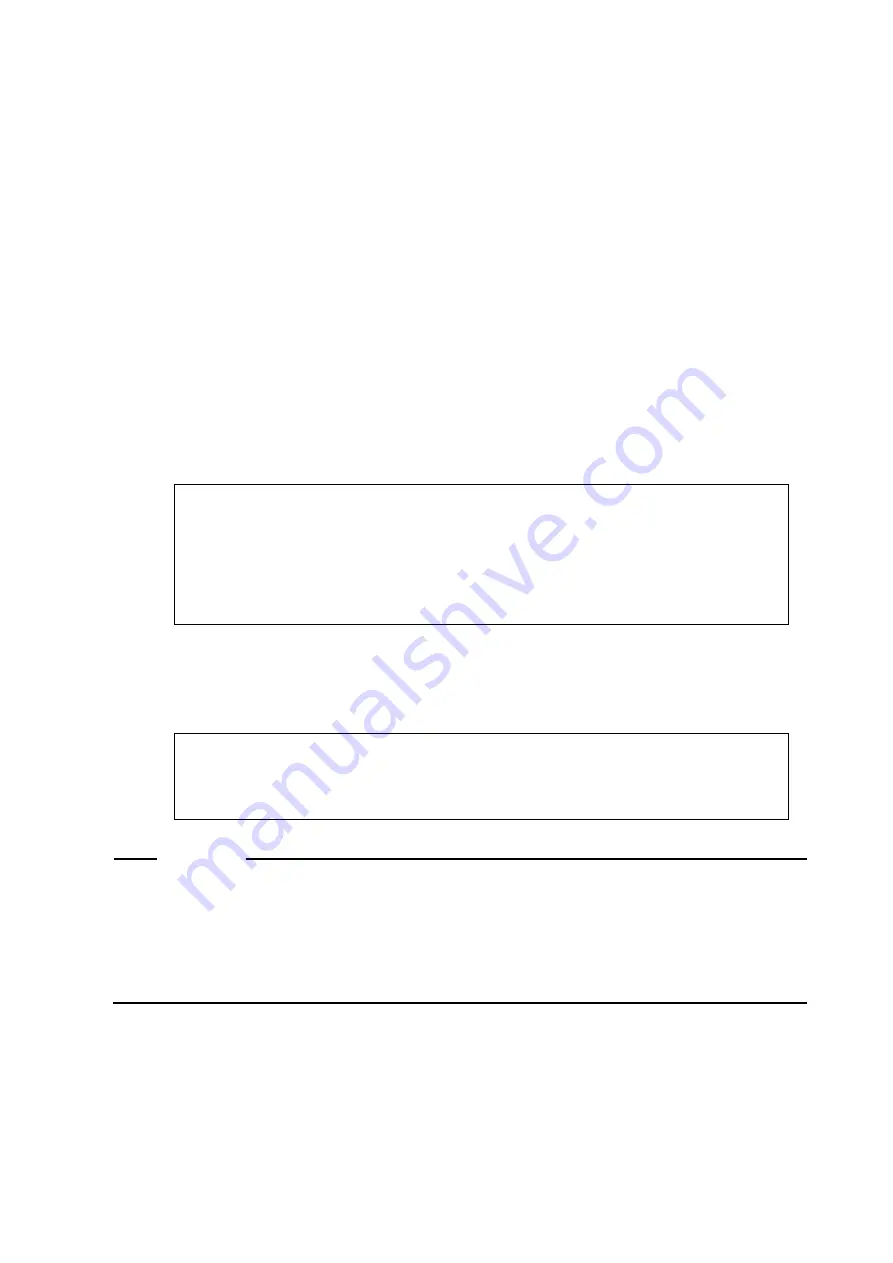
5. CONTROLLING THE HARDWARE
5-12
(2) Starting a consistency check (with the /START option)
If you execute the raidcheck command with the /START option, the command will start
a consistency check on the drives in the RAID. You need to have administrator
privileges to run the raidcheck command with this option. Log on to the computer using
an administrator account and then execute the command. If you do not have
administrator privileges when you run the command, an error message is displayed and
the command exits.
This option can be used only when the RAID status is “OPTIMAL”.
The following are some examples of the output when a consistency check is started by
specifying this option. When a message is displayed to confirm whether to start a
consistency check, type
y
to actually start a consistency check. If you type
n
, a
consistency check is canceled, and the command exits.
C:\ >raidcheck /START
The consistency check process causes high system load.
Applications should be stopped.
Are you sure you want to continue with this process ? [y/n]: y
A start request of consistency check was sent.
C:\ >
If you specify the /q option in addition to this option, a consistency check starts without
displaying a confirmation message. The following is an example of the output.
C:\ >raidcheck /START /q
A start request of consistency check was sent.
C:\ >
NOTE
• A consistency check accesses the drives heavily. Consequently, the system
load may increase, and applications may become slow. Do not execute a
consistency check when business applications are running.
• Note that a consistency check takes a long time. (It takes about 4 hours and
20 minutes when the load is minimal.)
Содержание HF-W7500 40
Страница 1: ...WIN 63 0090 03 ...
Страница 2: ...WIN 63 0090 03 ...
Страница 23: ...This page is intentionally left blank ...
Страница 105: ...This page is intentionally left blank ...
Страница 145: ...This page is intentionally left blank ...
Страница 161: ...This page is intentionally left blank ...
















































