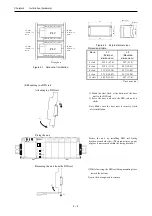Chapter 3 General Specifications
3 – 40
3.14 EH-SIO
3.14.1 Supported function
Any version of EH-SIO works with “EHV+” however, supported function is different from EHV/EH series as below.
Function
EHV+
EHV/EH-CPU
Modbus-RTU master
X
X
Modbus-ASCII master
-
X
Modbus-RTU/ASCII slave
-
X
General purpose communication (Free protocol)
X
X
Hi-Protocol -
X
Simple data link
-
X
X = Supported, - = Not supported
3.14.2 Port number setting
Open “EH-SIO Configuration” window and set the port number from “COM2” to “COM15” (“COM1” is reserved for
CPU local port) or “None”. Each COM port number must be unique. If it is duplicated, EH-SIO does not work.
N o t e
If a COM port of EH-SIO is not used, be sure to set “None”,
otherwise EH-SIO doest not work.
CPU port “COM1” (fixed)
EH-SIO port 1
“COM2” to “COM15” or “None”
EH-SIO port 2
“COM2” to “COM15” or “None”
EH-SIO port 1
“COM2” to “COM15” or “None”
EH-SIO port 2
“COM2” to “COM15” or “None”
Double click
Set “None” for unused port.