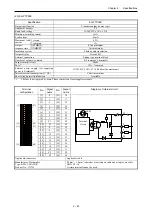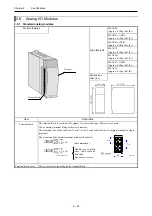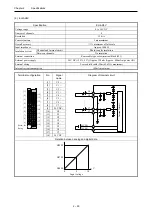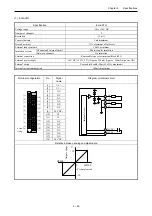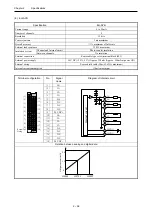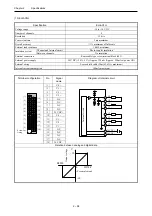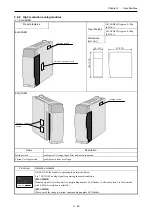Chapter 2 Specifications
2 – 55
(7) EH-AY2H
Specification
EH-AY2H
Voltage range
-10 to +10V DC
Number of channels
2
Resolution
12 bits
Conversion time
5ms maximum
Overall accuracy
±
1% maximum of full-scale
External load resistance
10k
Ω
minimum
Channel and Internal circuit Photo-coupler
insulation
Insulation system
Between channels
No insulation
External connection
Removable type screw terminal block (M3)
External power supply
24V DC (+20%, -15%) Approx. 150mA (Approx. 500mA at power ON)
External wiring
2-core shield cable (20m (65.62ft.) maximum)
Internal current consumption
100mA maximum
Terminal configuration
No.
Signal
name
Diagram of Internal circuit
[1] V0
+
[2] V1
+
[3] N.C.
[4] N.C.
[5] N.C.
[6] N.C.
[7] N.C.
[8] N.C.
[9]
24 VDC +
[10] V0
-
[11] V1
-
[12] N.C.
[13] N.C.
[14] N.C.
[15] N.C.
[16] N.C.
[17] N.C.
[1]
[2]
[3]
[4]
[5]
[6]
[7]
[8]
[9]
[10]
[11]
[12]
[13]
[14]
[15]
[16]
[17]
[18]
Screw for
fixing
[18]
24 VDC -
In
tern
al circu
it
24VDC+
24VDC
-
V0 +
V0
-
V1 +
V1
-
Relation between analog and digital data
-
10
H07FF
H0800
0
Ou
tp
ut
v
o
lt
ag
e
V
(2’s complement)
+10