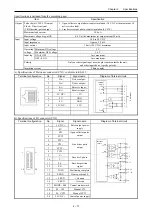Chapter 2 Specifications
2 – 77
2.9.3 Serial interface module : EH-SIO
Module features
Type (Weight)
EH-SIO (Approx. 0.13kg (0.29lb.))
Dimensions
(mm (in.))
Communication setup switch
RS-422/485 connector
RS-232C connector (Port 1)
Reset switch
RS-232C connector
Port 2
(selectable)
30 (1.18)
100 (
3
.9
4)
95 (3.74)
Name Description
Reset switch
The module is reset if this switch is pressed.
Port 1
RS-232C port
Connects a transmission channel of RS-232C.
Port 2
RS-232C port
Connects a transmission channel of RS-232C.
RS-422 / 485 port
Connects a transmission channel of RS-422 / 485.
Communication setup switch
Sets specifications of communication with external devices. Set the module correctly after
confirming the specification of communication of the external device. Turn off the power
supply and remove the module from the base to set it.
LED display
Front view
Name
Details
Color
LNK Lights up in the simple data link mode.
Green
WDE
Lights up when microcomputer error (serious error) occurs. (Common to port 1 /
port 2)
Red
MDE Lights up when module error (serious error) occurs. (Common to port 1 / port 2)
Red
CDE
Lights up when error (warning) such as command error occurs. (Common to port
1 / port 2)
Red
SD1
Flashes while data is transmitted from port 1.
Green
RD1 Flashes while port 1 receives data.
Green
MB1 Lights up when Modbus-RTU is set in port 1.
Green
HP1
Lights up when H-protocol is set in port 1 (not available with EHV+).
Green
MS1 Lights up when Modbus-RTU master is set in port1.
Green
SD2
Flashes while data is transmitted from port 2
Green
RD2 Flashes while port 2 receives data.
Green
MB2 Lights up when Modbus-RTU is set in port 2.
Green
HP2
Lights up when H-protocol is set in port 2 (not available with EHV+).
Green
MS2 Lights up when Modbus-RTU master is set in port2.
Green
SERIAL I/O
EH-SIO
MDE CDE
SD2 RD2
WDE
MB1 HP1 MB2 HP2
MS1
MS2 422
LNK
SD1 RD1
422
Lights up when RS-422/485 is set in port 2.
Green