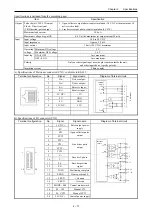Chapter 3 Programming
3 – 2
3.1.2 Installation of USB driver
1. Plug in USB cable to CPU module.
2. Popup window appears at right-bottom of screen. Click the popup window.
3. Click “Install from a list or specific location (Advanced)” and “Next” button.
4. Click “Include this location in the search” with the path C:¥Program Files¥EHV-CoDeSys¥GatewayPLC¥Driver
and “Next” button.