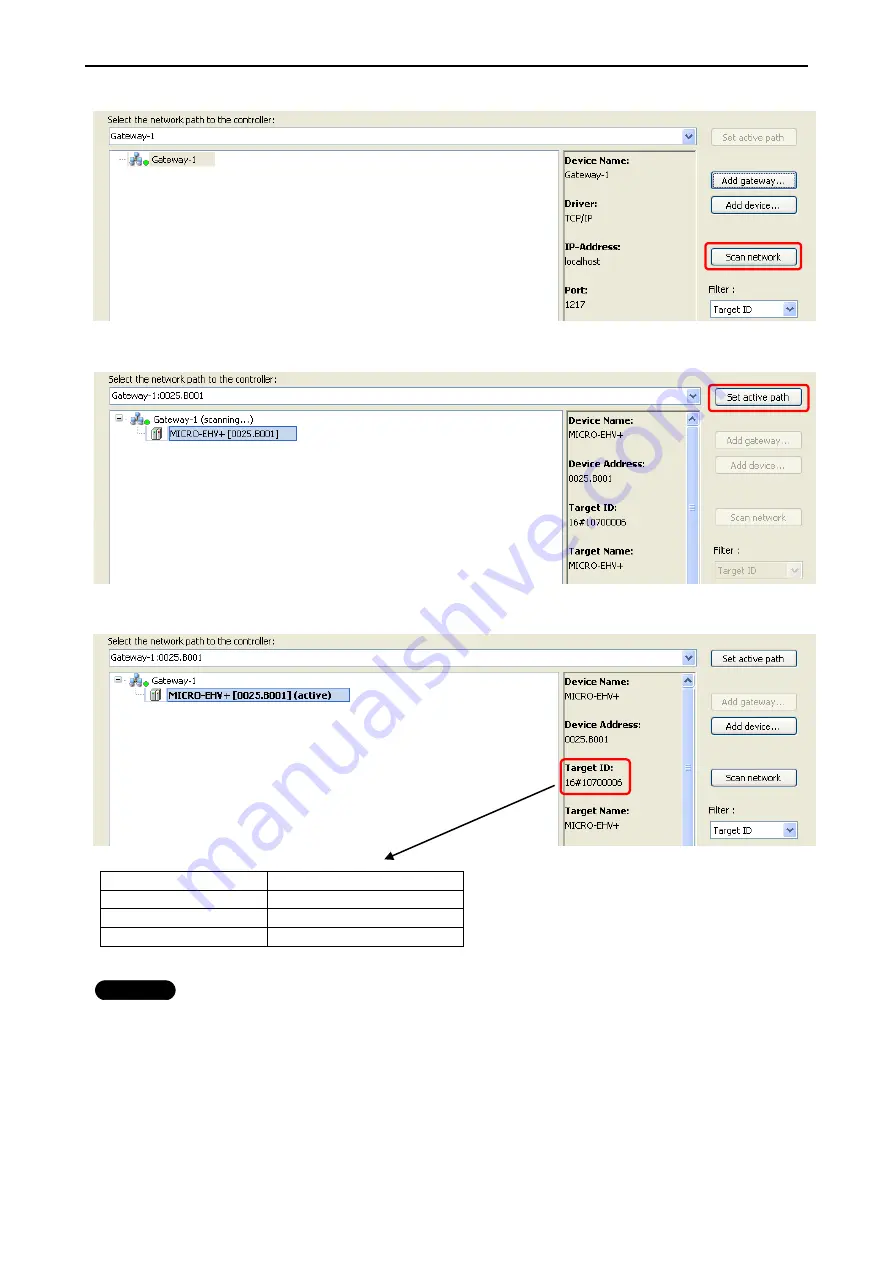
Chapter 3 Programming
3
– 26
The gateway is displayed as below. Click “Scan network” to search available device in the network.
If CPU is found, it is displayed as below. Click “Set active path” to choose as the target device.
Target CPU is activated. Communication settings are completed.
CPU name
Target ID
MV-*64**
16#10700006
MV-*40**
16#10700007
MV-*20**
16#10700014
N o t e
- Even if both Ethernet cable and USB cable are connected, only the first detected device is displayed.
If the filter is changed from “Target ID” to “None”, all types of devices in the network are found.
- At the first time after USB driver installed, it could fail to found MICRO-EHV+ correctly in case of Window 7.
In this case, login with Ethernet and then login with USB.
Содержание EH-A14EDR
Страница 6: ...MEMO ...
Страница 10: ...MEMO ...
Страница 141: ...Chapter 3 Programming 3 81 Program ...
Страница 166: ...Chapter 5 Maintenance 5 4 MEMO ...
Страница 170: ...Appendix A1 4 MEMO ...
















































