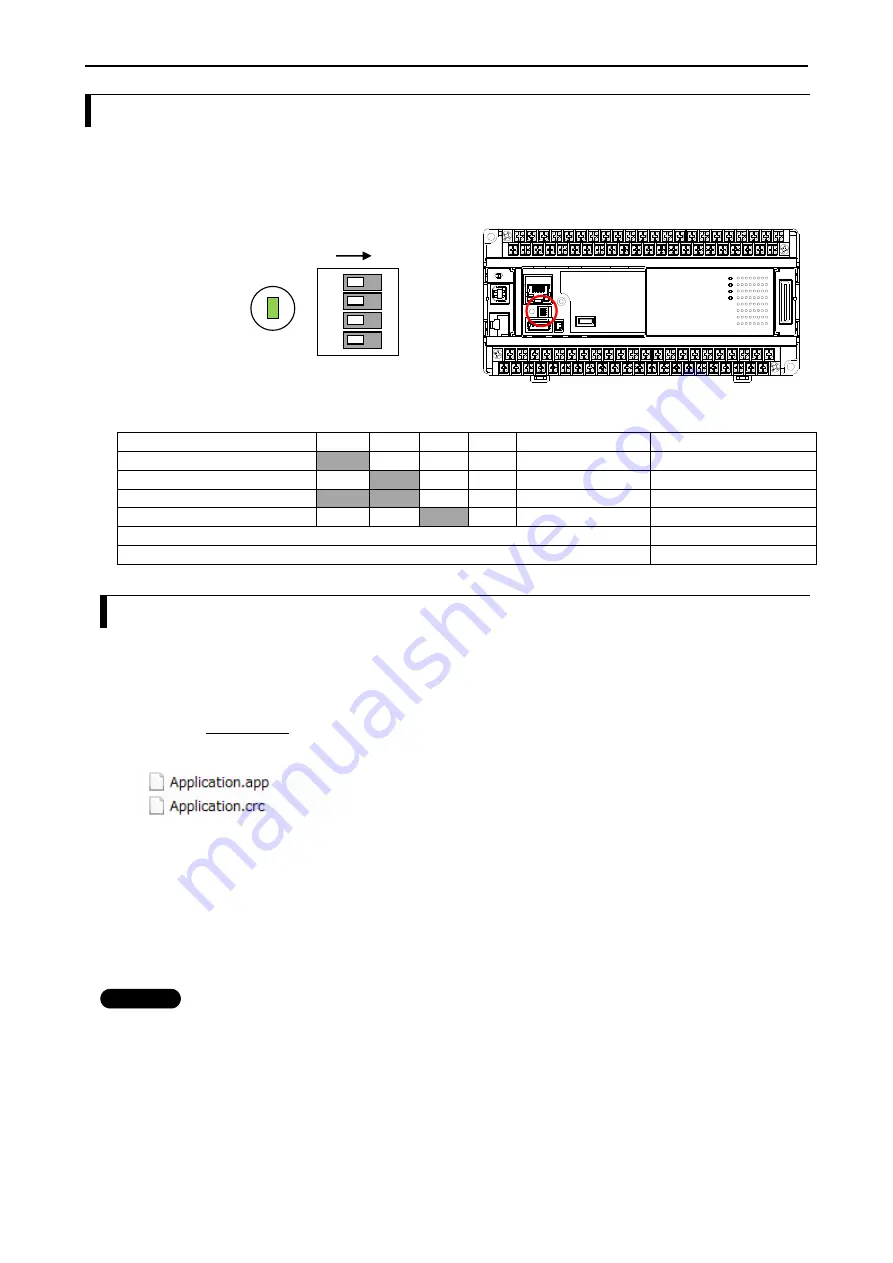
Chapter 3 Programming
3
– 78
3.22 USB program transfer
This function is supported by MICRO-EHV+ CPU ROM VER.3.5.3.41 or newer.
User program can be downloaded, uploaded or verified according to dip switch settings as below.
Function
SW1
SW2 SW3 SW4 Action when
USB LED
Download (USB
PLC)
ON
OFF
OFF
OFF
Power up
1s ON / 1s OFF
Upload (USB
PLC)
OFF
ON
OFF
OFF
Plug USB
0.5s ON / 0.5s ON
Verify
ON
ON
OFF
OFF
Plug USB
2s ON / 2s OFF
Boot from USB
OFF
OFF
ON
OFF
Power up
1s ON / 1s OFF
USB memory is plugged.
ON
USB memory is removed.
OFF
3.22.1 Download from USB to PLC
Application program is downloaded from USB to FLASH memory in the PLC. Currently stored application in the
FLASH memory will be overwritten. Follow the steps as below.
(1) Create project files
Project files to be downloaded are created with HX-CODESYS. Choose the menu [Online] - [Create boot
application] in off-line mode and save them to USB memory. Then file “Application.app” and “Application.crc”
will be created in the root directory of USB memory.
(2) Plug the USB memory to the USB connector of MICRO-EHV+.
(3) Set the dip switch 1-ON, 2,3,4-OFF.
(4) Turn ON power to the PLC
(5) After USB LED blinking, project files have been downloaded to the PLC.
Besides project files created by HX-CODESYS, also uploaded project files from PLC can be downloaded.
N o t e
If corrupt file is downloaded or no boot project is stored in USB and internal FLASH memory, initialization
during power-up does not complete, which causes STATUS LED keeps blinking and OK LED does not light
up. In this case, download a right project to recover.
If the parameter “Retain Mismatch” in Configuration is changed, power cycling is necessary to reflect.
1
2
3
4
ON
Dip switch
USB LED
Содержание EH-A14EDR
Страница 6: ...MEMO ...
Страница 10: ...MEMO ...
Страница 141: ...Chapter 3 Programming 3 81 Program ...
Страница 166: ...Chapter 5 Maintenance 5 4 MEMO ...
Страница 170: ...Appendix A1 4 MEMO ...






























