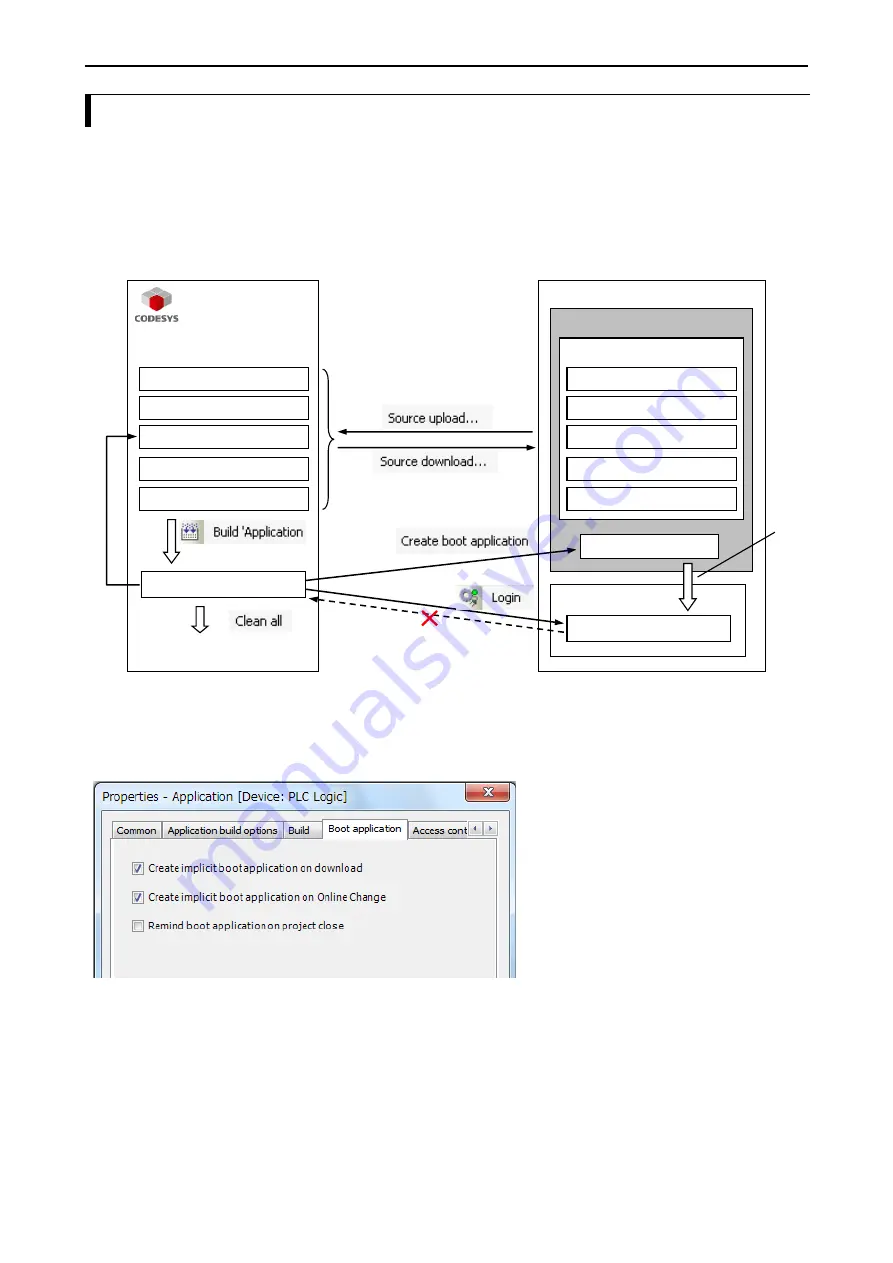
Chapter 3 Programming
3
– 32
3.11 Boot application
The basic overview of downloading is shown as below picture. Be noted that an application (compiled user program)
is downloaded to volatile RAM memory of the CPU, which means the application is lost when power is removed. If
your application needs to be saved in non-volatile FLASH memory, choose [Create boot application] in Online menu
while Login. When CPU is power up in the next time, the application is copied from FLASH to RAM and executed
automatically if RUN/STOP switch is in RUN position.
*: Optional
Timing to download boot application can be configured in [Properties] of [Application] (Right click on “Application”
of the project tree). The default setting is shown below.
FLASH
HX-CODESYS
Visualization Profile *
Referenced devices *
Referenced libraries *
CPU
RAM
Source
Boot application
Copied when
power up.
Download information files *
Not possible to
upload application
(Delete)
User program
Visualization Profile *
Referenced devices *
Referenced libraries *
Download information files *
Application
Application
User program
(Compiling)
Содержание EH-A14EDR
Страница 6: ...MEMO ...
Страница 10: ...MEMO ...
Страница 141: ...Chapter 3 Programming 3 81 Program ...
Страница 166: ...Chapter 5 Maintenance 5 4 MEMO ...
Страница 170: ...Appendix A1 4 MEMO ...
















































