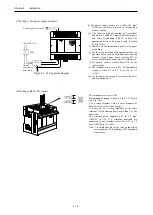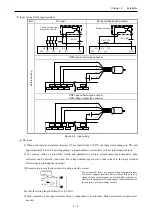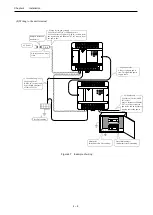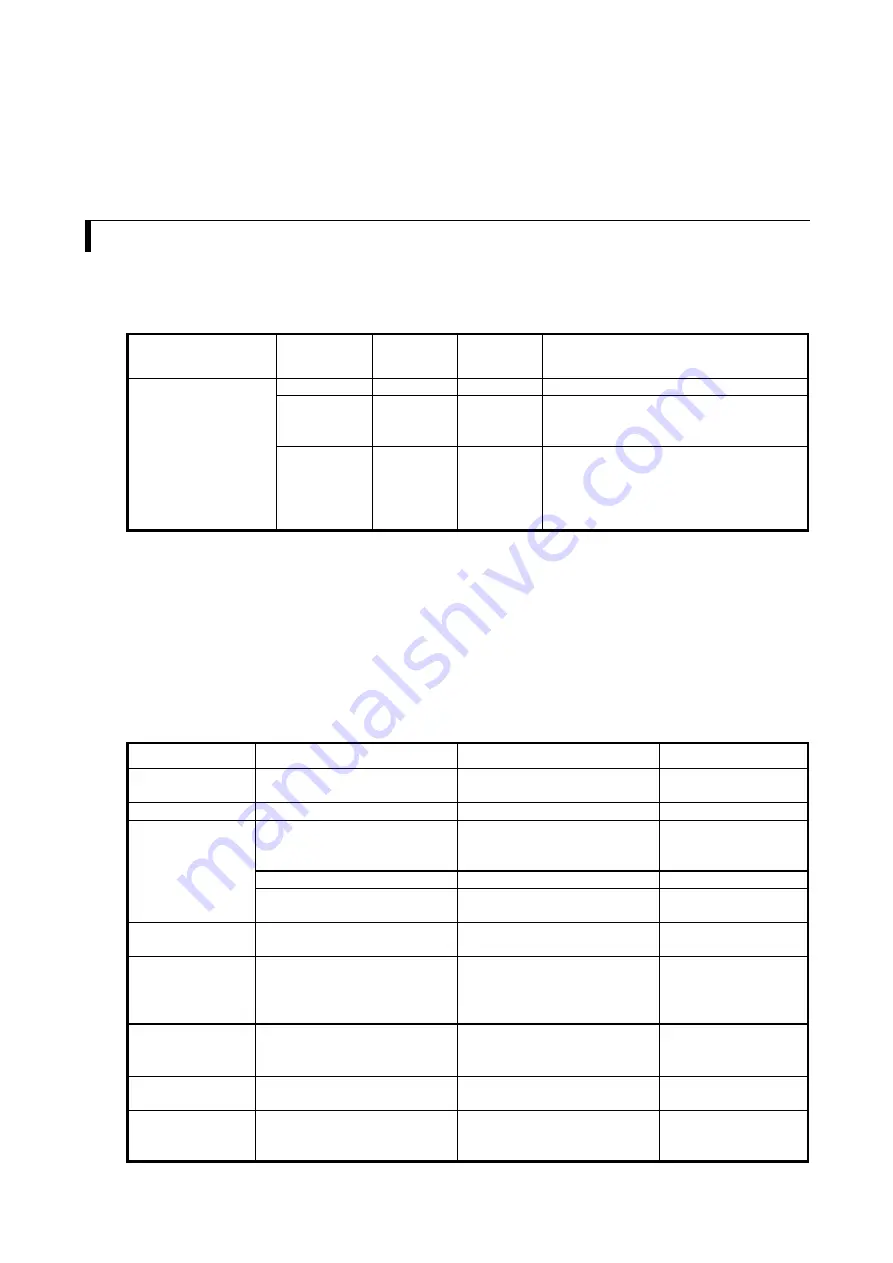
5
– 1
Chapter 5 Maintenance
In order to use the PLC in the best condition and maintain the system to operate properly, it is necessary to conduct
daily and periodic inspections.
5.1
Daily and Periodic Inspection
(1) Daily inspection
Verify the following items while the system is running.
Table 5.1 Items for daily inspection
Item
LED display
Inspection
method
Normal status
Main cause of error
Unit LED display
POW
Visual check
ON
Power supply error, etc.
RUN
Visual check
ON
(
Running
)
OFF:
Microprocessor error, memory error, etc.
Refer to chapter 3 for further information.
OK
*1
Visual check
ON
OFF:
Serious errors such as microprocessor error or
memory error, etc. Refer to chapter 3.
Blink:
Battery error (71 error)
*2
*1
MICRO-EHV+ indicates the error by the lighting pattern (ON / blink / OFF) of OK LED.
*2
If the power isn’t supplied without replacing the battery after battery error detected (OK LED blinking), retain data and
realtime clock data could be lost due to battery empty. If power off time is long enough, it is possible that a battery
becomes empty while this power failure. In that case, retain data and realtime clock data would be already lost in the
next power up.
(2) Periodic inspection
Turn off the power for the external I/O circuit, and check the following items once every six months.
Table 5.2 Items for periodic inspection
Part
Item
Check criteria
Remarks
Programming device
to CPU
Check the operation of the
programming device
All switch and display lamps work
properly.
Power supply
Check for the voltage fluctuations
85 to 264 V AC
Tester
I/O
Output relay life
Electrical life 200,000 times
Mechanical life 20 million times
Refer to the relay contact
life curve in the section
4.1 Installation.
LED
Turns ON/OFF correctly
External power voltage
Within the specification for each
I/O.
Refer to the Chapter 2
Specifications
Battery
(Lithium battery)
Check voltage and life
OK LED blinks.
Within 2 years after replacement.
Installation and
connecting areas
(1) All units are securely fixed.
(2) All connectors fit snugly.
(3) All screws are tight.
(4) All cables are normal.
No defects
Tighten
Check insertion
Tighten
Visual check
Ambient environment (1) Temperature
(2) Humidity
(3) Others
0 to 55
C
5 to 95 % RH (no condensation)
No dust, foreign matter, vibration
Visual check
Spare part
Check the number of parts, the
storage condition
No defects
Visual check
Program
Check program contents
Compare the contents of the latest
program saved and CPU contents,
and make sure they are the same.
Check both master and
backup.
Содержание EH-A14EDR
Страница 6: ...MEMO ...
Страница 10: ...MEMO ...
Страница 141: ...Chapter 3 Programming 3 81 Program ...
Страница 166: ...Chapter 5 Maintenance 5 4 MEMO ...
Страница 170: ...Appendix A1 4 MEMO ...