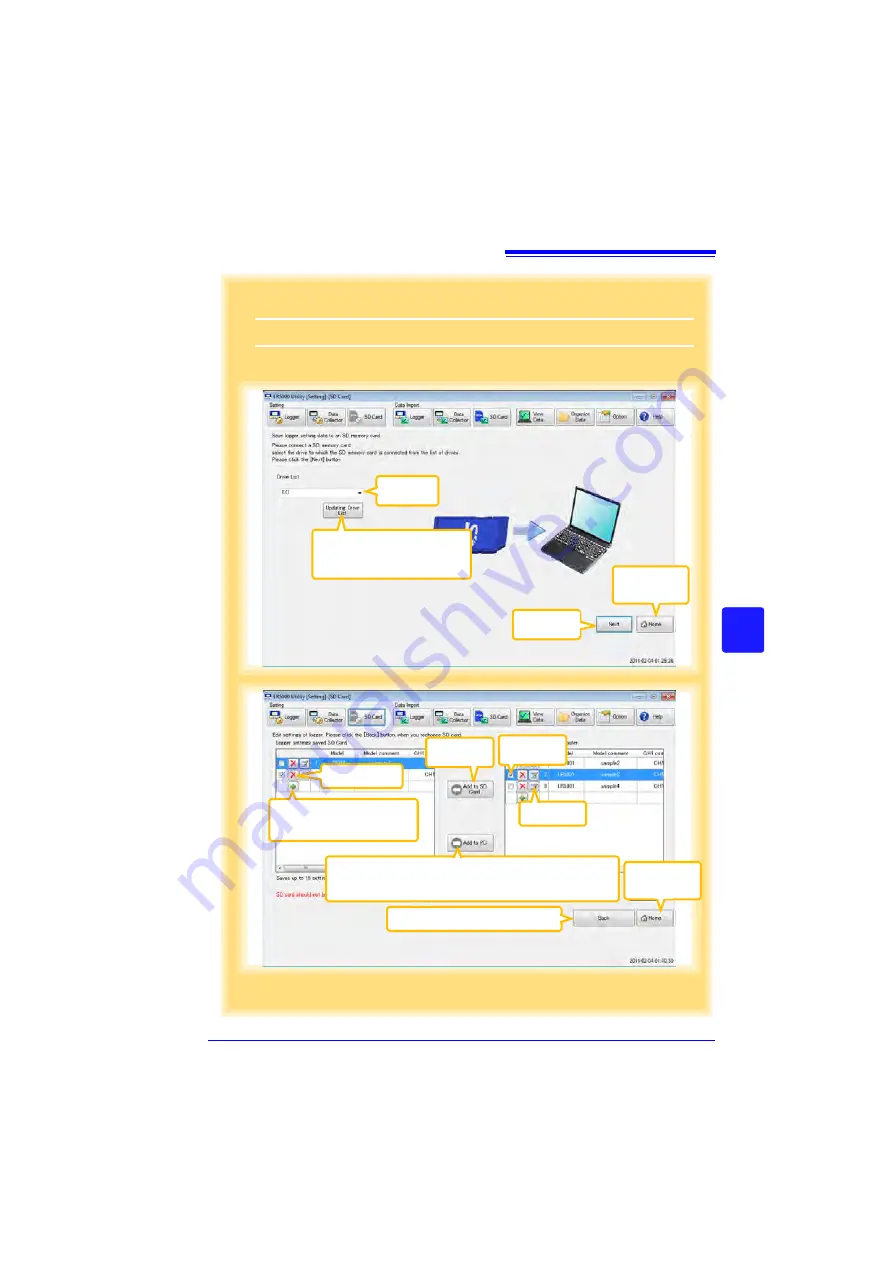
7.3 Saving Setting Data from the LR5000 Utility Program to the SD Memory Card
83
3
7
Cha
p
ter 7
Using t
h
e LR500
0 Utili
ty Program
3
Select the drive to which the SD memory card is connected from the list of
drives.
4
Click the
[Next]
button.
5
Select the check boxes of the setting data you want to save to the SD memory
card, and then click the
[Add to SD Card]
button.
Returns to the
main screen.
Select
3
Click.
4
Acquire and display a list of the
removable disks connected to
the computer.
Check.
5
Click.
5
Add the selected settings to the computer.
Select the check boxes of the setting data in the list of settings
saved to the SD memory card, and then click this button.
You can also edit the logger settings in a list.
See:
About the Edit, Delete, and Add buttons (p.74), How to edit logger settings (p.75)
Edit button
Add button
* This button is not displayed if
there are 16 settings.
Delete button
Returns to the
main screen.
Returns to the previous screen.
Содержание LR5092
Страница 2: ......
Страница 14: ...Preparation for Use to Data Analysis 8...
Страница 36: ...3 6 Starting and Stopping Recording on Logger 30...
Страница 44: ...4 1 Collecting Recorded Data of Logger 38...
Страница 140: ...9 4 Disposing of the Logger 134...
Страница 144: ...Index Index iv...
Страница 145: ...HIOKI E E CORPORATION...
Страница 146: ......
Страница 147: ......
Страница 148: ......






























