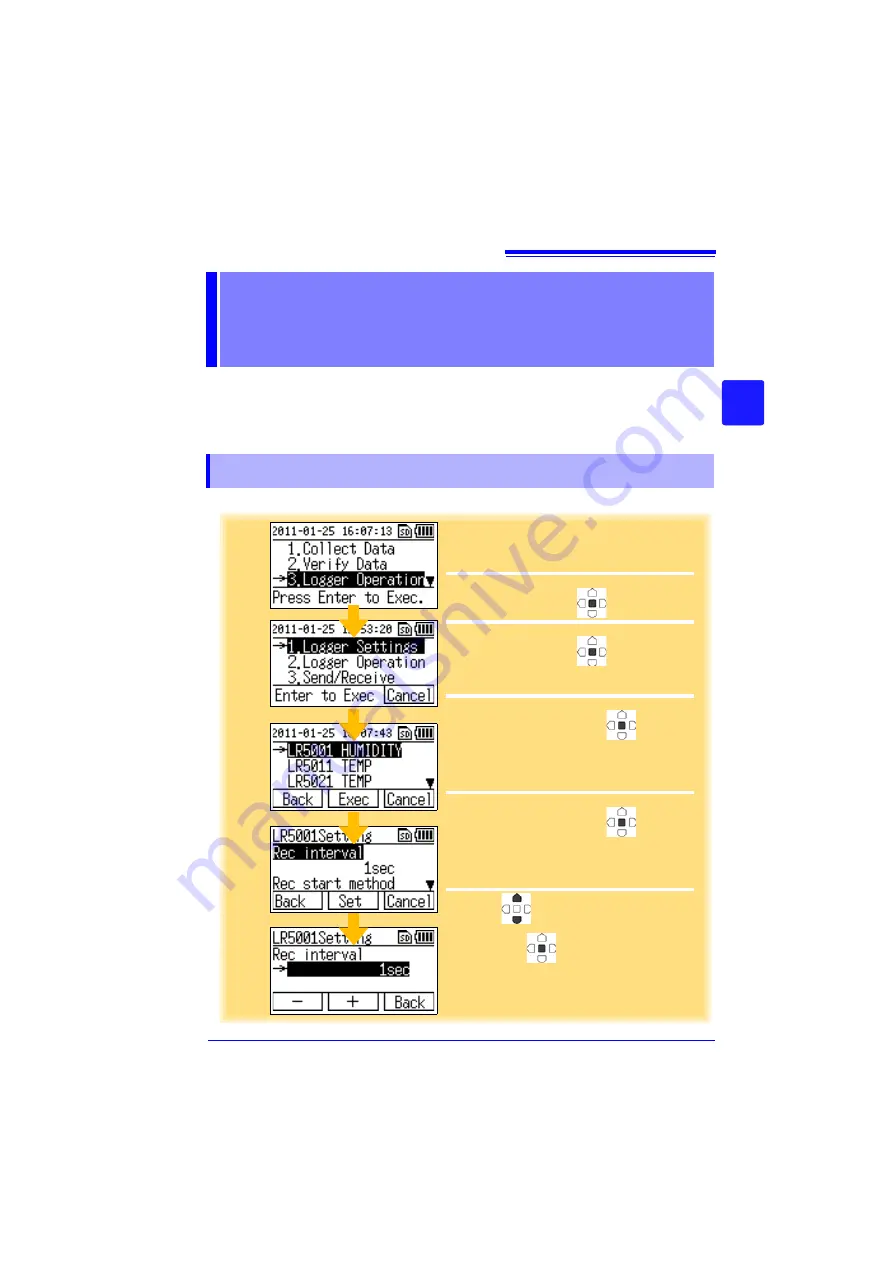
3.1 Making Settings with the Collector
21
3
3
Chapt
e
r 3 Sett
ings (
W
hen Neces
sary)
You can set the measurement conditions of a logger with the collector, and then send the
settings to the logger. (This feature is convenient when you want to set the same settings
on multiple loggers.)
It is also possible to receive the settings of a logger, and then send those settings to a dif-
ferent logger. The setting can be made also from the LR5000 Utility Program. (p.71)
This section describes how to make settings with the collector.
Settings
(When Necessary)
Chapter 3
3.1
Making Settings with the Collector
1
Show the top display.
(To return to the top display from another dis-
play, select
[Back]
or
[Cancel]
.)
2
Move the cursor to
[Logger Operation]
,
and then press the
button.
3
Move the cursor to
[Logger Settings]
,
and then press the
button.
(To return to the top display, press the
F3
but-
ton.)
4
Move the cursor to the model you want to
set, and then press the
button (or
F2
button).
(To return to the previous display, press the
F1
button. To return to the top display, press the
F3
button)
5
Move the cursor to the item you want to
set, and then press the
button (or
F2
button).
(To return to the previous display, press the
F1
button. To return to the top display, press the
F3
button)
6
Use
to select the item (use the
F1
or
F2
button to change the value), and then
press the
button (or
F3
button).
The setting is changed, and the previous dis-
play reappears.
1
2
3
5
6
4
Содержание LR5092
Страница 2: ......
Страница 14: ...Preparation for Use to Data Analysis 8...
Страница 36: ...3 6 Starting and Stopping Recording on Logger 30...
Страница 44: ...4 1 Collecting Recorded Data of Logger 38...
Страница 140: ...9 4 Disposing of the Logger 134...
Страница 144: ...Index Index iv...
Страница 145: ...HIOKI E E CORPORATION...
Страница 146: ......
Страница 147: ......
Страница 148: ......






























