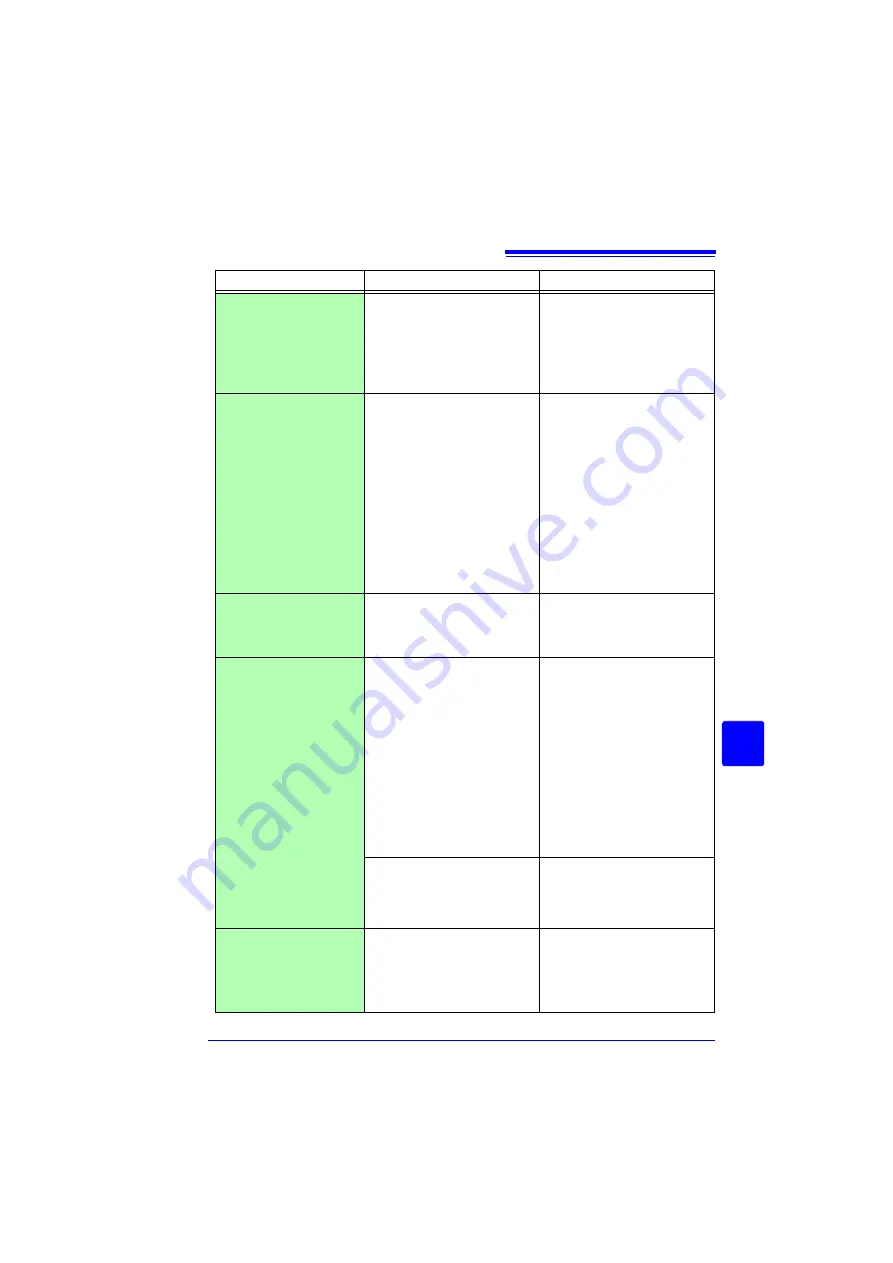
9.2 Troubleshooting
129
3
9
Cha
p
te
r 9
Mai
n
te
nan
ce a
n
d
Se
rvic
e
Cannot install the LR5000
Utility Program.
• Is the computer on which you
are trying to install the LR5000
Utility Program compatible with
the system requirements of the
LR5000 Utility Program?
Check the system requirements of
the LR5000 Utility Program and then
install it on a computer that is com-
patible with the system require-
ments.
See:
"LR5000 Utility Program Oper-
ating Requirements" (p.65)
Cannot install the LR5000
Utility Program.
• Is the installation method incor-
rect?
Refer to the installation procedure,
and then try again.
Pay particular attention to the follow-
ing:
• Log in to the Administrator
account or another account
with administrator privileges.
• Before installing, be sure to
close any applications running
on the computer.
• If the installation screen does
not appear, run
X:\English\Setup.exe.
See:
"Installation Procedure" (p.65)
The batteries are depleted
too quickly.
• Are the batteries supplied with
the logger still being used?
• Are manganese batteries being
used?
Use new LR6 alkaline battery.
The collector is connected
to a computer with the USB
cable but it is not recog-
nized by the LR5000 Utility
Program.
When using the collector via
USB, the maximum current con-
sumption is 200 mA.
When using a computer or USB
hub that is unable to supply at
least 200 mA of current or when
a number of USB devices are
connected to the USB hub and
the total current consumption
exceeds the current that can be
supplied by the hub, the power of
the collector may not turn on or
the collector may not be recog-
nized from the computer.
• Use a computer or USB hub
that is capable of supplying at
least 200 mA of current.
• Disconnect any USB devices
that are not being used from
the USB hub.
The installation of the device driver
to the LR5092 failed.
For Window XP, the driver may be
required to be installed to each
LR5092.
Open Windows Device Manager and
re-install the driver.
When you are unsure of the
cause.
-
Try initializing the collector.
The settings will be restored to their
initial state at the time of shipment
from the factory.
If this does not solve the problem,
contact the place of purchase or
your nearest Hioki sales office.
Symptom
Check Item or Cause
Remedies and References
Содержание LR5092
Страница 2: ......
Страница 14: ...Preparation for Use to Data Analysis 8...
Страница 36: ...3 6 Starting and Stopping Recording on Logger 30...
Страница 44: ...4 1 Collecting Recorded Data of Logger 38...
Страница 140: ...9 4 Disposing of the Logger 134...
Страница 144: ...Index Index iv...
Страница 145: ...HIOKI E E CORPORATION...
Страница 146: ......
Страница 147: ......
Страница 148: ......









































