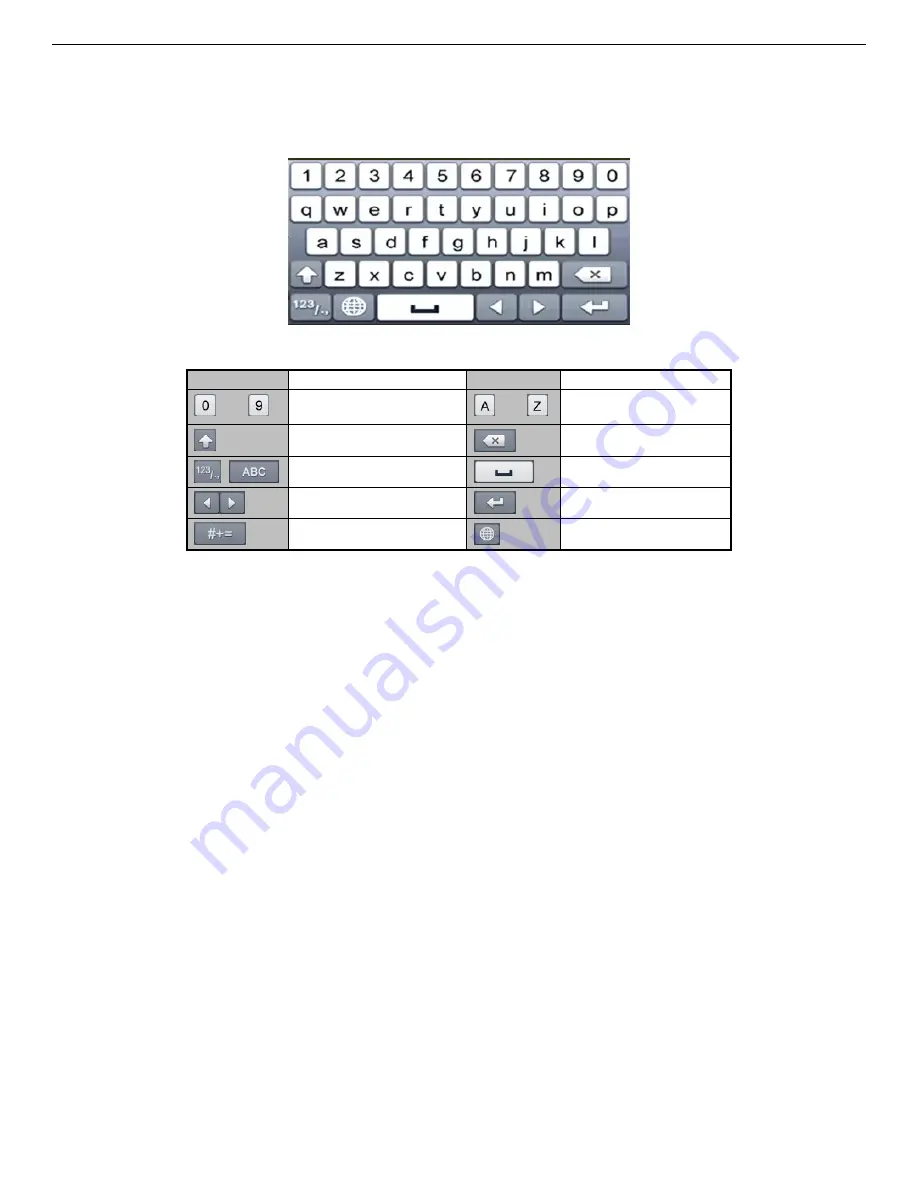
UM DS-90xxHUHI-F8/N User Manual 041717NA
14
4.
Soft Keyboard
The on-screen keyboard allows you to enter characters.
Figure 4, Soft Keyboard
Icon
Description
Icon
Description
…
Number
…
English letter
Lowercase/Uppercase
Backspace
Switch the keyboard
Space
Positioning the cursor
Enter
Symbols
Reserved
5.
Getting Started
5.1.
Starting Up and Shutting Down the DVR
Proper startup and shutdown procedures are crucial to extending the life of the DVR.
5.1.1.
Before Starting
Check that the voltage of the external power supply is the same with the DVR’s requirement, and
the ground connection is working properly.
5.1.2.
Starting the DVR
1.
Check that the power supply is plugged into an electrical outlet. It is HIGHLY recommended
that an Uninterruptible Power Supply (UPS) be used in conjunction with the device.
2.
Turn on the power switch on the rear panel (16 channel only), and the Power indicator LED
should turn on indicating that the unit is starting up.
3.
After startup, the Power indicator LED remains on.
5.1.3.
Shutting Down the DVR
1.
Enter the Shutdown menu, Menu > Maintenance > Shutdown (icon in lower left corner).






























