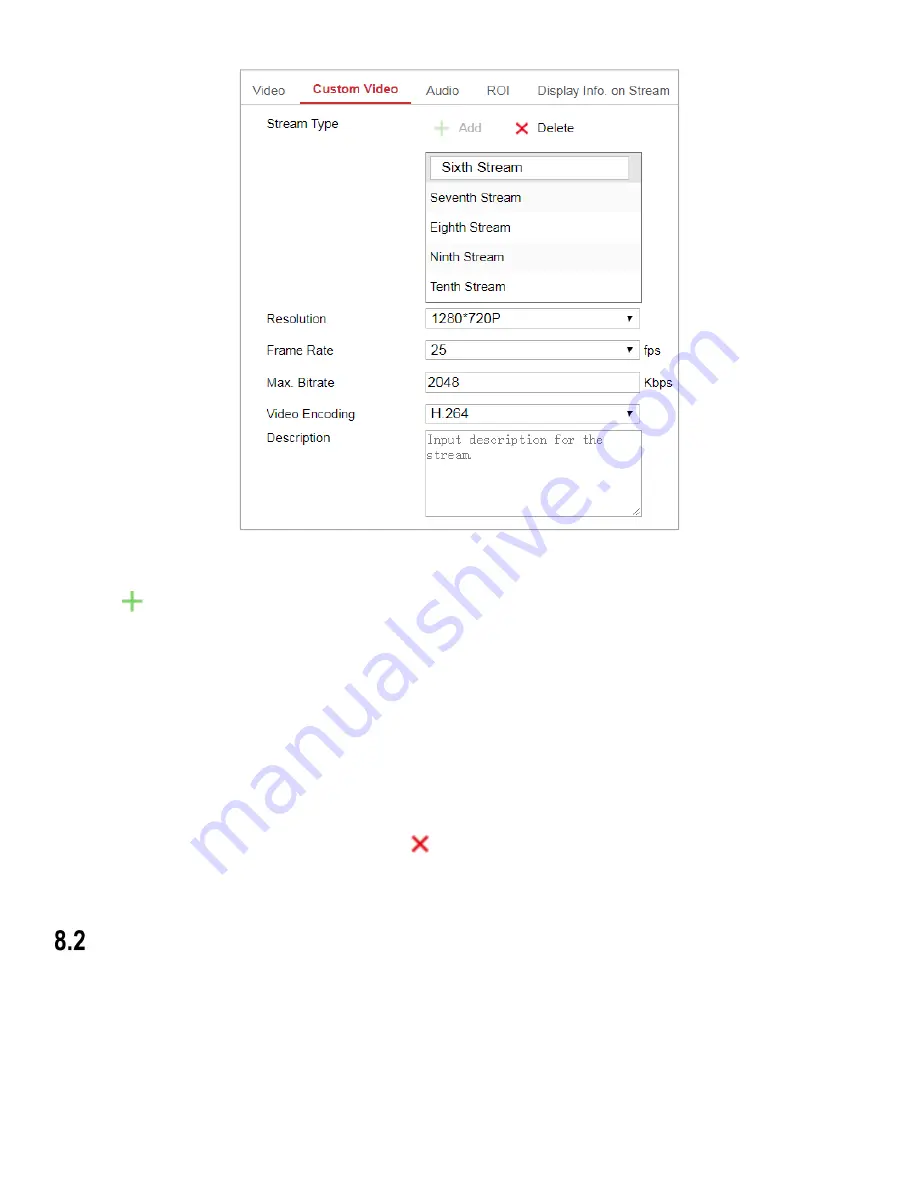
DS-2CD2D21G0/M-D/NF User Manual
UM DS-2CD2D21G0/M-D/NF 020319NA
79
Figure 76, Custom Video Settings
1.
Click
to add a stream
.
2.
Change the stream name if needed.
NOTE:
Up to 32 letters and symbols (except &, <, >, ', or ") are allowed for the stream name.
3.
Customize the stream parameters (resolution, frame rete, max. bitrate, video encoding). For parameter introduction, see
Section 8.1.1
.
4.
(Optional) Add stream description if needed.
5.
(Optional) If a custom stream is not needed, click
to delete it.
6.
Save the settings.
Configuring Audio Settings
1.
Enter the Audio Settings interface,
Configuration >
Video/Audio > Audio
.
Содержание DS-2CD2D21G0/M-D/NF
Страница 1: ...DS 2CD2D21G0 M D NF Pinhole and Covert Mini Network Cameras User Manual ...
Страница 8: ...DS 2CD2D21G0 M D NF User Manual UM DS 2CD2D21G0 M D NF 020319NA 7 Appendix 156 ...
Страница 34: ...DS 2CD2D21G0 M D NF User Manual UM DS 2CD2D21G0 M D NF 020319NA 33 ...
Страница 68: ...DS 2CD2D21G0 M D NF User Manual UM DS 2CD2D21G0 M D NF 020319NA 67 ...






























