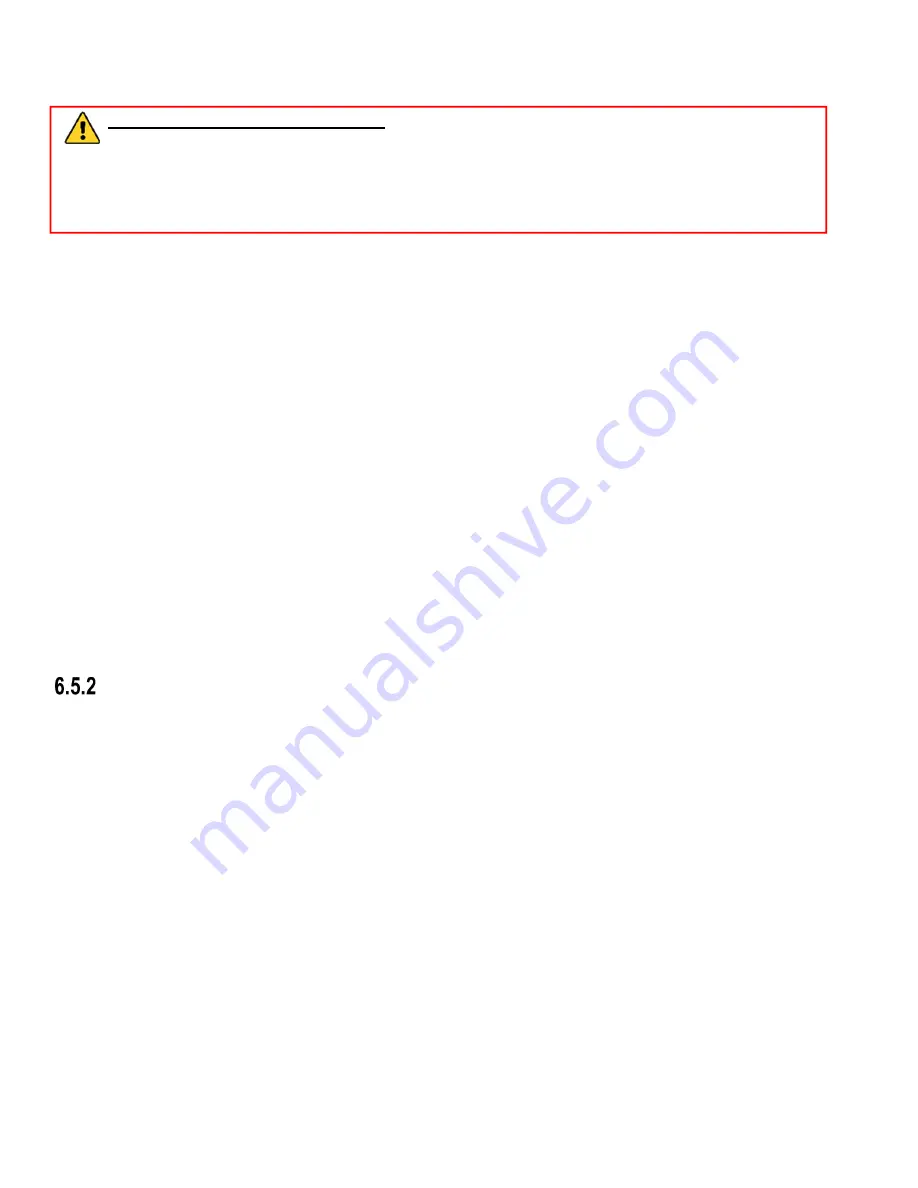
DS-2CD2D21G0/M-D/NF User Manual
UM DS-2CD2D21G0/M-D/NF 020319NA
52
2.
Modify the User Name, Level, and Password.
STRONG PASSWORD RECOMMENDED
–
We highly recommend that you create a strong password of
your own choosing (using a minimum of eight characters, including at least three of the following categories:
upper case letters, lower case letters, numbers, and special characters) in order to increase the security of
your product. We also recommend that you reset your password regularly. Especially in high security
systems, resetting the password monthly or weekly can better protect your product.
3.
You can check or uncheck the permissions.
4.
Click
OK
to finish the user modification.
•
Deleting a User
1.
Click to select the user you want to delete and click
Delete
.
2.
Click
OK
on the pop-up dialogue box to confirm the deletion.
•
Setting Simultaneous Login
1.
Click
General
.
2.
Slide the slide bar to set the simultaneous login. If the number of the illegal login attempts exceeds the set
threshold, your access will be denied.
As Operator or User
Operator or user can modify password. Old password is required for this action.
Security Question
Purpose:
Security question is used to recover the admin password when admin user forgets the password. Recovering the password
via the security questions and via the email are available.
•
Set Account Security
You can set the security questions during camera activation, or you can set the function at user management interface.
Security question setting is not cleared when you restore the camera (not to default).
1.
Enter setting interface:
Configuration > System > User Management > User Management
.
2.
Click
Account Security Settings
.
3.
Select questions and input answers.
4.
Enter the E-mail address to receive the verification code for password recovery.
5.
Click
OK
to save the settings.
Содержание DS-2CD2D21G0/M-D/NF
Страница 1: ...DS 2CD2D21G0 M D NF Pinhole and Covert Mini Network Cameras User Manual ...
Страница 8: ...DS 2CD2D21G0 M D NF User Manual UM DS 2CD2D21G0 M D NF 020319NA 7 Appendix 156 ...
Страница 34: ...DS 2CD2D21G0 M D NF User Manual UM DS 2CD2D21G0 M D NF 020319NA 33 ...
Страница 68: ...DS 2CD2D21G0 M D NF User Manual UM DS 2CD2D21G0 M D NF 020319NA 67 ...






























